Status menu – Grass Valley Kaleido-Solo Installation v.2.04 User Manual
Page 18
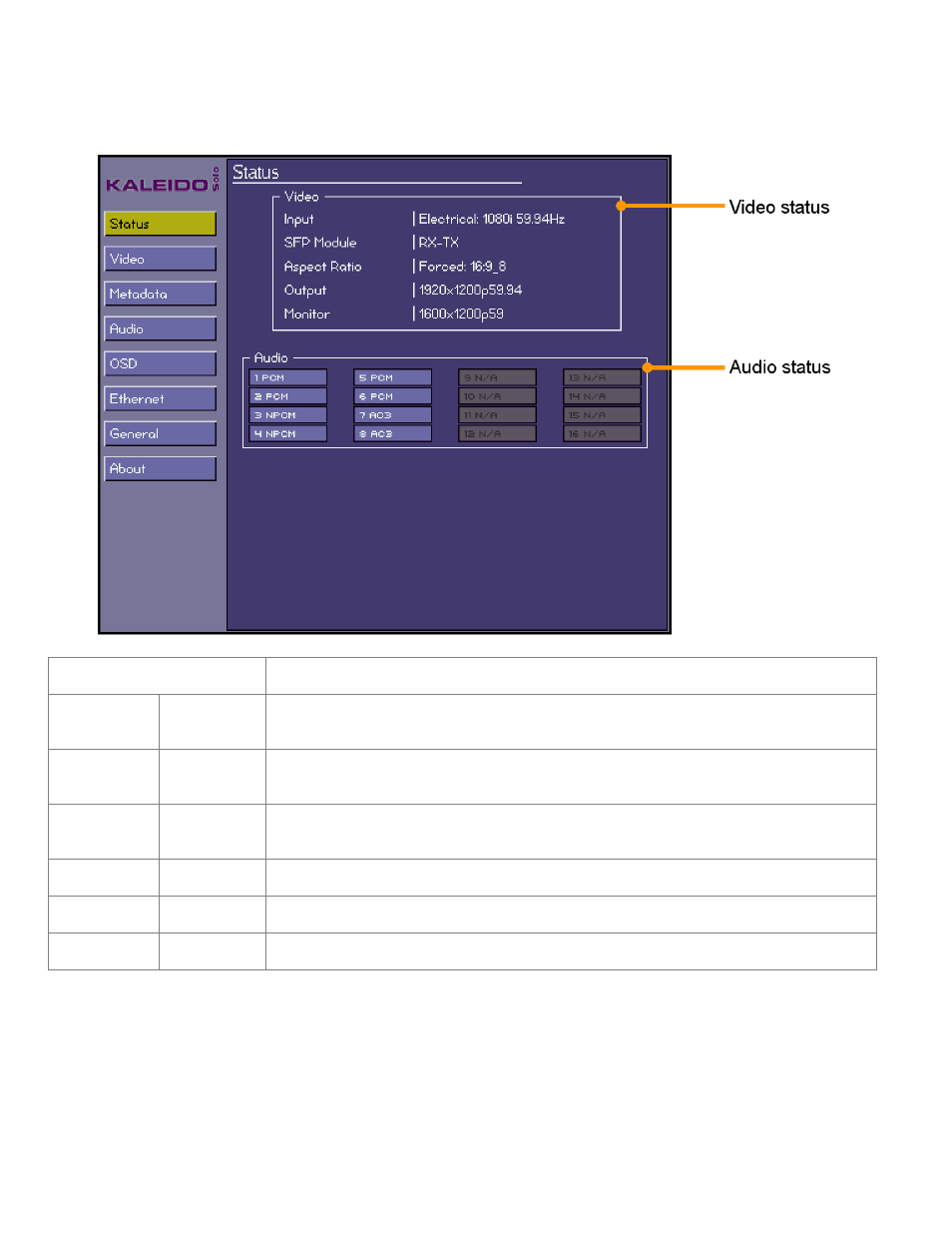
GUIDE TO INSTALLATION AND OPERATION
14 | Kaleido-Solo
5.1 Status Menu
Category
Description
Video status
Input
Shows the selected input Electrical (BNC) / Optical (SFP module).
Shows the format detected as specified in section 4.1.1.
SFP Module
Shows the type of external module detected and supported (RX, TX or RX-TX) see
Annex 4: SFP module and description.
Aspect Ratio
Shows the AFD/VLI/WSS aspect ratio video processing applied at the output. This
parameter can be changed in the Metadata section.
Output
Shows the format at the Kaleido-Solo
‟s output.
Monitor
Shows the prefered monitor resolution detected by the Kaleido-Solo.
Audio status
1 to 16
Shows the type of audio detected per channel (PCM, NPCM, AC3, DOLBY E or N/A).
The Monitor resolution can be different than the Output resolution. In most cases both resolution will be the same.