Grass Valley KAM-ENC-2AES v.4.0.1 User Manual
Page 17
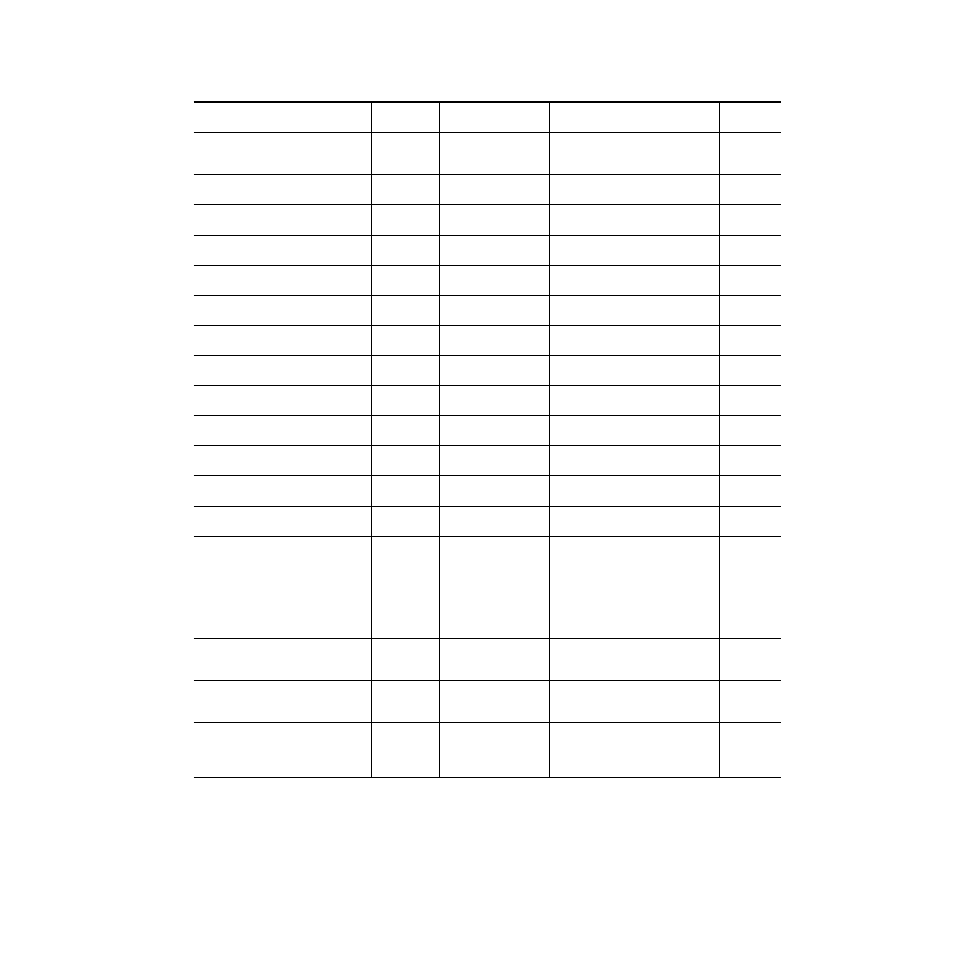
KAM-ENC-2AES Instruction Manual
17
Configuration and Adjustments
Burst Signal (composite out)
Enable
Enable or Disable
Composite Out/
Burst Signal
Disable or Enable radio button
N/A
Adjust Coarse Delay (composite out)
0
0 to 4095.5 pixels
(0.5 pixel steps)
Composite Out/
Delay Coarse (pixels)
N/A
Adjust Fine Delay (composite out)
0
0 to 100%
(1% steps)
Composite Out/
Delay Fine (%)
N/A
Composite Out video gain
100%
61 to 138.5%
(0.5% steps)
Composite Out/
Output Video Gain (%)
OVidGain
Output Video Adjustment
Calibrated
Calibrated or
User adjustable
Composite Out/
Calibrated or User Adjustable radio button
N/A
Adjust Composite Out luma gain
100%
50 to 150%
(1% steps)
Composite Out/User Adjustable view
Luma Gain (%)
N/A
Adjust Composite Out black level
0.0
-7.5 to + 15%
(0.1% steps)
Composite Out/User Adjustable view
Black Level (%)
N/A
Adjust Composite Out chroma gain
0.0
50 to 150%
(1% steps)
Composite Out/User Adjustable view
Chroma Gain (%)
N/A
AES input sample rate
Disable
Enable or Disable
AES Inputs/
Sample Rate Convert disable radio button
N/A
AES input loss of signal report
Enable
Enable or Disable
AES Inputs/
Loss of Signal Report checkbox
N/A
AES input AES error warning
Enable
Enable or Disable
AES Inputs/
AES Error Warn checkbox
N/A
Adjust Composite Out hue (525 only)
0.0
± 22.5 degrees
(0.5 degree steps)
Composite Out/User Adjustable view
Hue (deg)
N/A
Audio Pair 1 and Pair 2 channel swap
–
–
Audio Channel Pairing/
Pair 1 and 2 Ch A and Ch B radio buttons
Pair1Swp
Pair2Swp
Define audio Pair 1 and Pair 2 Ch A and Ch
B audio streams
Pair1ChA=
Str1.Ch1
Pair1ChB=
Str1.Ch2
Pair2ChA=
Str2.Ch1
Pair2ChB=
Str2.Ch2
Str1.Ch1
Str1.Ch2
Str2.Ch1
Str2.Ch2
Silence
Audio Channel Pairing/
Pair 1 and 2 Ch A and Ch B radio buttons
Str1.Ch1
Str1.Ch2
Str2.Ch1
Str2.Ch2
Silence
Enable auto tracking for Pair 1 and 2 Ch A
and Ch B
On
On or Off
Audio Sync/
Pair 1 and Pair 2 Ch A and Ch B
Enable Auto Track On checkbox
N/A
Lock Pair 1 Ch A and Ch B delay adjust-
ments and Pair 2 Ch A and Ch B delay
adjustments
Locked
Locked or Unlocked
Audio Sync/
Pair 1 and Pair 2 Ch A and Ch B
Channel Lock Locked checkbox
N/A
Audio Pair 1 Ch A delay adjust
Audio Pair 1 Ch B delay adjust
Audio Pair 2 Ch A delay adjust
Audio Pair 2 Ch B delay adjust
0 ms
0 to 5180 ms
(20 ms steps)
Audio Sync/
Pair 1 and Pair 2 Ch A and Ch B
Delay controls (ms)
Ch1ADly
Ch1BDly
Ch2ADly
Ch2BDly
Table 3. Summary of KAM-ENC-2AES Configuration Controls
Function
Default
Range/Choices
Resolution
Web Page/
Function Name
Newton
Panel