Setup web page – Grass Valley KAM-XM-SERIES v.1.4.1 User Manual
Page 42
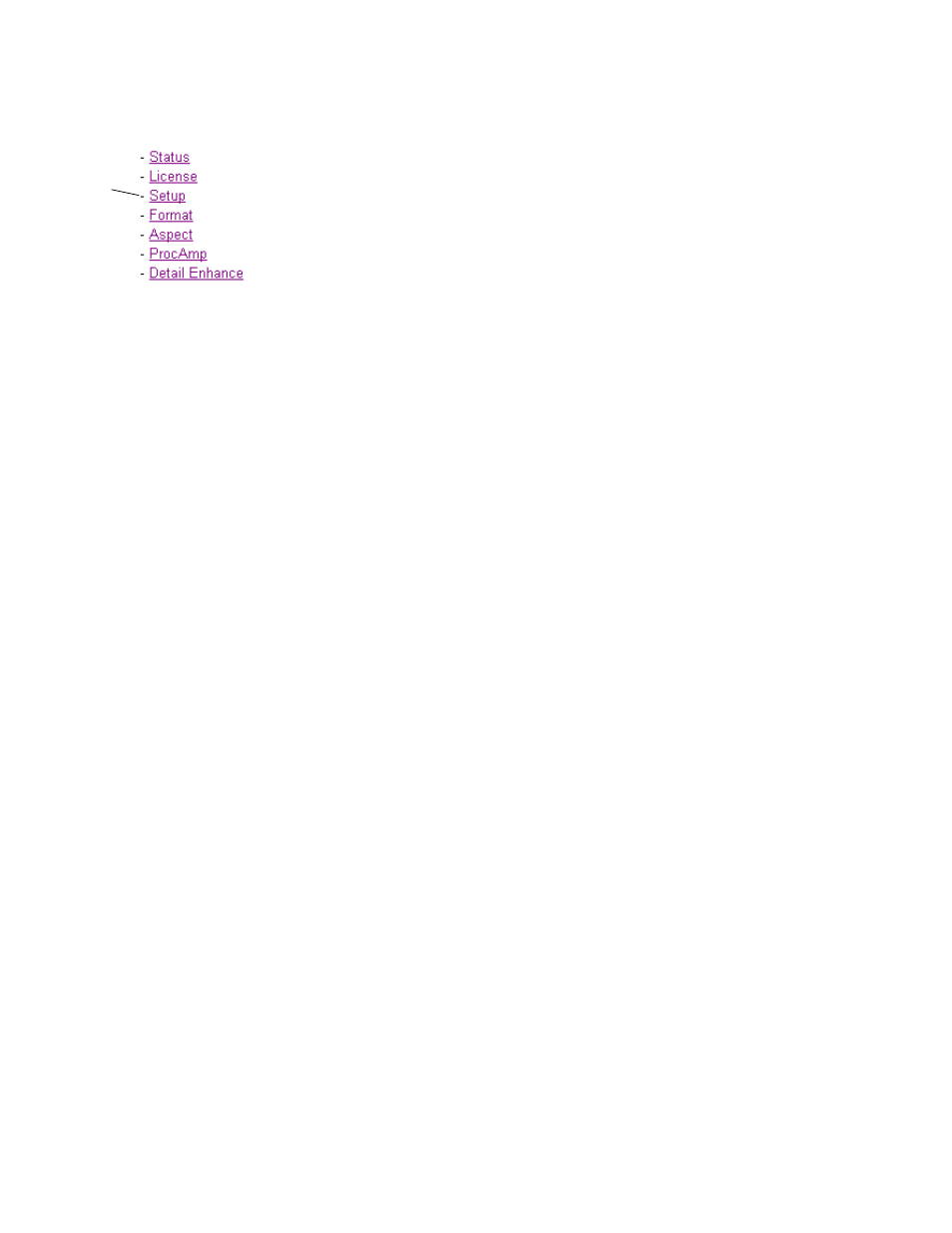
42
KAM-XM-SERIES Instruction Manual
Configuration and Adjustments
Setup Web Page
The Setup web page (
) provides the following controls
for the module:
•
Reference
– set the module reference to either
Input
(from the currently
selected video input) or
External
(from the 2000GEN module in the
frame).
When
External
is selected, the
Genlock Offset
control will be available. Set
the amount of offset in microseconds as needed to match the external
reference.
•
Closed Caption Line
– select the line on which to place closed captioning.
•
Bad Video Input
– when the
Ignore
checkbox is selected, the module will
not perform an application restart and will only lose the output for 2
frames. Under normal circumstances if a video switch/error occurs in
the input SDI signal, the module will perform an application restart to
recover, resulting in a 3 second loss of video output.
Note
This mode requires that the source and frame be synchronized via an external
reference.
•
Blank Line
– Select the
On
checkbox to blank the corresponding line in the
vertical interval.
Use
this
link