Touchscreen calibration – Grass Valley Kayenne XL Package Installation v.7.0.4 User Manual
Page 156
Advertising
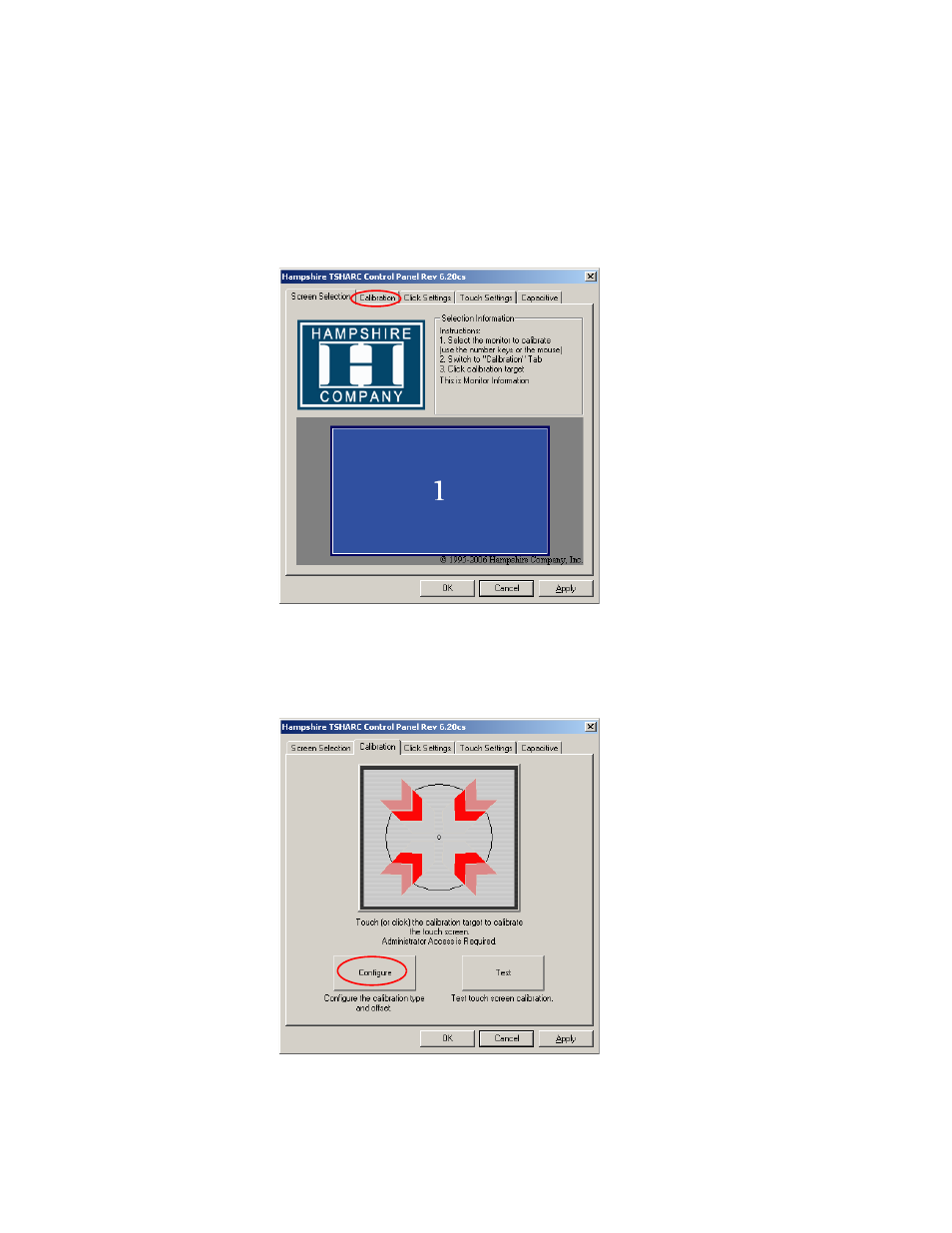
156
Kayenne XL Package — Installation and Service Manual
Section 5 — Maintenance
Touchscreen Calibration
•
Open the Windows start menu and open the touchscreen control, by a
click on Start / Programs / Hampshire TSHARC Control Panel.
•
Select the second tab Calibration
Figure 138. Touchscreen Calibration - Step 1
•
Select Configure to configure the calibration type.
Figure 139. Touchscreen Calibration - Step 2
•
Set the calibration type on 4 Point Calibration and click on OK.
Advertising