Suites and control surfaces – Grass Valley Kayenne Installation Planning Guide Aug 30 2011 User Manual
Page 55
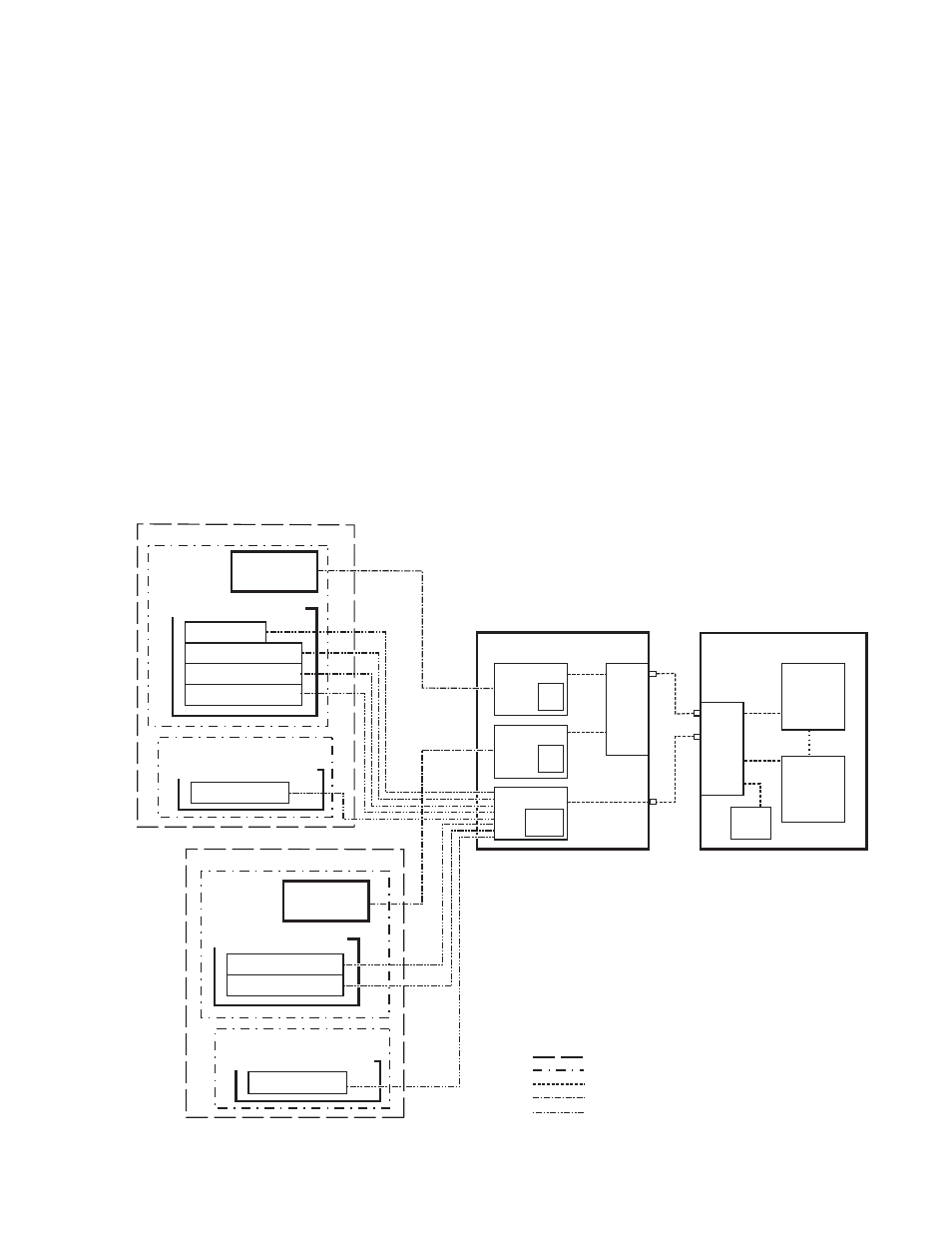
KAYENNE — Installation Planning Guide
55
Network Cabling
the Control Panel have independent cable connections, failure of one of
these cables will not completely disable the Kayenne system. Either the
Menu Panel or the Control Panel will remain operational after a single
network cable failure.
Suites and Control Surfaces
A Kayenne system can be divided into two suites. Kayenne system
resources (MEs, eDPMs, external devices, etc.) can be assigned to each
suite, creating two switchers with one Kayenne system. Each suite can be
subdivided into two control surfaces. Each control surface is intended for
use by a single operator. The Kayenne Control Panel system flexibility
permits locating these control surfaces in physically separate locations.
Custom multi-pin cable runs are limited to 15 meters (50 ft.) If this length is
sufficient, a single PCU can be used for an entire multi-suite Kayenne
system (
).
Figure 57. Two Suites with Two Control Surfaces Using One PCU
8623266_41_
r2
Panel Main LAN
Eh
te
rne
t Swi
tch
1
2
3
4
5
6
7
8
Kayenne PCU
Menu
CPU
Hard
Disk
Menu
CPU
(option)
Hard
Disk
Panel
CPU
Compact
Flash
Menu Panel
Kayenne Control Panel
Local Aux Stripe
ME Stripe
ME Stripe
ME Stripe
Menu Panel
Kayenne Control Panel
ME Stripe
ME Stripe
Kayenne Satellite Panel
Satellite Stripe
Suite Boundary
Control Surface Boundary
Ethernet
Custom Multi-Pin (Menu, 15m / 50ft max length)
Custom Multi-Pin (Panel, 15m / 50ft max length)
Kayenne Satellite Panel
Satellite Stripe
Internal
Control
Kayenne Video Processor
Frame
Video
Processor
CPU
Image
Store
CPU
Eh
te
rne
t Swi
tch
1
2
3
4
5
6
7
8
Option
Slot
Kayenne Suite 2
Suite 2
Control Surface A
Suite 2
Control Surface B
Kayenne Suite 1
Suite 1
Control Surface A
Suite 1
Control Surface B
(Up to 8 Stripe Connections)