Me and local aux stripe connections, Satellite panel cabling, Pcu cabling – Grass Valley Kayenne Installation Planning Guide Aug 30 2011 User Manual
Page 59
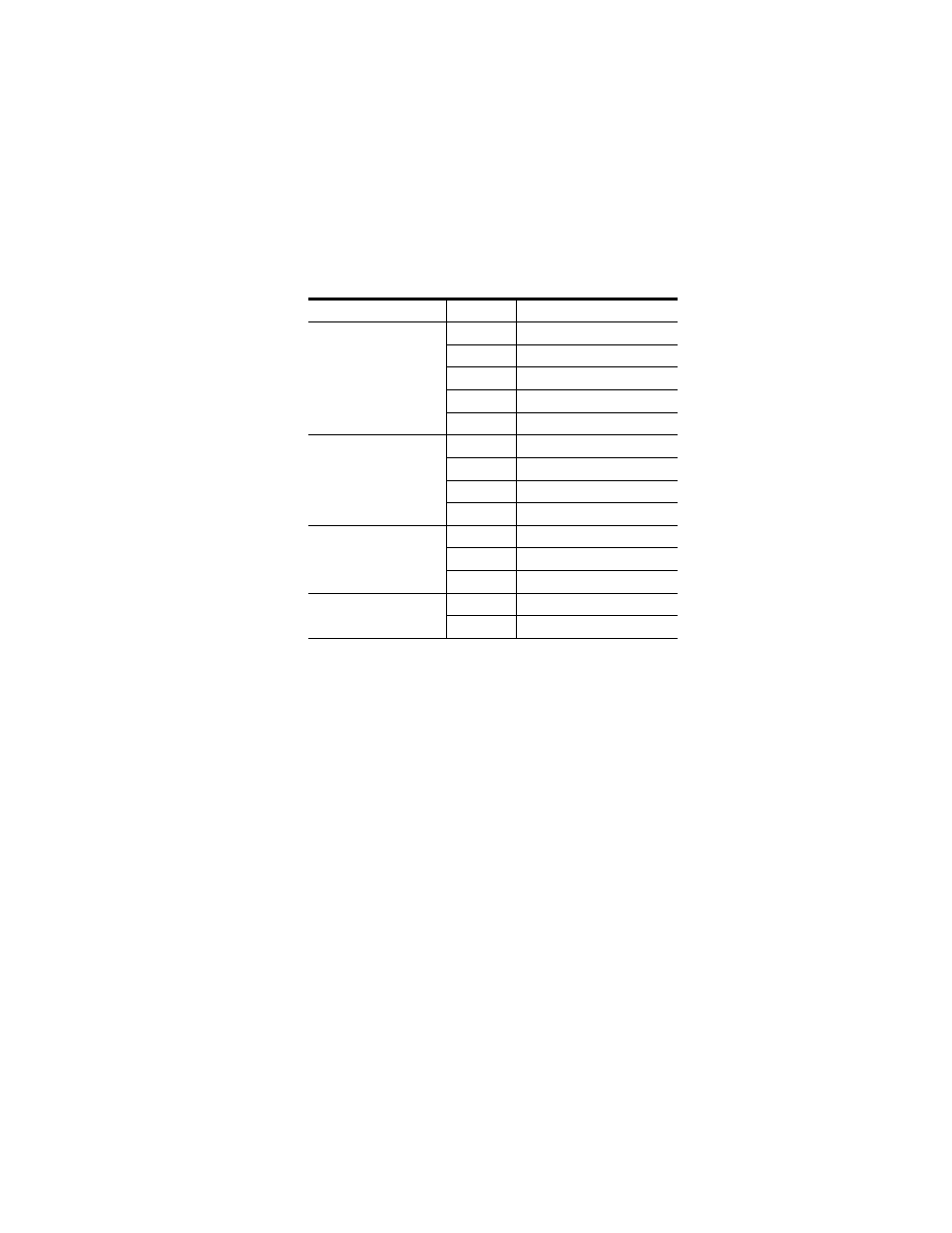
KAYENNE — Installation Planning Guide
59
Control Surface Cabling
ME and Local Aux Stripe Connections
It is recommended that the PCU numbered ports be connected to Control
Panel Stripes in ascending ME order, followed by the Local Aux Stripe.
PCU port connections can be re-mapped, but this order matches the default
configuration. The table below shows the connections for various Kayenne
Control Panel models used in a single suite.
Satellite Panel Cabling
PCU Cabling
CAUTION Do not connect or disconnect multi-pin PCU cables while the PCU is powered
up. Damage to the Kayenne equipment can result.
Each Satellite Panel has a standard multi-pin cable for connection to the
PCU. Modules independent of a particular Stripe (for example Device
Control or Master E-MEM modules) can use any available PCU connector.
Modules to be associated with a particular Stripe (like a Transition Module)
must be connected to the next higher PCU port for that Stripe. For example,
if you wish to use a Transition Module with ME 4 that uses PCU Port 4,
plug the Satellite Panel into PCU Port 5, and move the Local Aux Stripe
connector (if used) to PCU Port 6.
Table 3. PCU Port to Control Panel Stripe Connections, Single Suite
Control Panel Model
PCU Port
Panel Stripe
4-ME with Local Aux
1
ME 1 (top Stripe)
2
ME 2 (second Stripe)
3
ME 3 (third Stripe)
4
ME 4 (bottom Stripe)
5
Local Aux Stripe
3-ME with Local Aux
1
ME 1 (top Stripe)
2
ME 2 (second Stripe)
3
ME 3 (bottom Stripe)
4
Local Aux Stripe
2-ME with Local Aux
1
ME 1 (top Stripe)
2
ME 2 (bottom Stripe)
3
Local Aux Stripe
1-ME (no Local Aux)
2
Master EMEM, MFM (top tray)
1
ME (bottom tray)