Checking the media file system, Ough, Checking the – Grass Valley M-Series iVDR Service Manual User Manual
Page 62
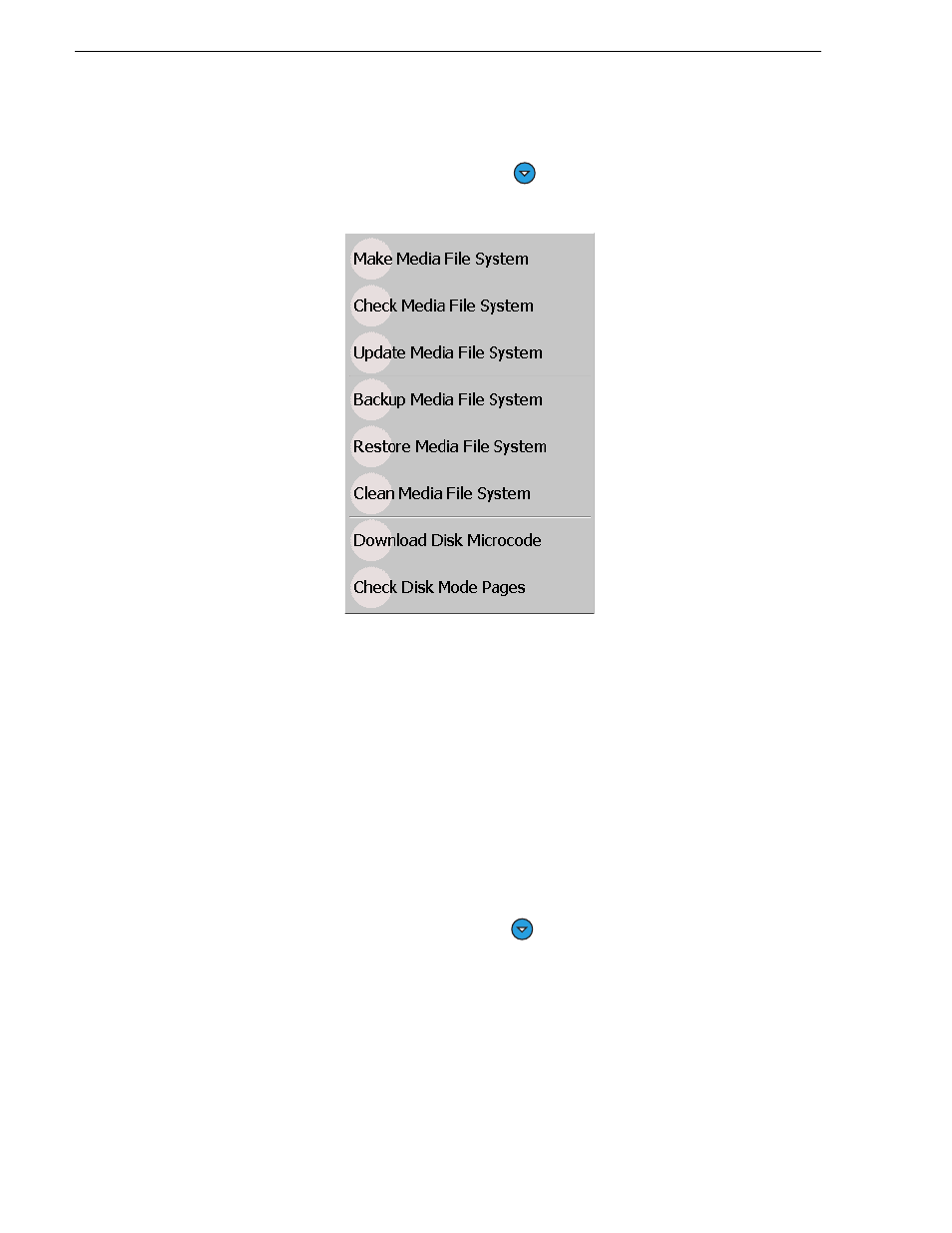
62
M-Series Service Manual
6 July 2004
Chapter 3 Service Procedures
.
2. Open the Storage Utility context menu
.
Select
Make Media File System
. A dialog opens to confirm that you want to
reinitialize the file system and lose all media.
3. Select
Yes
to confirm making the file system. A progress indicator appears. When
the process is complete a message appears to confirm success and to prompt you to
restart.
4. Select
OK
to restart into Normal mode.
The iVDR restarts. Your new, blank file system is ready to store your media.
Checking the media file system
This procedure checks the media file system but retains current media files.
1. Open the Storage Utility as explained in
“Opening and closing the Storage Utility”
.
2. Open the Storage Utility context menu
and select
Check Media File System
. A
progress indicator appears.
If problems are discovered they are reported. If the check process passes, when the
process is complete a message appears to confirm success.
3. Select
OK
.
Your file system has been checked.