Fan module removal, Media disk removal, Fan module removal media disk removal – Grass Valley M-Series iVDR Service Manual User Manual
Page 71: Media disk removal” on
Advertising
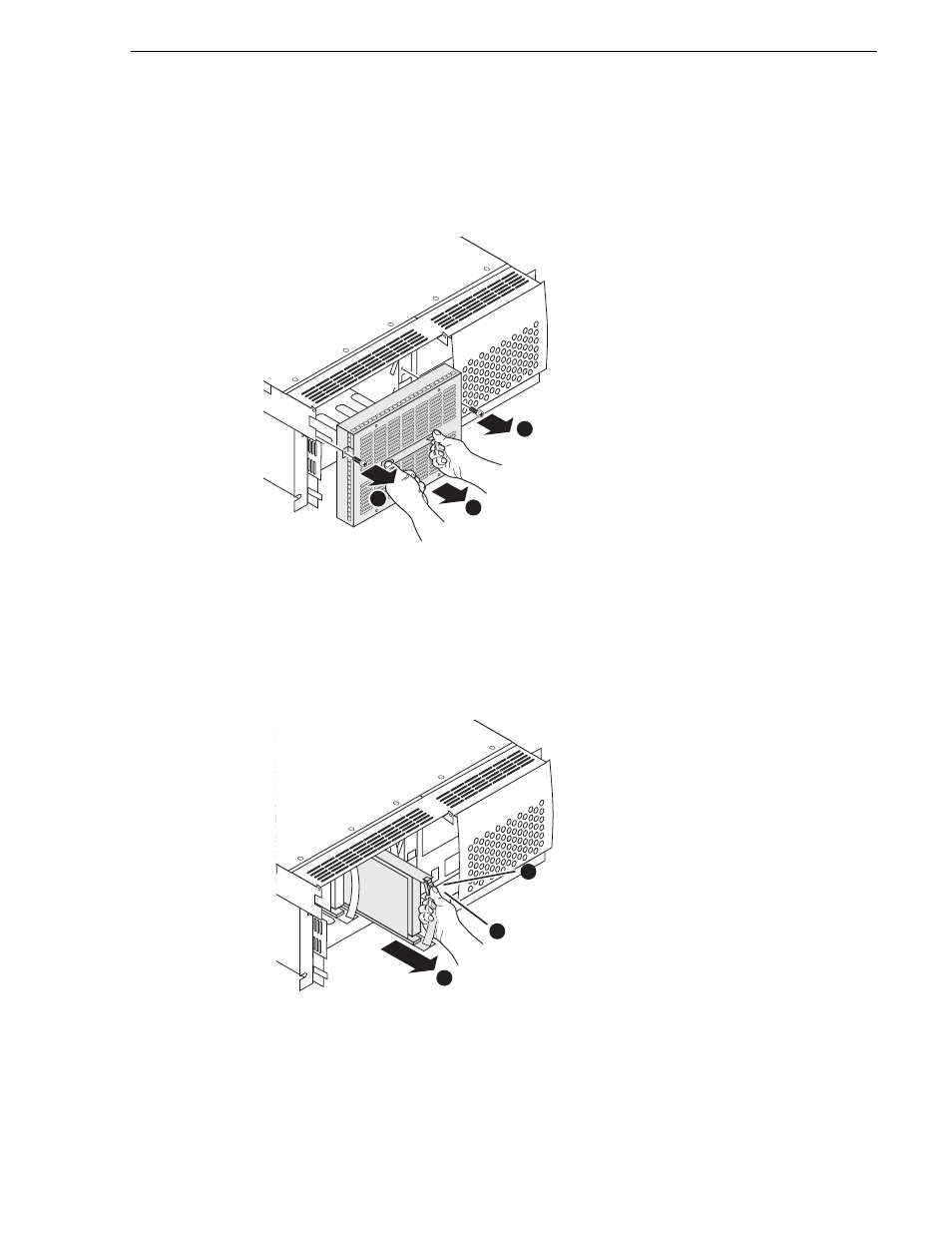
6 July 2004
M-Series Service Manual
71
Fan module removal
Fan module removal
To remove the fan module first remove the Front Panel or door as described in the
previous procedure then proceed as illustrated.
Media disk removal
To remove a media disk first remove the Front Panel or door and the Fan module as
described in the previous procedures, then proceed as illustrated.
When installing a media drive, push it in firmly and make sure that it clicks into place
completely.
1
1
2
Push in on drive
to release tension
on latch
1
Press latch
until it clicks
2
Slide out
3
Advertising