Adding transitions to your sequences, Chapter 9 – Grass Valley NewsEdit LT v.4.1 User Manual
Page 141
Advertising
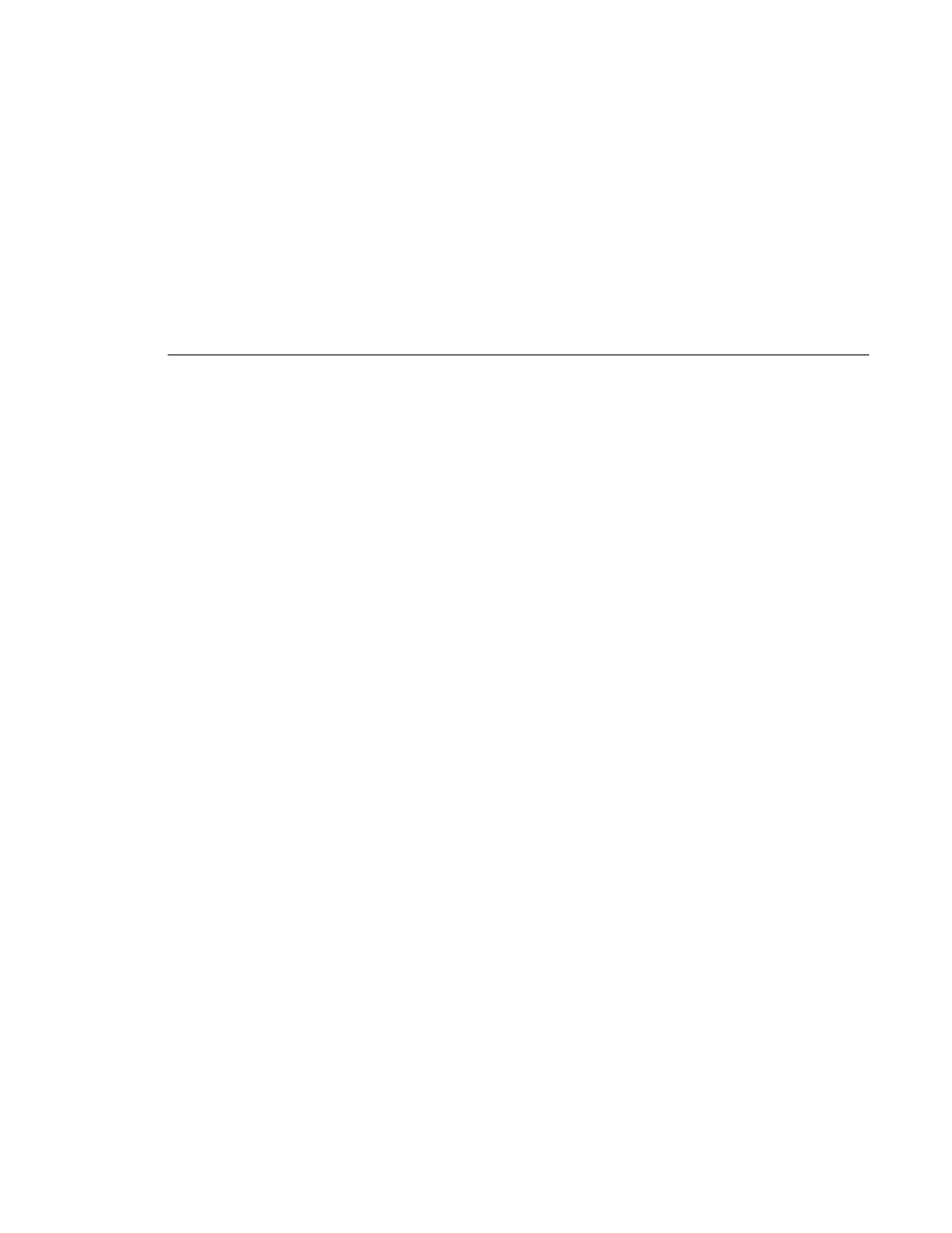
Digital News Production
141
Chapter
9
Adding Transitions to Your Sequences
NewsEdit LT lets you create a variety of transitions between clips in your
sequence. Adding transitions to your sequences can add visual interest, avoid a
bad edit between two shots, or slow a change between two shots for a pacing
effect.
Video transition effects include dissolves, pushes, and slides. You can also
create crossfades on the audio tracks in your sequence.
This chapter discusses how to:
• Use the Transition Tool
• Work with different transition types
• Add transitions between edit points
• Add audio crossfades to your clips
Advertising