Using the transition tool – Grass Valley NewsEdit LT v.4.1 User Manual
Page 142
Advertising
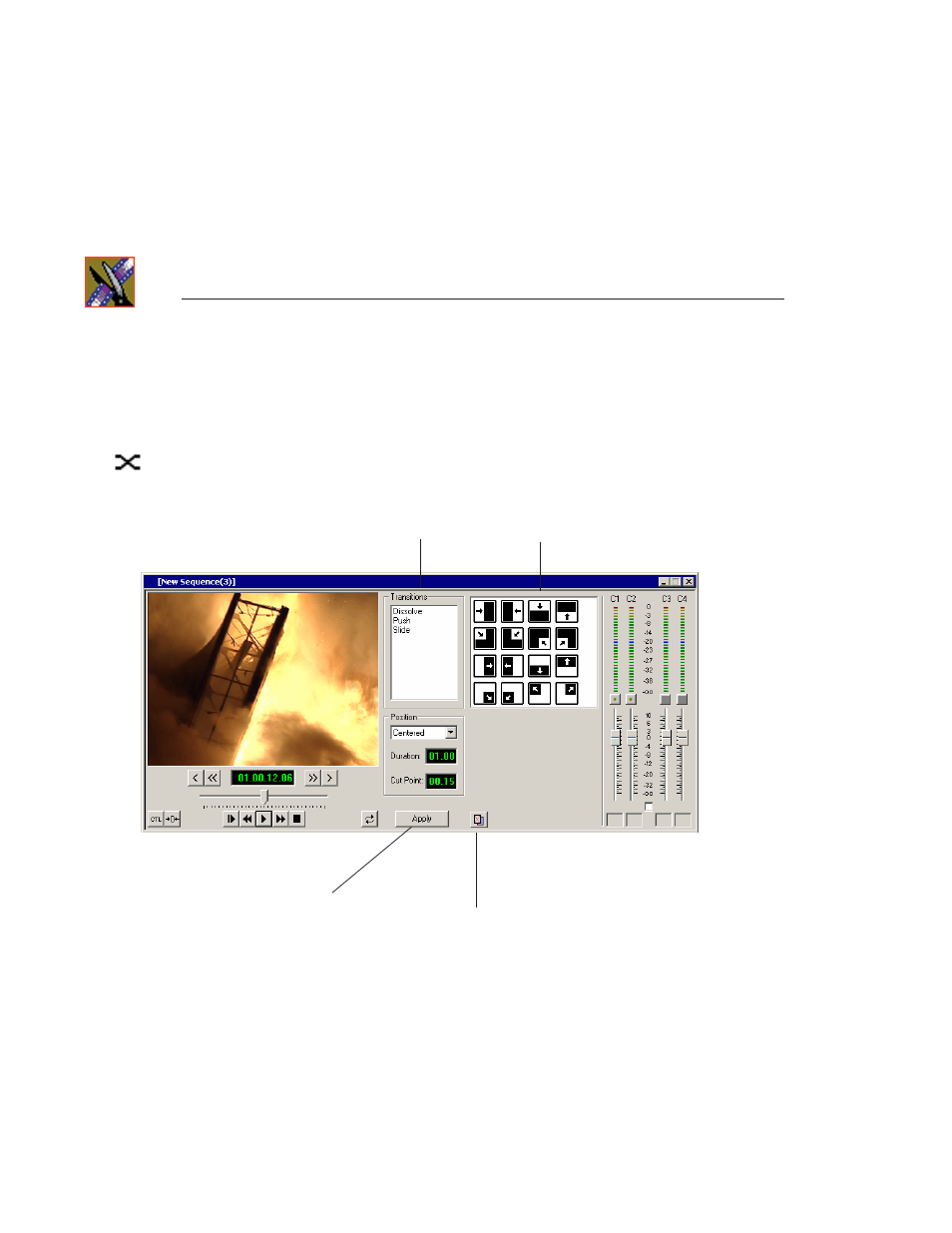
Chapter 9
Adding Transitions to Your Sequences
142
Digital News Production
Using the Transition Tool
To create transitions or audio crossfades, use the Transition Tool.
To select the Transition Tool, press
5
on your keyboard or click the
Transition
Tool
button in the Timeline Toolbar.
Select type
of transition
Applies transition
adjustments to
a selected
transition
Determines if
an audio crossfade
is added automatically
to a transition
Choose the effect
Advertising