Grass Valley NV9607 v.1.1 User Manual
Page 27
Advertising
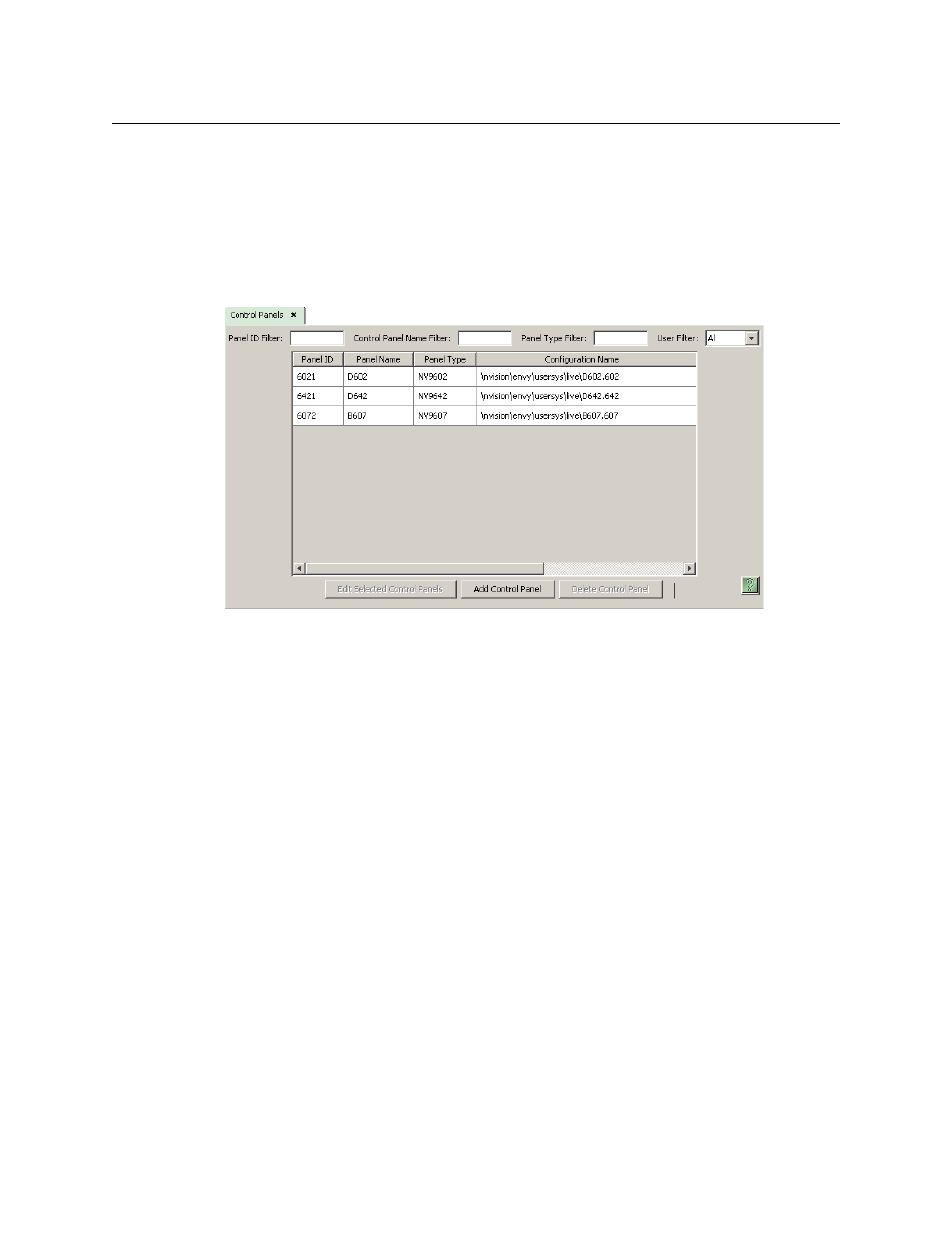
17
NV9607
User’s Guide
In the first and third cases, you will create a new configuration file whose name you designate.
The file extension for an NV9607 configuration file is
.607
. Click ‘Next’ or ‘Finish’ to proceed.
Click ‘Previous’ to go back the previous page. Click ‘Cancel’ to terminate the entry operation.
There are 2 other buttons, ‘Suffix’ and ‘Navigate’, both dim (disabled). These do not apply to
the NV9607.
Return to the ‘Control Panels’ page to view your new entry. To edit an NV9607 configuration,
double-click its list entry:
You will then see the panel configuration page for the selected NV9607.
Following is a discussion of how to use the panel configuration page in which you configure an
NV9607.
Advertising
This manual is related to the following products: