Source master – Grass Valley NV9607 v.1.1 User Manual
Page 37
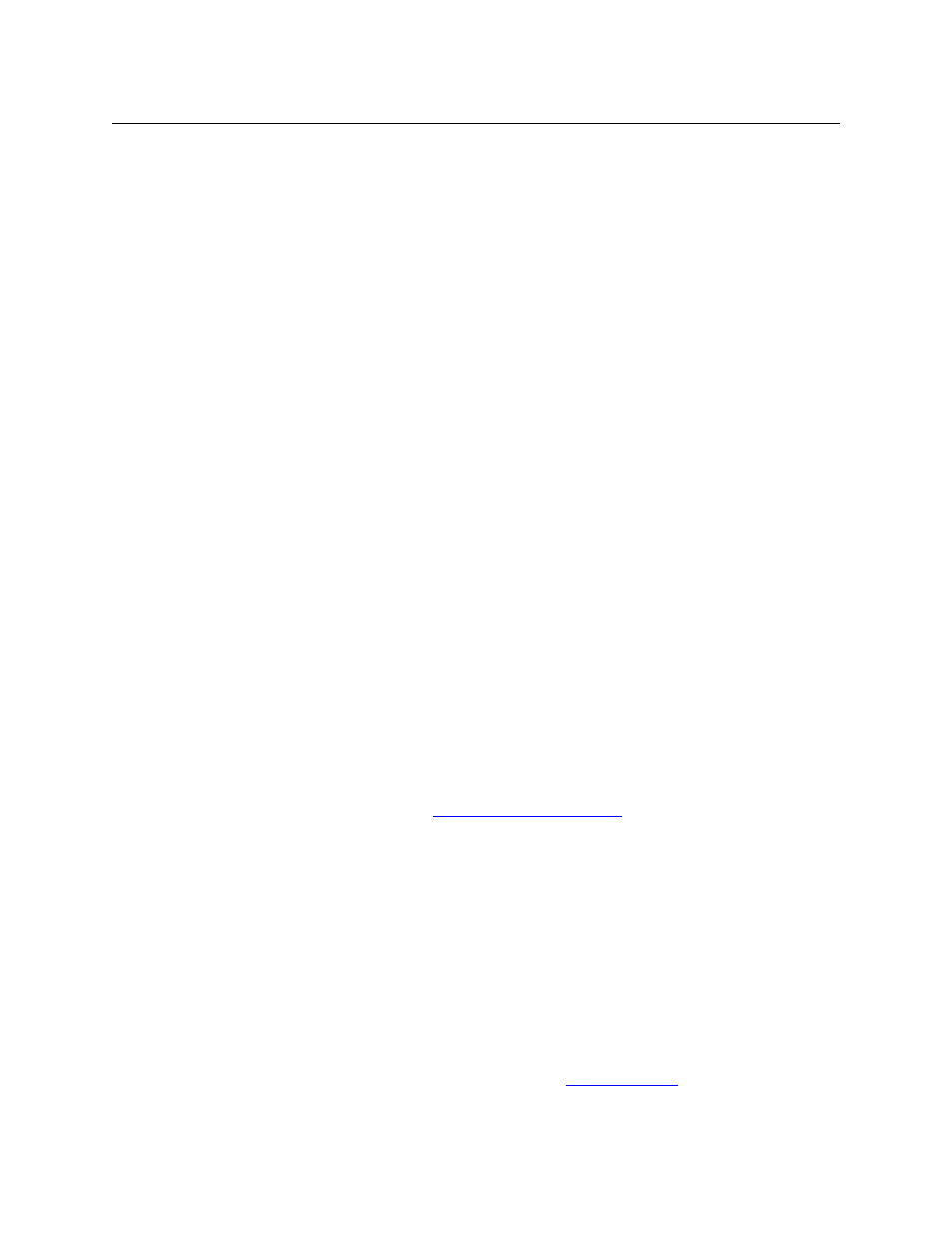
27
NV9607
User’s Guide
Source
All
The button selects a source. The source name appears in the ‘Status’
display. Pressing a source button completes a take unless source
preview mode is in effect. In that case, pressing a take button is
required for the completion of the take.
The nature of source buttons differs in the 4 operating modes:
•
Single-destination, single-destination with breakaway, and
limited X-Y modes
When you assign a source button, two drop-down menus appear:
‘Source Device 1’ and ‘Source Device 2’. These correspond to the
two source pages. If there is a ‘Source Shift’ button on the panel,
the operator can switch between the two pages. When the first
page is selected, pressing the button selects device 1. When the
second page is selected, pressing the button selects device 2.
•
Multi-destination mode
When you assign a source button, three drop-down menus appear:
‘Source Device 1’, ‘Source Device 2’, and ‘Destination Device’. The
first two correspond to the two source pages. If there is a ‘Source
Shift’ button on the panel, the operator can switch between the
two pages. When the first page is selected, pressing the button
selects device 1. When the second page is selected, pressing the
button selects device 2.
The ‘Destination Device’ field allows you to configure a destination
for every source button. Typically, you will assign one destination
device to one set of sources, another destination to another set of
sources, and so on. At the limit, you could configure up to 116 des-
tinations. (When the NV9607 has an NV9606 extension, you could
configure up to 68 additional destinations.)
The destination assigned to the button does not change when the
source page changes.
See
Source
Master
All
Means “source is the master” and makes the source device the master.
Otherwise, the destination is the master. This button (and these
concepts) apply only to machine control routes.
The button definition has no fields to configure.
The button is a toggle: Press it once to make the source the master (it
goes high-tally); press it again to make the destination the master (the
button is low-tally).
A panel option allows you to make “source is master” the default. In
this case, the button still toggles between “source is master” and
“destination is master,” and the button, if present, is high-tally by
default.
The ‘Source is Master’ button is also used to initiate “broadcast”
machine control routes. See
Type
Modes Description