Enhanced mode, Salvos – Grass Valley CRSC v.3.2 User Manual
Page 125
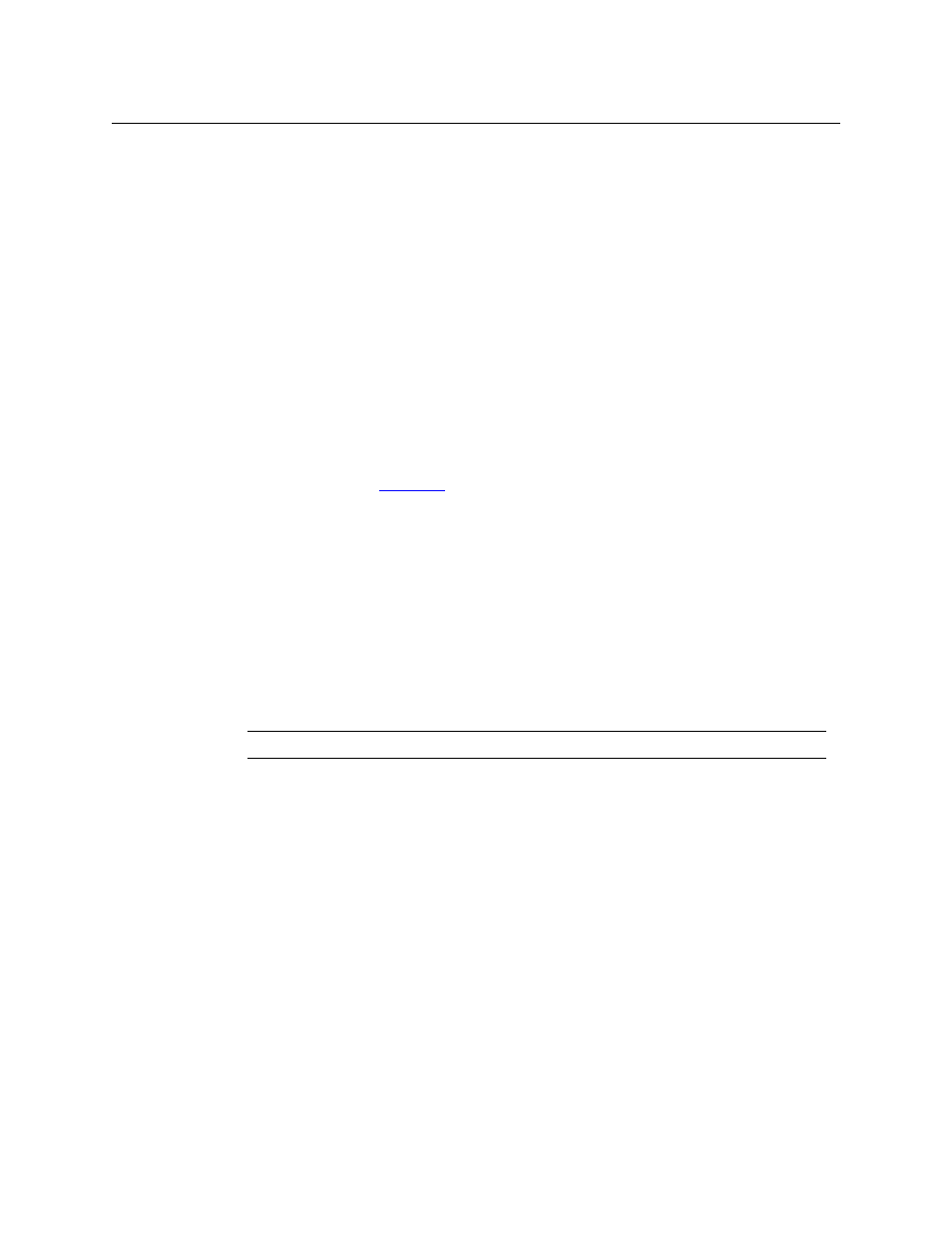
113
CRSC
User’s Guide
Enhanced Mode
Level selection is applicable to breakaway and only to breakaway. Level selection governs the
selection of sources for the breakaway.
All sources and destinations are always enabled.
Enhanced mode has 2 submodes: hold and no-hold.
•
Hold mode: the level selection persists (after the destination button press) until you change
it. This allows you to try different sources.
(Clear a breakaway by starting a new normal take to that destination.)
•
No-hold mode: a level selection reverts to the levels defined by the destination after you
press a source button.
(Clear a breakaway by either starting a new normal take to that destination or just pressing a
source without a level selection.)
The choice between hold mode and no-hold mode is meant to accommodate operator prefer-
ences. There is no functional difference between these two submodes. For general information
on panel operation, see
For detailed information, see the CR Series Compact Router User’s Guide.
Salvos
A “salvo” is a stored list of simple takes that execute, at a button press, in rapid sequence. Salvos
are usually created to carry out commonly repeated tasks.
When an operator presses a salvo button on a panel, the salvo button lights turn bright during
the salvo execution and returns to dim at completion.
A simple take is defined by a level, an input, and an output. The input is taken to the output in
the specified level. The (level, input, output) triple uniquely defines a crosspoint in the set of
routers and router levels you have.
For control panels other than the CP32-6464, CP6401, or CP6464, a salvo can include up to 32
simple ‘takes’ and a panel configuration can have up to 32 individual salvo buttons.
For the CP32-6464, CP6401, or CP6464, which can control the 64×64 matrices of CR6400 routers,
a salvo can include up to 64 simple ‘takes’ and a panel configuration can have up to 64 indi-
vidual salvo buttons, subject to a total of 1024 simple takes.
Each panel can have a different set of salvos.
Salvos do not execute source selections, destination selections, or level selection functions.
Salvos do not execute other salvos. (That is, salvos cannot be nested.)
Salvos do not contain loops or branches.
If multiple salvos execute simultaneously (on different panels), it is likely that their effects will be
in conflict. There is an exception: if two or more salvos have no outputs in common, they can
safely run at the same time
—
from different panels. (Their inputs can overlap without ill effect.)
It is not possible to execute multiple salvos simultaneously from a single panel.
If a salvo attempts an impossible take (one on a non-existent level, or one that uses non-existent
ports) it will try the take and wait for a response 5 times before proceeding. Thus, salvos that
have errors will take noticeably longer to execute than salvos without errors. A salvo without
Salvos do not apply to CQX panels.