Summary, Remote panels page – Grass Valley CRSC v.3.2 User Manual
Page 55
Advertising
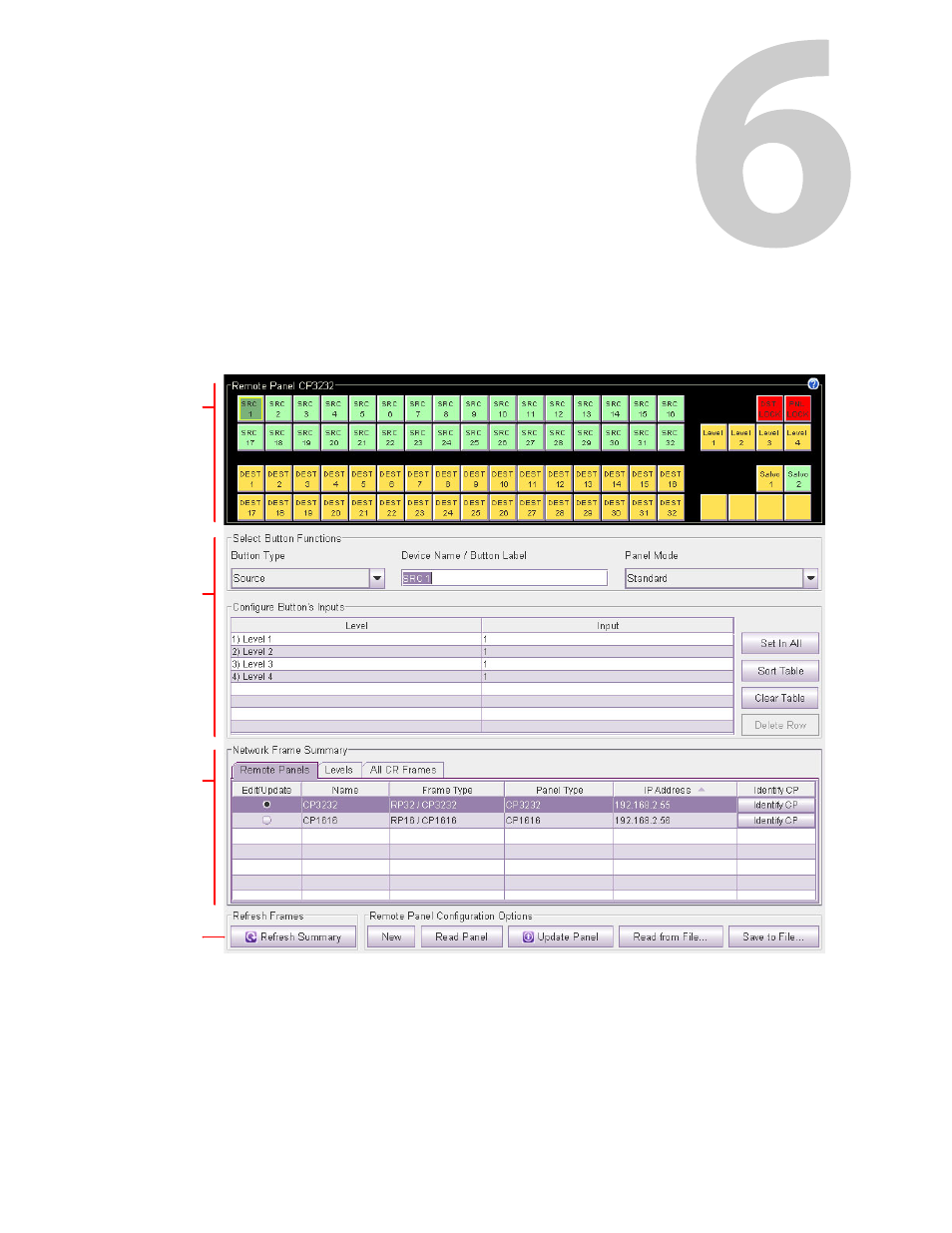
43
Remote Panels Page
Summary
Click the ‘Program Remote Panels’ entry in the navigation pane to access the remote panels
page:
A remote panel is a control panel mounted on a remote panel module. Using this page, you
perform two major functions:
1 Assign a control panel type to a remote panel module. (When you place the panel in service,
It is important to mount a control panel of that particular type on the remote panel module.
Otherwise, the remote panel will function incorrectly, if at all.)
2 Configure the remote panel module to support control panel functions for the panel type
you selected. (This is usually very simple, but design issues can be complex.)
Panel
Image
Network
Frame
Summary
Buttons
Button
Configuration
Area
Advertising
This manual is related to the following products: