Example, Operation, The primary level – Grass Valley CRSC v.3.2 User Manual
Page 166: Performing takes
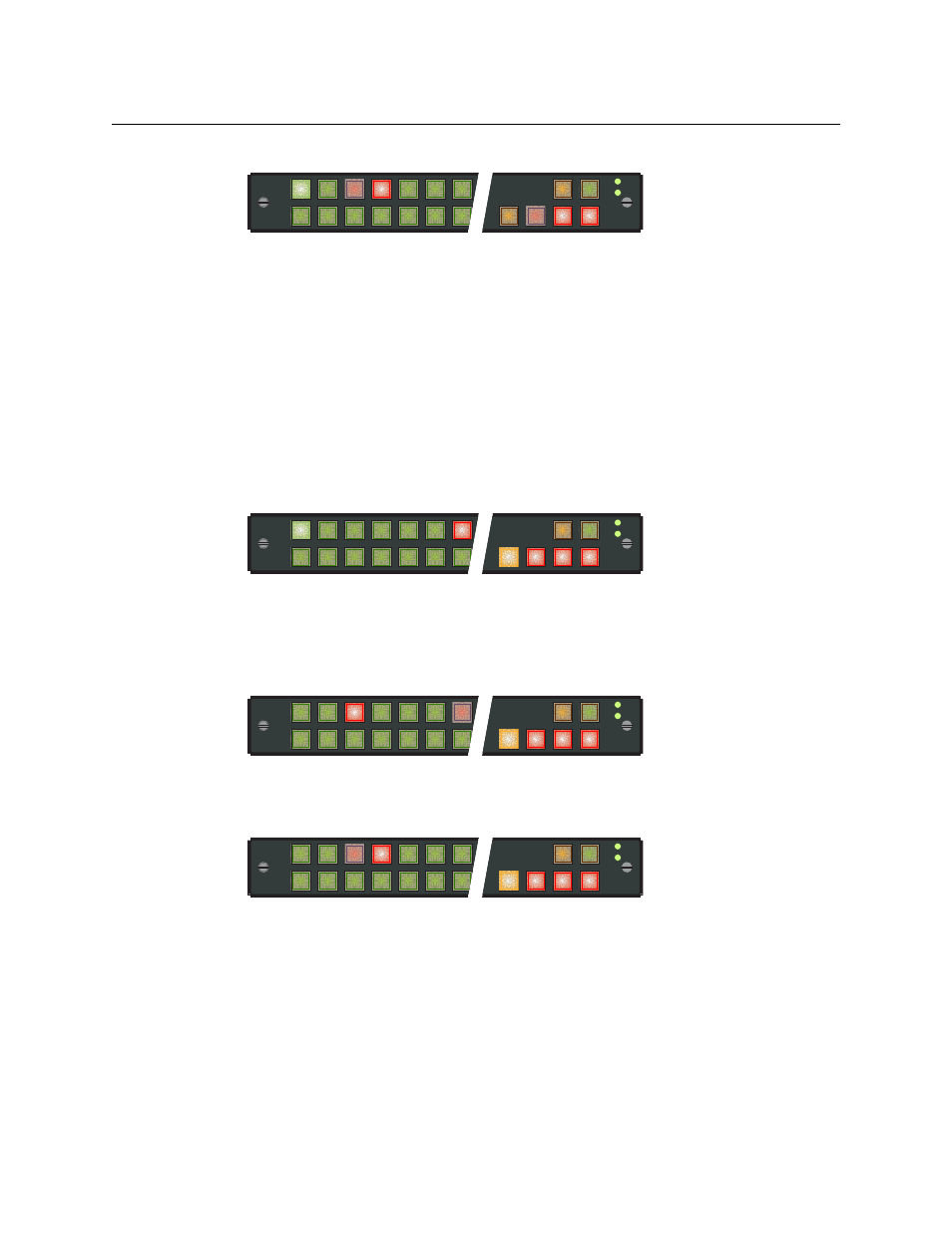
154
Operation
Performing Takes
3 Select just A34 and A56. Press source 4.
Source 4 goes high-tally red because, like source 3, it is not the primary source. The level but-
tons remain unchanged. Again, you could choose another source at this point. Pressing
another source button without selecting another level simply changes the source for that
selected level (or levels).
To clear the breakaway, select all levels for the default destination and then press a source.
Example
—
Breakaway Take for CP3201 in Enhanced Mode without Hold
You want to take SD from source 1 to the default destination. But you also want to take AES12
from source 3 and both AES34 and AES56 from source 4. The previous source was source 7.
The levels defined for the destination are SD, A12, A34, and A56. SD was defined first in the
destination description. Therefore it is considered the primary level.
1 Select just level SD. Press source 1.
Source 1 is high-tally because you have taken SD
—
the primary level
—
from this source.
Source 7 is red because the other levels still come from source 7. (The SD level button is
amber because SD is the primary level. The other levels are red because they are not pri-
mary.)
2 Select just A12. Press source 3.
Source 3 goes high-tally red because it is not the primary source. All level buttons go high-
tally once again.
3 Select both A34 and A56. Press source 4.
Source 4 goes high-tally red because, like source 3, it is not the primary source. All level but-
tons go high-tally once again.
Pressing another source button without selecting a level reverts the take to a normal take,
clearing the breakaway you performed.
Source
Dest
1
2
3
4
5
6
7
S3
S1
S4
S7
A56
A34
A12
SD
Source
Dest
1
2
3
4
5
6
7
S3
S1
S4
S7
A56
A34
A12
SD
Source
Dest
1
2
3
4
5
6
7
S3
S1
S4
S7
A56
A34
A12
SD
Source
Dest
1
2
3
4
5
6
7
S3
S1
S4
S7
A56
A34
A12
SD