Save router configuration file to pc, Acappella configuration – Grass Valley Prelude v.3.0 User Manual
Page 43
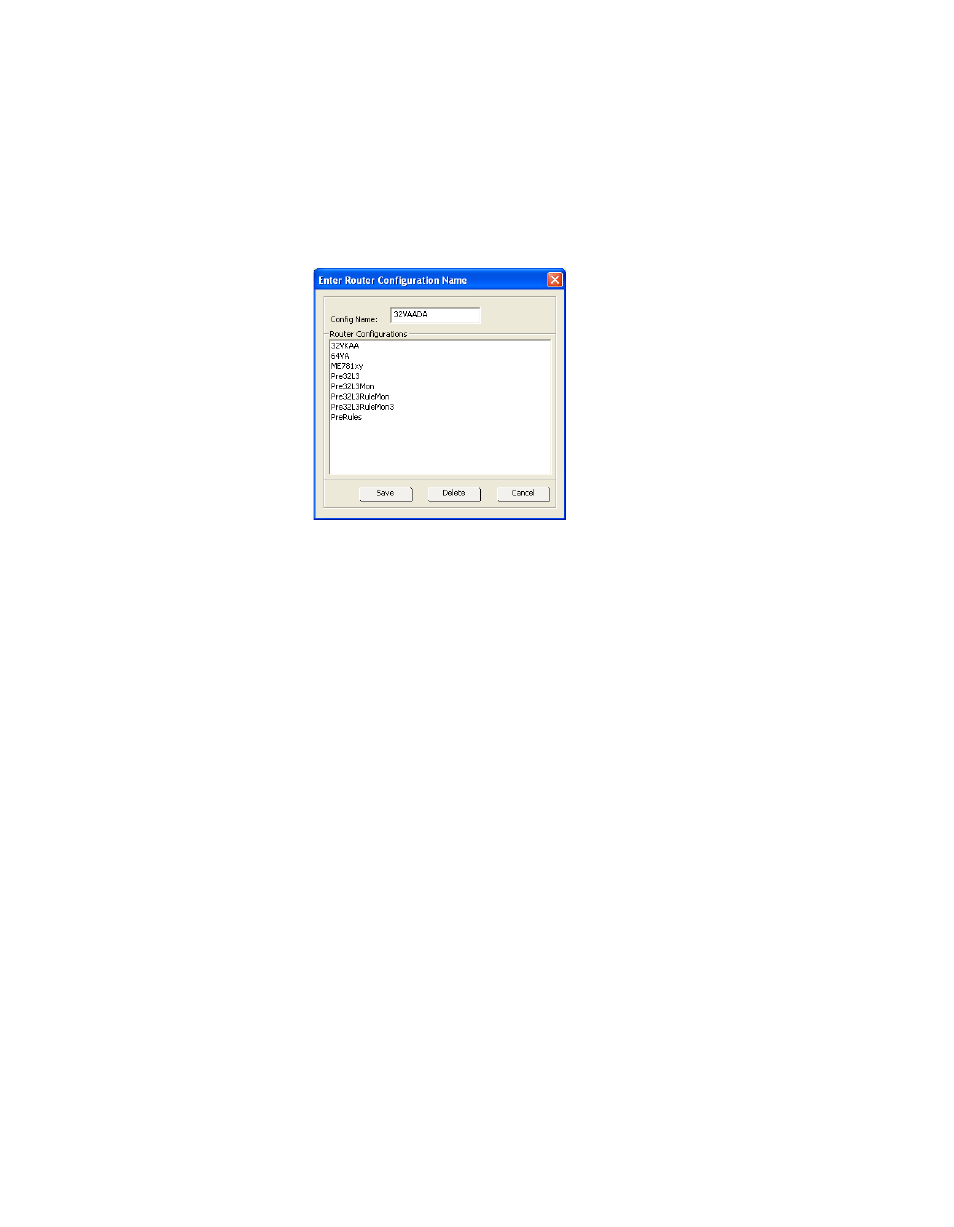
Prelude — Instruction Manual
43
Create Router Configuration
Save Router Configuration File to PC
15.
With the levels, Sources, and Destinations defined you should now
save the configuration file to the PC. Click on
Save Router Config to File
. A
file name prompt will appear (
).
Figure 30. Router Configuration File Name Prompt
16.
Enter a name for the router configuration file and click
Save
. The file is
now safely stored on your PC’s hard drive.
You can delete an existing configuration file if you wish by highlighting
it in the lower pane and clicking
Delete
.
Acappella Configuration
Acappella frames have fixed hardware. Different groups of frames are pur-
chased, depending on what type and how many signals are to be routed.
Because of this separate frame design, it is not possible to combine multiple
Acappella frames into one large matrix, as can be done with multiple
boards in a Concerto frame.
Configuration of Acappella frames under Prelude control is accomplished
the same as a Concerto frame. If more than one Acappella frame is resident
in the system, each will appear in NetConfig as separate devices with dif-
ferent IP addresses. Simply treat each device the same as if it were a Con-
certo board, except for the one restriction described above.
If you have multiple Acappella frames equipped with built-in local control
panels, these panels may need to be configured directly using the Acap-
pella frame web page. See
for more information.