Reinstalling board retainer brackets – Grass Valley PDR 200 Fibre Channel User Manual
Page 36
Advertising
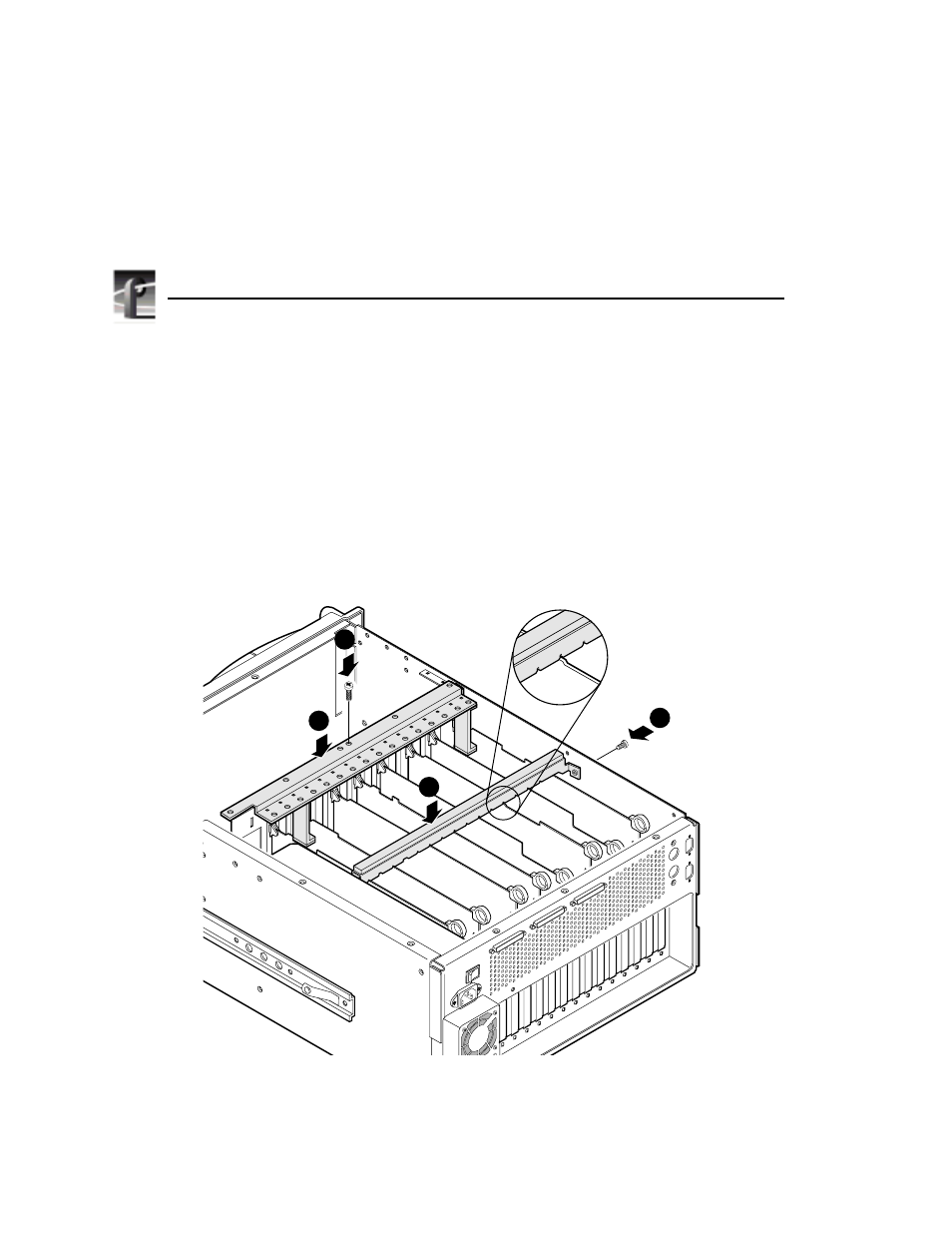
Fibre Channel Installation
24
PDR 200 Fibre Channel Installation Manual
Reinstalling Board Retainer Brackets
To reinstall the board retainer brackets, refer to Figure 16 and:
1. Insert the bracket
➊
into the board area and ensure that the extender(s) are
on the top edge of all short boards.
CAUTION: Do not have an extender in the position occupied by the
4-channel Analog Composite Monitor board. The extender could damage the
board.
2. Use the Torx tool with the T10 bit to replace bracket retaining screw
➋
.
Figure 16. Board Retainer Brackets installation
9675-3
4
2
1
3
Advertising