Audio equalizer and auxiliary output overview, Studio news – Grass Valley PVTV NEWS Rev.4.02 User Manual
Page 15
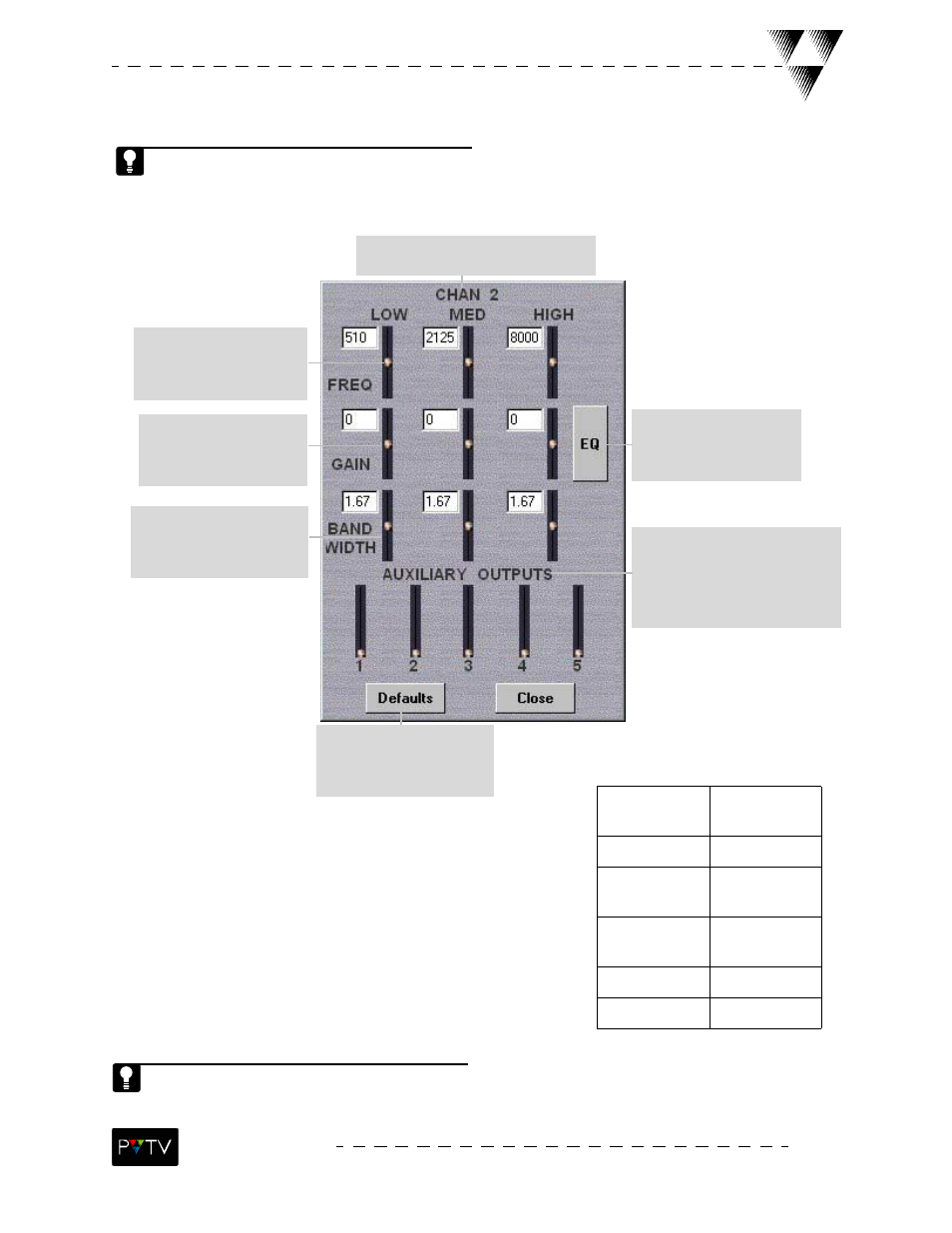
11
STUDIO NEWS
Audio Equalizer and Auxiliary Output Overview
Each PVTV STUDIO NEWS Audio channel has a three-band equalizer to adjust low, medium and
high frequency ranges. The settings in this window are stored and recalled with the preset infor-
mation for each channel.
Specifies which Audio Mixer channel’s
EQ/AUX levels are being controlled.
The EQ/Flat button turns
the equalizer effects on/off.
When the EQ is turned OFF,
the button will say FLAT.
The Frequency Adjust slider
adjusts the center frequency
of the three audio filters on
the specified channel.
The Gain Adjust slider
adjusts the boost or cut of
the three audio filters on the
specified channel.
The Bandwidth Adjust slider
adjusts the width of the
three audio filters on the
specified channel.
The Auxiliary Output Fader slider
adjusts the volume of the specified
auxiliary output channel. Auxiliary
Output 1 completely controls the
output volume for the specified
channel.
The Default Switch resets all
EQ and AUX faders to factory
default values (shown above).
The frequency, gain and bandwidth values indicate the slider position are repre-
sented in numeric form in the windows next to the corresponding slider.
Table 1: Key Frequency
Ranges
Voice Warmth
100Hz - 250
Hz
Voice Clarity
2kHz - 4kHz
Low-mid Mud
200Hz -
400Hz
Midrange
Honk
800Hz -
1.5kHz
Bass Power
50Hz - 100Hz
Treble Air
10kHz - 16kHz