Understanding and using the pvtv rundown converter, Studio news – Grass Valley PVTV NEWS Rev.4.02 User Manual
Page 79
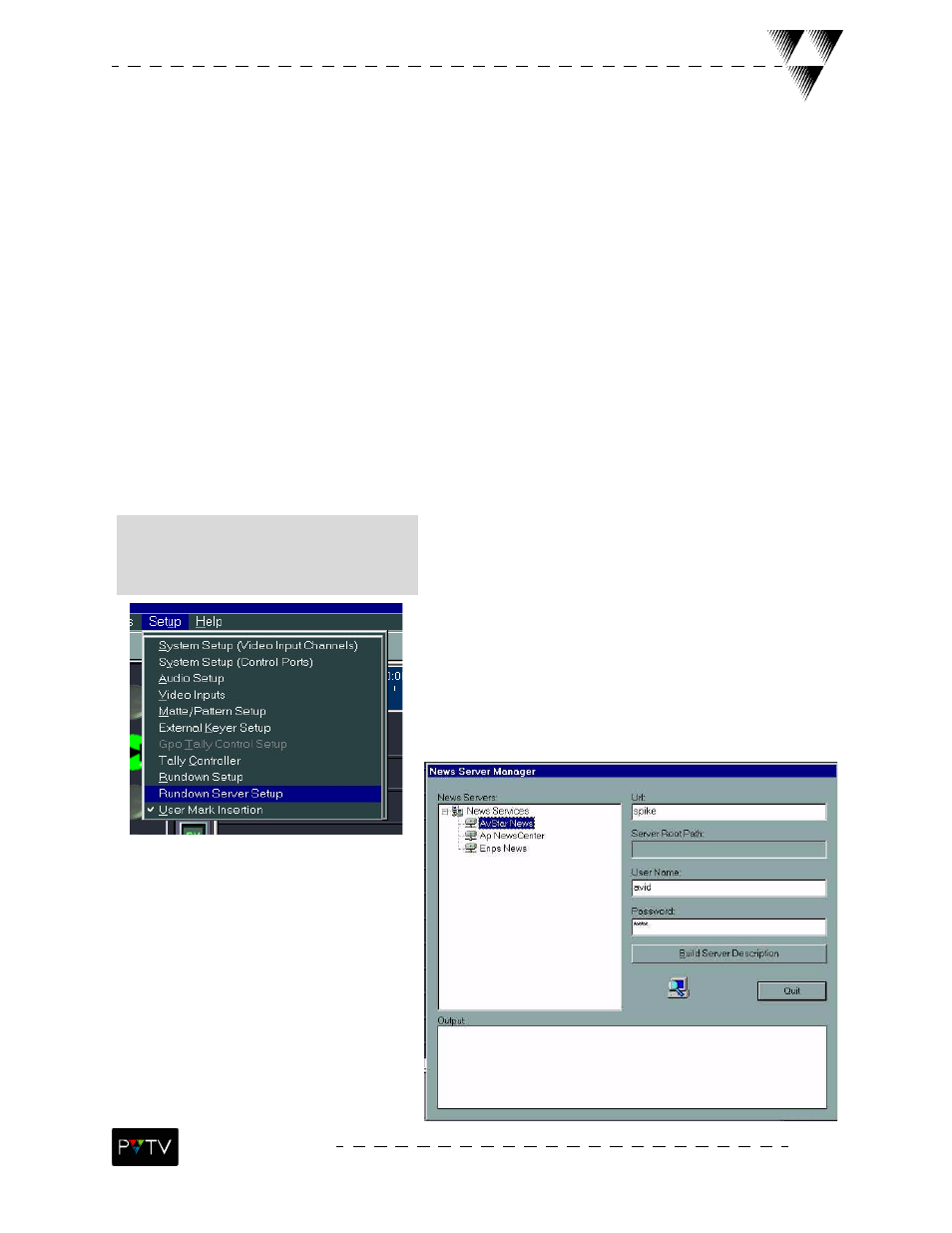
75
STUDIO NEWS
Understanding and Using the PVTV Rundown Converter
PVTV supports news commands (TME Associations). These are automation directives embedded into
news items on AvStar, Ap NewsCenter, and ENPS news systems. Directors map pre-tested TME files to
news commands using the PVTV user interface. Once mapped to TME macros, writers and directors
embed TME Associations within the actual news items residing on the station's news automation sys-
tem. During processing, PVTV retrieves and parses the rundown from the news system, then automat-
ically creates a show on the PVTV timeline. The director then has the ability to refine the show that has
been created while being free of the time involved in recreating segments that are standard from show
to show.
News Server Manager
The News Server Manager dialog box is used to build a description of an entire news server. Once the
description is built, Rundown Converter uses the description to populate the navigation tree view.
Users can set a root path for the server to save time and system resources. The root path name must be
a valid path on the server or the news server manager will not be able to create the server description.
The description will start at the specified root path.
To open the News Server Manager dialog
box, click on the SETUP menu on the tool-
bar above the timeline. Select Rundown
Server Setup from the drop-down list.