8 network settings panel, 9 factory/presets panel, Network settings panel – Grass Valley SME-1901 v.1.20 User Manual
Page 23: Factory/presets panel
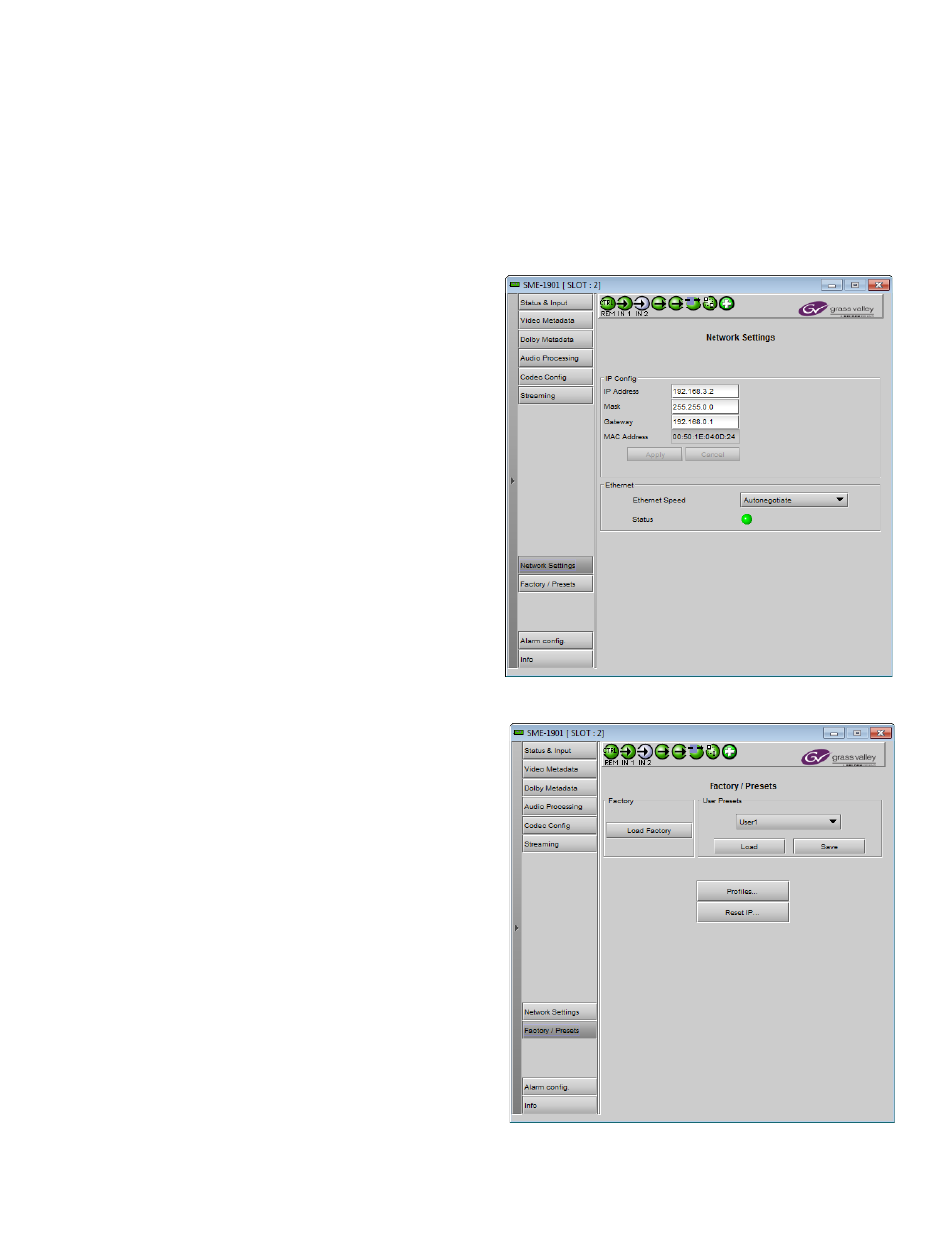
GUIDE TO INSTALLATION AND OPERATION
SME-1901 / 1911 | 19
Proxy stream: rtsp://<card IP>/loProxy
The <card IP> is the card’s IP Address from the Network Settings panel.
During the RTSP session, the card will also send a Unicast/Multicast RTP stream to the destination located at the IP
Address from the Streaming Panel. If this is not required, set the IP Address to 0.0.0.0.
5.8 Network Settings panel
This panel sets up the IP address of this card on the
Ethernet.
IP Config
Type values directly into the data boxes for IP address,
Mask and Gateway.
•
Obtain the appropriate addresses from your IT
department as required.
If you have made changes, you must click Apply for the
changes to take effect, or Cancel to discard the changes.
Ethernet
Use the pulldown to select the speed of the ethernet
connection:
• Autonegotiate
• 100 Base-TX FD [Full Duplex]
• 100 Base-TX HD [Half Duplex]
The status icon is green when the ethernet is connected.
5.9 Factory/Presets panel
Factory
Load Factory: Clicking this button will restore the card to a
factory default state.
• Note that User Presets are not changed
User Presets
The SME-1901 and SME-1911 have memory registers
which can hold up to 5 user-defined parameter settings.
Select any one of the five presets using the pull-down list.
The name of the currently-selected User Preset is shown
on the pulldown box.
Click Load to load the contents of the selected User Preset
into the SME-1901 or SME-1911. All parameter settings
and values will be replaced by the contents of the selected
User Preset.
Figure 5-11 Network Settings panel
Figure 5-12 Factory / Presets panel