About primary events – Grass Valley SSP-3801 User Guide v.1.3 User Manual
Page 37
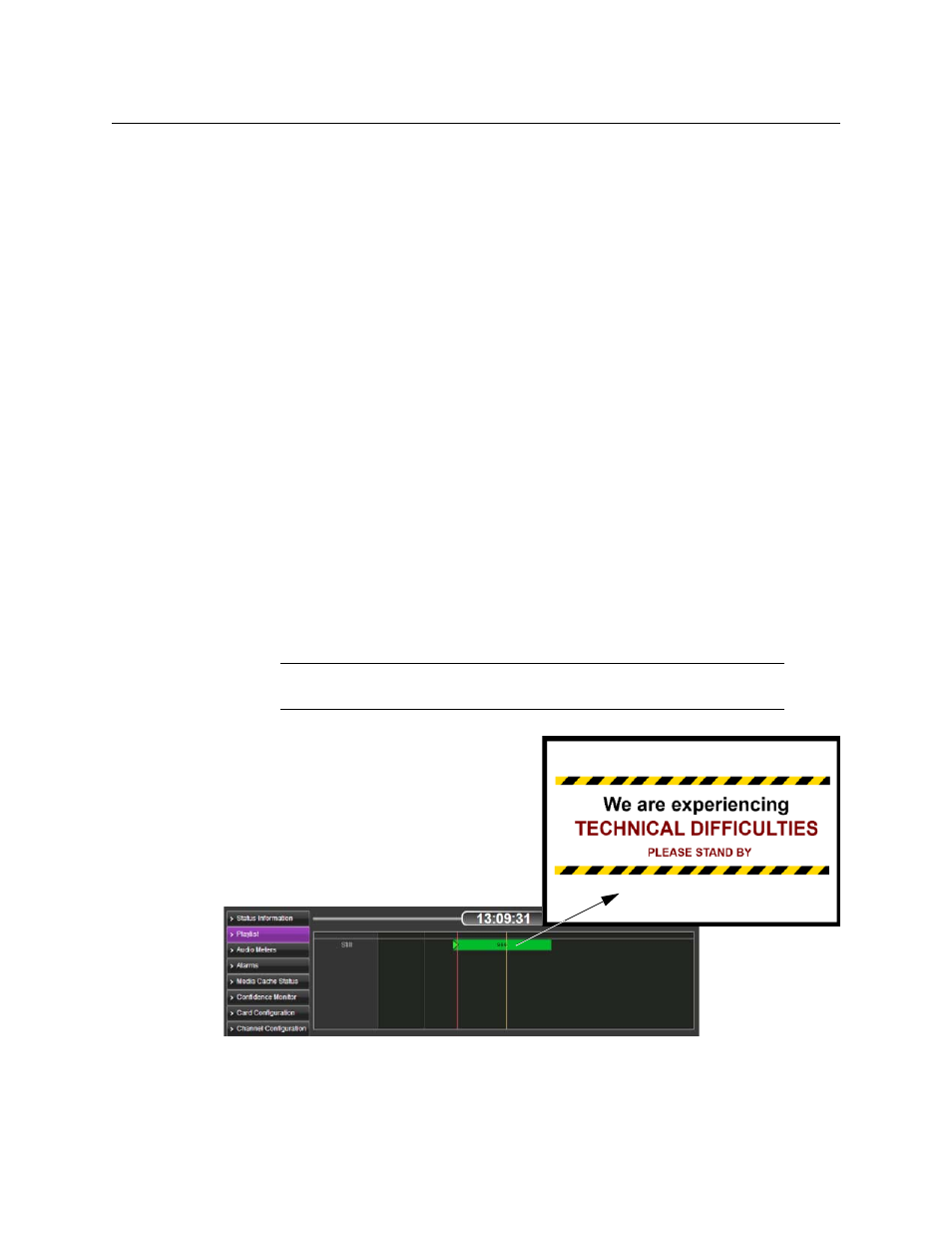
33
SSP-3801
User Guide
About Primary Events
Primary Events are main events that are scheduled and added to a playlist. They usually
occupy the entire playout screen and command the bulk of the attention on screen. A
primary event can be one of the following:
• Clip: is a digital video MXF file that may be sourced from a remote URI. These MXF files
should be in an XDCAM HD or Sony IMX profile. If the MXF file contains regular
partitions with indexes, its media can play out as it is being downloaded.
• Live: streams a live feed that is supplied via the SDI A or SDI B ports on the card’s rear
panel. The Live feed content is supplied for as long as the event lasts, but it cannot be
paused or restarted.
• Source: switches to the specified router source to stream the live feed supplied via a
router connected to both the SDI A and SDI B inputs on the card's rear panel. The
Source event is only available when a router is configured.
• Matte: produces a single color effect on the PGM output for the entire length of the
event. You can add a transition effect that reveals the Matte. For example, you can use a
Matte event to fade a video image to black. A Matte event is always full screen (same
size as the output resolution) and opaque. You would use a Matte for testing purposes
or to generate a black-screen event.
• Still: displays a static image on the PGM output for the entire length of the event. The
stills are pre-loaded into one of the hardware-based stores before being output to the
PGM. You can add a transition effect that reveals the Still image. For example, you can
use a Still event to display a Technical Difficulties message. Still images should always
be large enough to match the output resolution, must be opaque, and be in OXT
format.
Fig. 3-6: Example of a Still event
Note:
When stills are used in the playlist, only Logo 1 will be available since
stills require the use of a hardware-based store in order to function.