Controlling the failover role and mode – Grass Valley SSP-3801 User Guide v.1.3 User Manual
Page 70
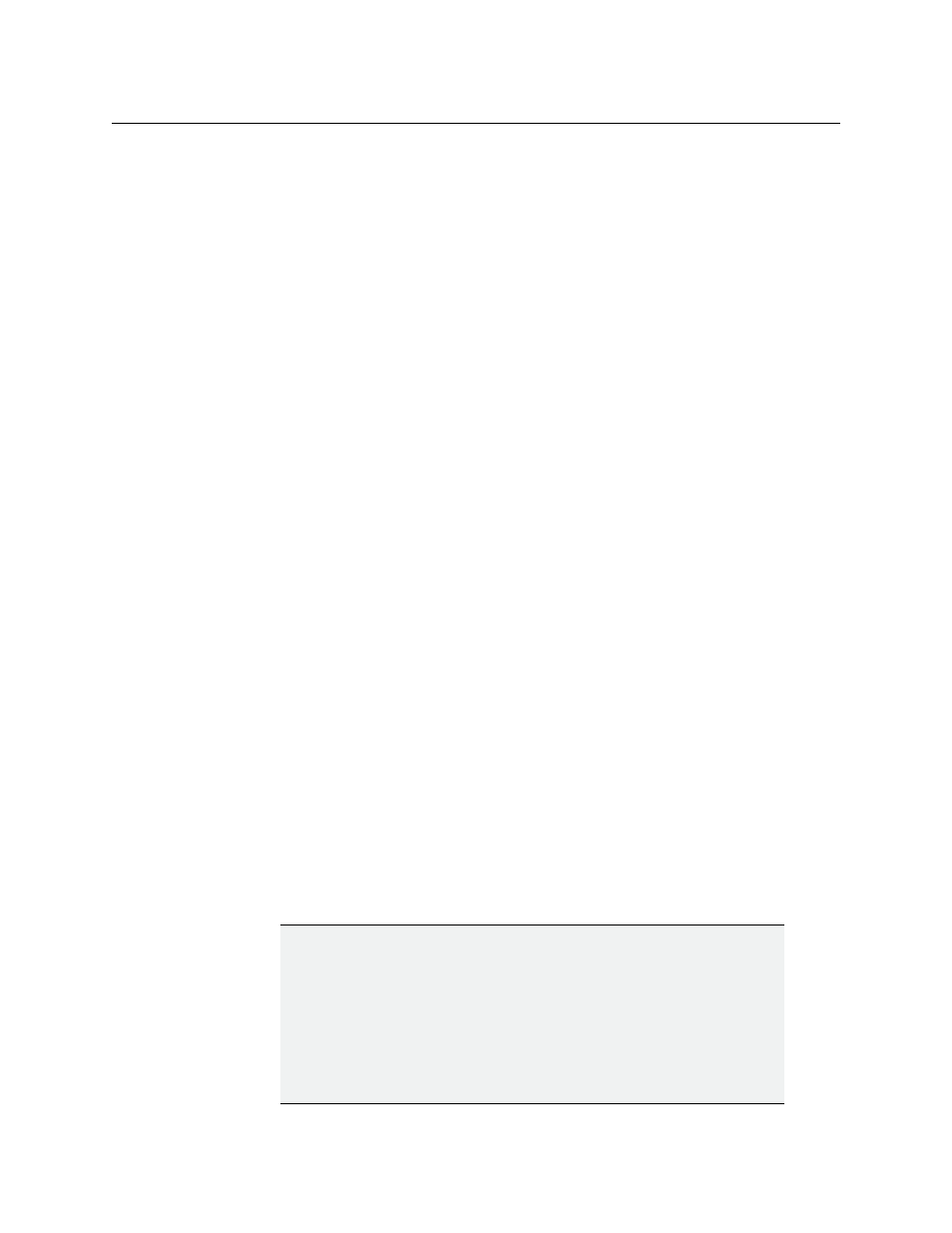
66
Analysis and Maintenance
Controlling the failover role and mode
• OPT HCO: allows the card to drive a downstream HCO device
• OPT 2SSD: allows the use of a second SSD
• OPT CLIP: allows you to play video clips in the events
• OPT PROXY: allows the use of a second confidence monitor
• OPT BR: allows you to display graphics in the events
• OPT RTR: allows you to configure an external video router
To view the licenses that are currently enabled on the SSP-3801 card, select Card Options
from the menu.
To enable a license:
1 In the menu, select Card Options.
2 In the list of available licenses, click the license you have purchased and want to enable.
3 In the Enter Key field, type the key that you obtained from your account representative.
4 Click Enable Option.
To disable a license:
1 In the menu, select Card Options.
2 In the list of available licenses, click the license you want to disable.
3 Click Disable Option.
Controlling the failover role and mode
An HCO device can be used to perform a failover to a second, redundant card in the case of
a failure on the main card. After the HCO device is installed and configured, you must
enable the OPT HCO license and HCO Control in both the main and the backup cards. Once
HCO Control is licensed and enabled in the card, the Failover section is visible on the Device
Control page. For more information, see
Enabling or disabling a license option
and see
Configuring HCO Control to support card redundancy
in the SSP-3801 Installation
and Configuration Guide.
When the HCO device connects with a card, it sends the initial states for the role and
failover mode to the cards. When the card receives the states from the HCO device, its role
(Main or Backup) and its Failover Mode (Auto or Manual) appears in the card’s Status
header, on the Device Control page, and also in the GV STRATUS Playout service.
If the Failover Mode is set as Manual, you must manually perform the switch from Main to
Backup when a failure is detected on the main card. In Auto mode, the HCO device will
automatically perform the switch.
Note:
If you intend to configure the HCO device to automatically perform
the failover to the backup card in the event of a failure on the main card, the
Switch Mode on the HCO device must be set to the Toggle option.
The Toggle option enables the HCO device to automatically switch from one
input to the other when alarm conditions trigger the switch. It will stay on
that input until you manually perform a switch back to the original input or
alarm conditions on the input trigger a switch back to the original input. For
more information on configuring the HCO device, see the HCO
documentation.