Hardware settings > ancillary page – Grass Valley XG Vertigo Configuration Guide v.5.0 User Manual
Page 93
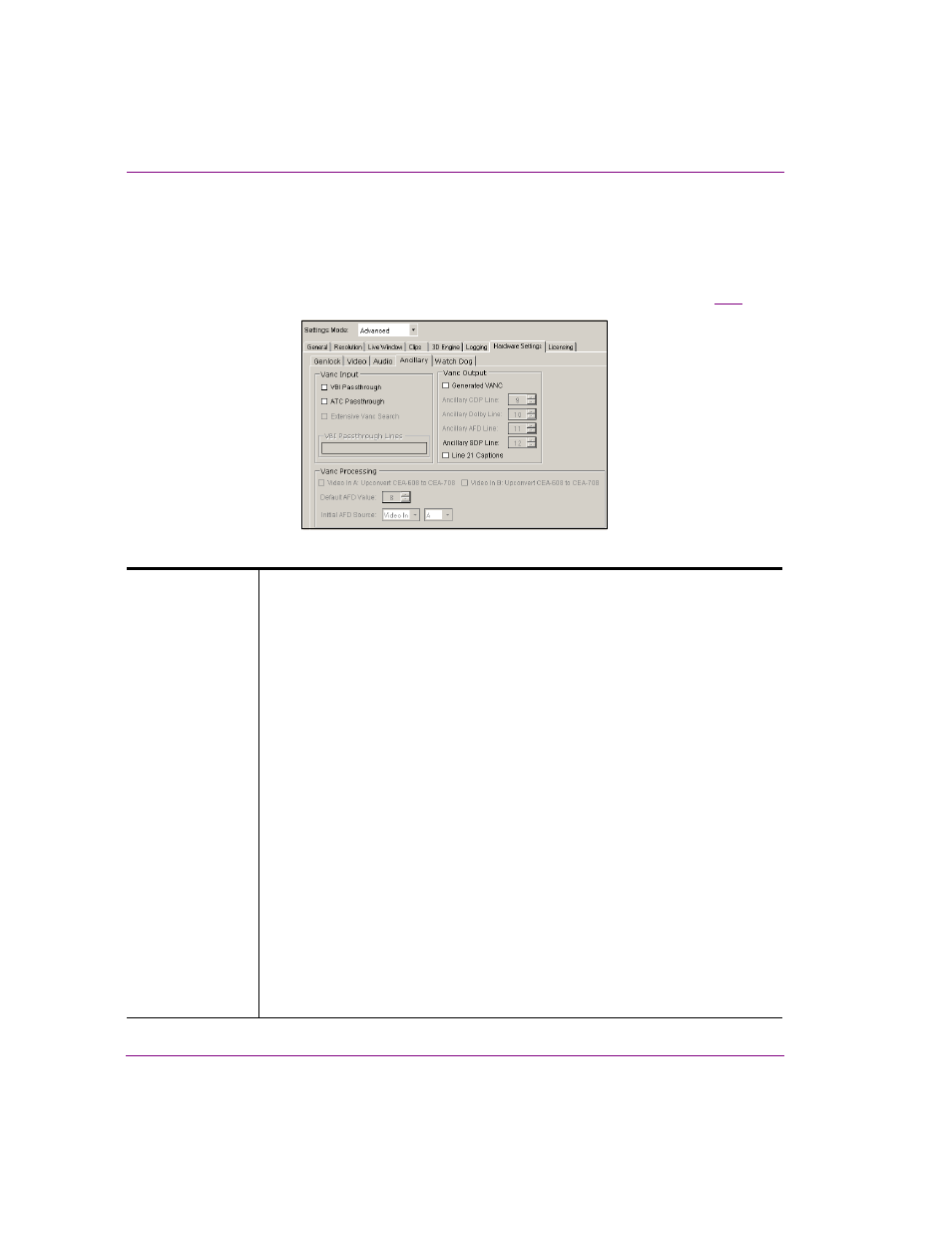
5-38
Vertigo XG Configuration Guide
Dashboard - Vertigo XG’s Local Configuration Software
Hardware Settings > Ancillary page
The Ancillary page contains parameters that allows for control over the Vertical Ancillary Data
Space (VANC). This includes options such as simply passthrough through the VANC I
NPUT
section and more complex management (extraction/generation/insertion) of Ancillary Data
Packets (such as CDP, AFD and SDP types) through the VANC
OUTPUT
section (figure
5-17
).
Figure 5-17. The Ancillary tab and page on the Dashboard window
Vanc Input
•
VBI P
ASSTHROUGH
: When enabled, it indicates that the Vertical Blanking
Interval (VBI) information is passed through from Video Input or selected Clips
(in NTSC and PAL mode only for clips) into the VANC output. This setting is
ignored if the generated VANC setting is enabled.
•
ATC P
ASSTHROUGH
: When enabled, it indicates that the ATC (LTC or VITC
time codes) should be passed through from Video Input to the Vertigo XG
output.
•
E
XTENSIVE
V
ANC
S
EARCH
: When checked, it indicates that Vertigo XG should
scan for ancillary data packets that may not be contiguous from the start of a
VANC line. This setting forces Vertigo XG to scan all of the Video Input VANC
lines instead of assuming that the first unused VANC space signals the end of
ancillary data packets on that line.
•
VBI P
ASSTHROUGH
L
INES
: In generated VANC mode, this specifies which
Video In or Clip (in NTSC and PAL mode only for clips) VBI field lines should
be passed through without any processing. Lines which are passed through
are not scanned for any ancillary data packets and are passed through with no
modifications. If an ancillary service is specified for a line which is part of the
passthrough lines, then the ancillary service is disabled. The VBI line numbers
specified in this setting are in field relative ordinals. Note that a particular
aspect of field relative numbering is that a Field2 line with the same ordinal as
a Field1 line is always the line following it on the display (independent of which
field is actually the top field). Lines that are only applicable to Video
passthrough will be ignored for Clip VBI passthrough (such as Line 6 for PAL).
Also note that one line is field specific in NTSC mode (line 6) and can only be
passed through as part of Field2 (and only for Video Input passthrough).