Audio system overview, Main user interface – Polaris 2010 Victory Victory Vision 8-Ball User Manual
Page 270
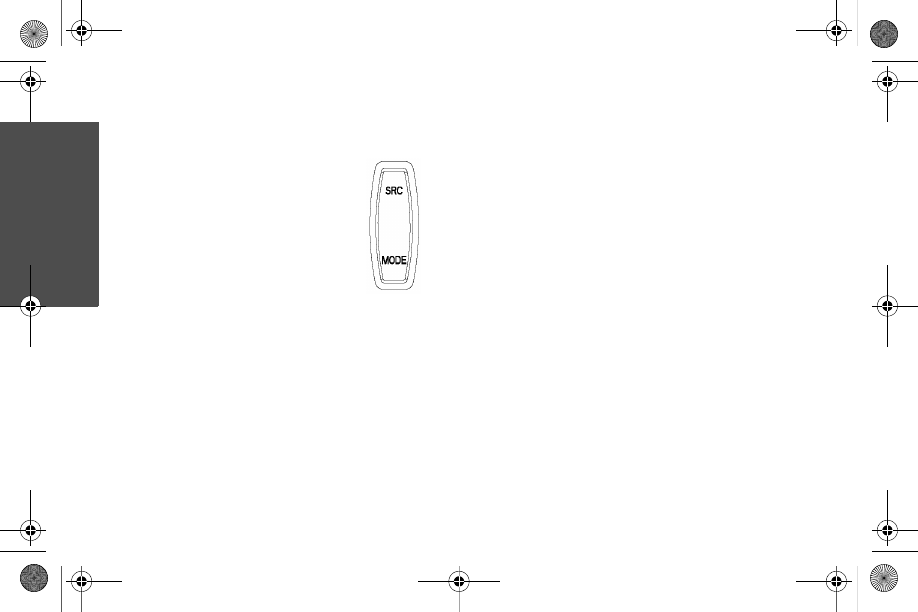
266
Aud
io
Over
view
Audio System Overview
Main User Interface
5. Source (SRC): Press SRC
to cycle through available
sources or to exit mode
menus.
6. Mode: Press and release
the MODE button to enter
the audio system mode
menus. Continue to press
and release the MODE button until the
desired mode menu displays.
Tip: Sources and menu options will be displayed
only for installed components.
U.S.A. Sources
European Sources
Mode Menu Options
Tip: Some mode menu options have sub-menus.
•FM
•AM
•WX
•AUX (NAV MP3, AUX or iPod)
•XM Radio
•FM
•MW
•LW
•AUX (NAV MP3, AUX or iPod)
•Bass
•CB Local/Distant
•Treble
•Tuning Mode
•Fader
•Radio Data System
•External Speakers
•AUX Mode
•Automatic Volume Control •XM Display
•CB Headset ENT Mode
•XM Category
•ICOM Volume
•XM Tune Mode
•CB Volume
9922441.book Page 266 Monday, May 11, 2009 1:16 PM