Audio system operation – Polaris 2010 Victory Victory Vision 8-Ball User Manual
Page 288
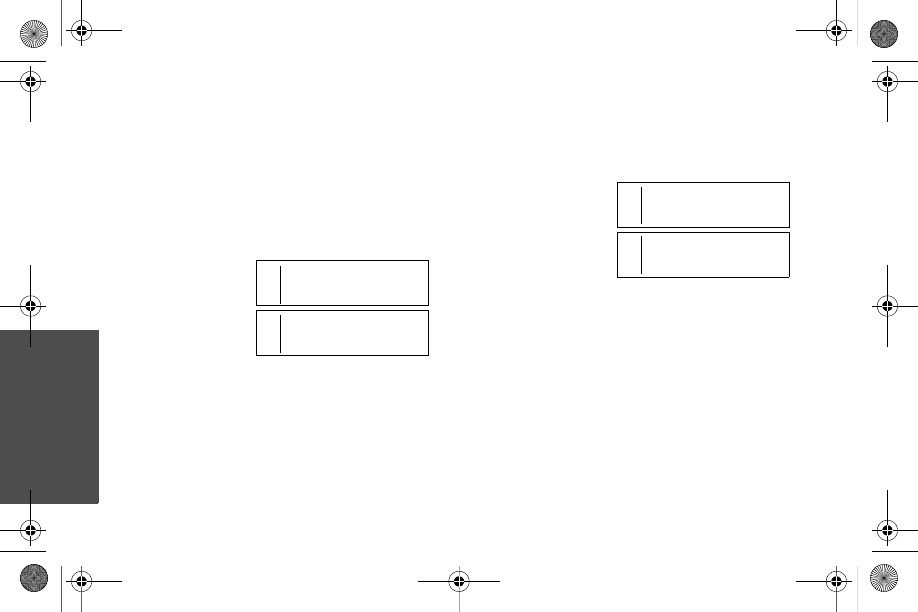
284
Au
dio Ope
rat
io
n
Audio System Operation
Audio Mode Menus
To change mode settings, enter the mode
menu. Press (+) or (-) on the console panel
to change settings. Press S/E to save and
exit.
Radio Data System (RDS)
Press (+) or (-) on
the console panel
to turn the radio
data system on or
off. When on, the
screen will
display artist,
song title, etc. (if available in the radio
signal).
AUX Mode
Press (+) or (-) on
the console panel
to set the mode to
AUX (for iPod or
any other MP3
player use) or to
NAV MP3 for
navigation unit MP3 player use.
Tip: NAV MP3 mode will override any device
connected with an input cable in the left con-
sole storage bin.
Tip: If using NAV MP3 mode, always pause the
GARMIN unit before changing sources. Oth-
erwise, music from the NAV unit will interrupt
the new source, interpreting it as navigation
commands, not music.
RDS
OFF
RDS
ON
+
-
+
-
AUX MODE
AUX
AUX MODE
NAV MP3
+
-
+
-
9922441.book Page 284 Monday, May 11, 2009 1:16 PM