2 external data output, 2 output of the plc program – HEIDENHAIN TNC 306 Service Manual User Manual
Page 74
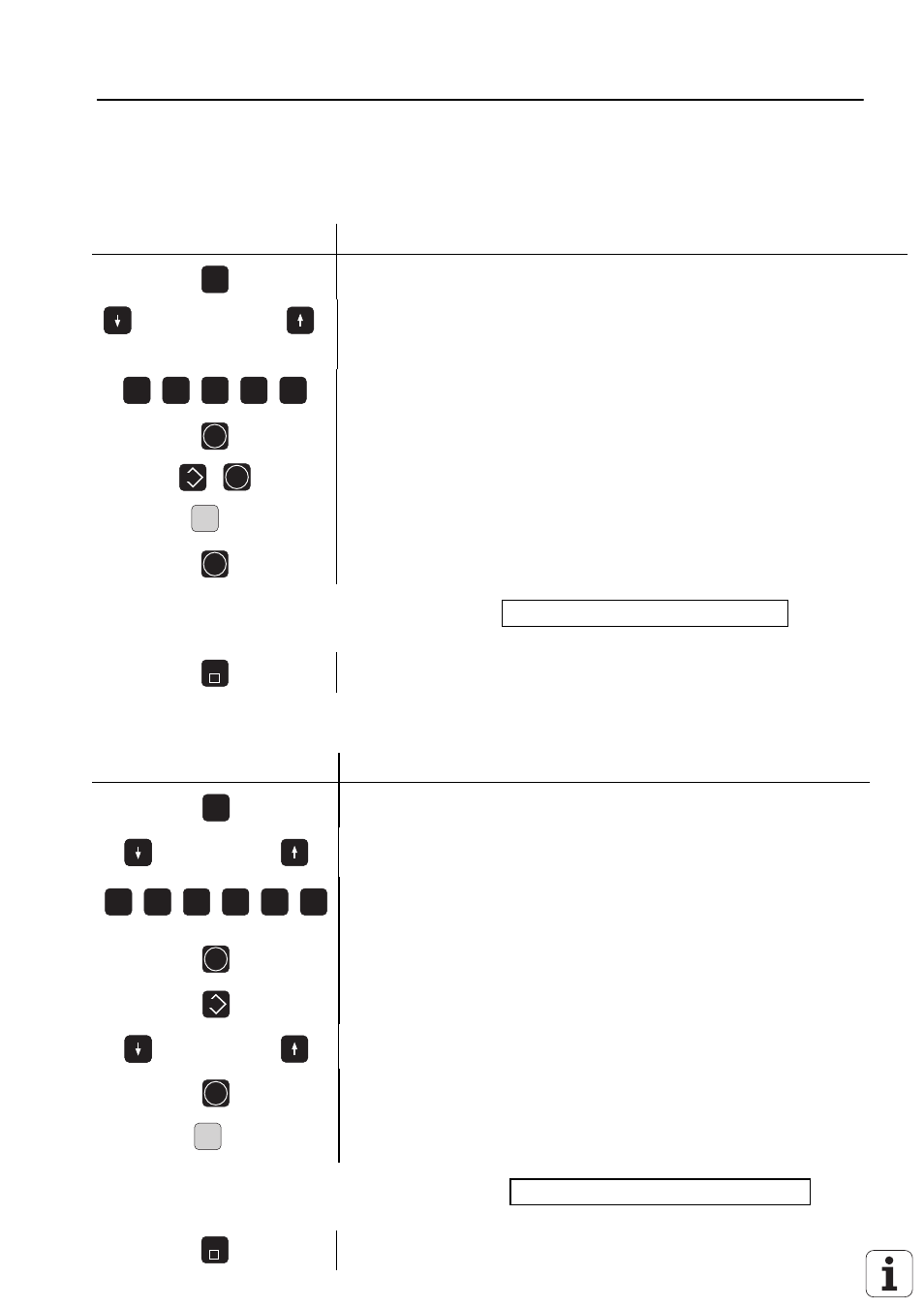
SERVICE MANUAL TNC 306/360
Page 67
HEIDENHAIN Service
15.2 External Data Output
15.2.1 Machine Parameter Output
Press key
Function
MOD
Activate auxiliary mode "MOD"
or
Press key repeatedly until the dialog CODE NUMBER=
is displayed
9
5
1
4
8
Enter code number
ENT
Activate MP mode
EXT
ENT
Prepare TNC for data output
...
Enter the program number under which the machine parameters
are stored
ENT
Start data transfer
When the data transfer is finished, the dialog
EXTERNAL DATA OUTPUT
is cleared.
END
Exit MP mode
15.2.2 Output of the PLC Program
Press key
Function
MOD
Activate auxiliary mode "MOD"
or
press key repeatedly until the dialog CODE NUMBER= is
displayed
8
0
7
6
6
7
Enter code number
ENT
Activate PLC mode
EXT
Prepare TNC for data output
or
Select desired output format
ENT
Acitvate selection
...
Enter program number under which the program is to be
stored
When the data transfer is finished, the dialog
EXTERNAL DATA OUTPUT
is cleared.
END
Exit PLC mode