Front panel controls and lcd screens – HEIDENHAIN ND 1100 User Manual
Page 23
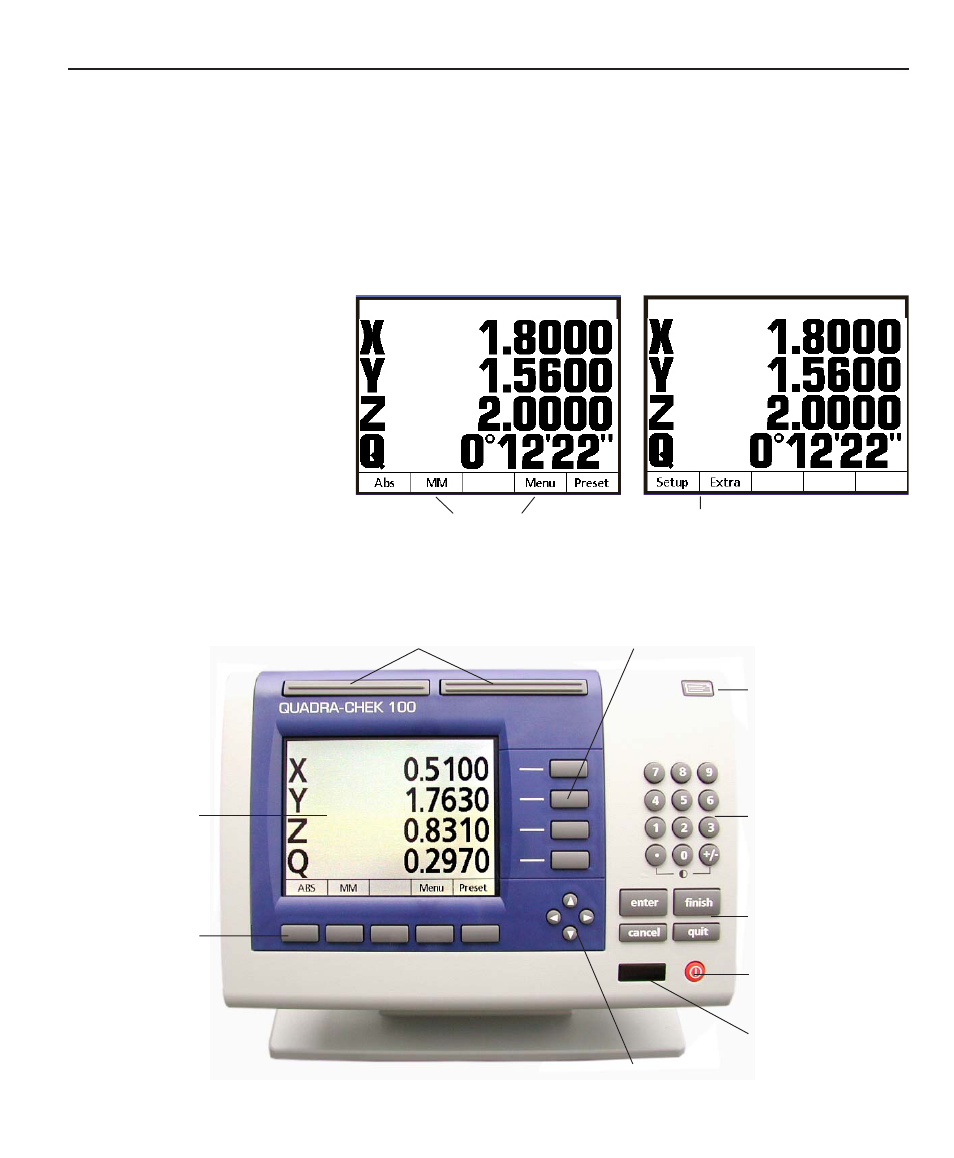
Quadra-Chek
®
QC100
2-3
The QC100 front panel controls will be explained in detail. Expla-
nations will include the typical LCD screen images associated with
each control. Please read this portion of the guide carefully as
subsequent operating instructions depend on a familiarity with
user controls and LCD screen content.
The softkeys initiate functions that appear above the keys at the
bottom of the LCD screen. As different system functions are used,
the supporting softkey screen commands change in support.
Softkey selections presented at the bottom of LCD screens provide
alternative viewing, measurement and configuration functions that
Front panel controls
and LCD screens
Softkeys
Softkeys
Numeric keypad
FastTrack
Cursor keys
(menu scrolling)
Zero axes
Send data
Command keys
LCD ON/OFF
IRDA port
LCD screen
Softkey commands
Softkey commands