HEIDENHAIN ND 1100 User Manual
Page 73
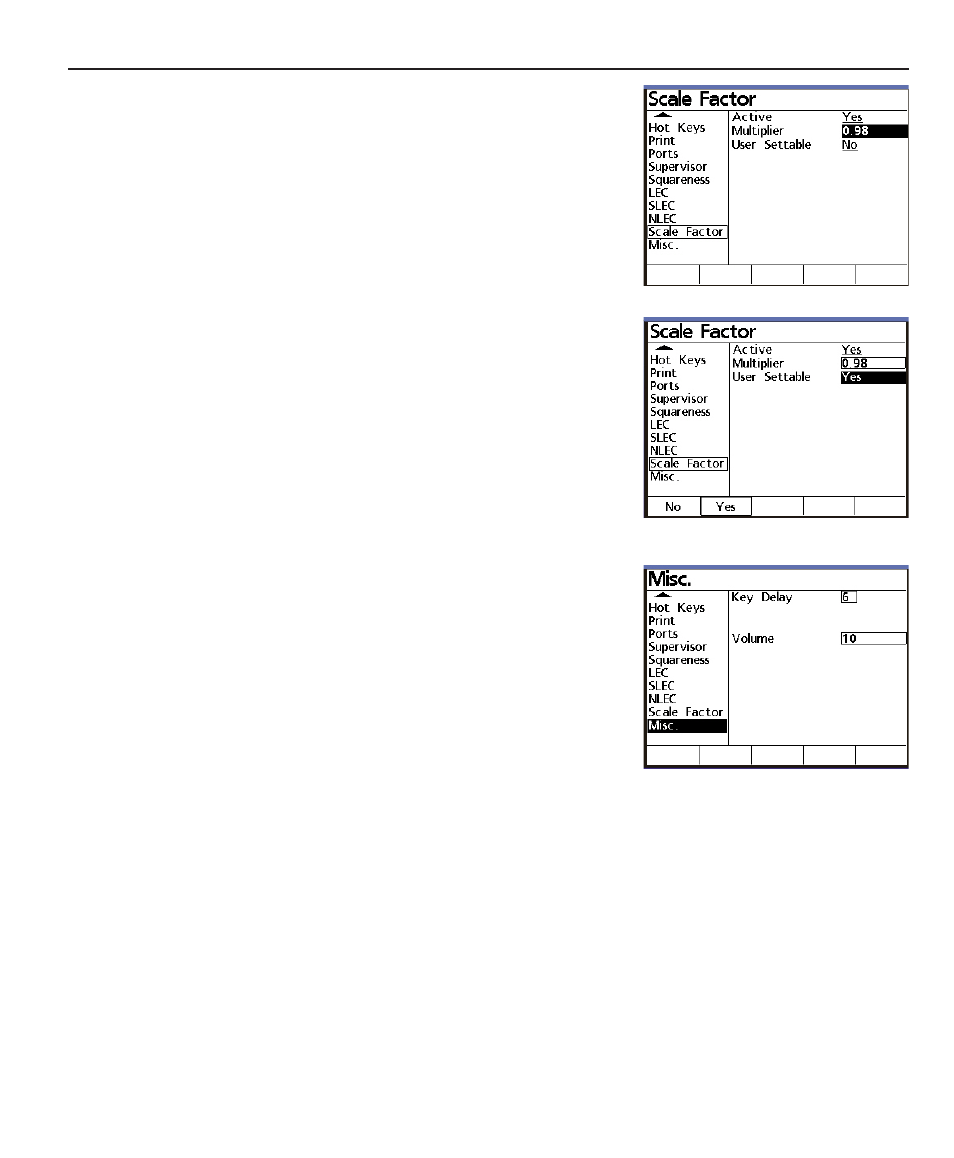
Quadra-Chek
®
QC200
4-31
Multiplier
User settable
Misc
Key delay
Volume
Enter the Scale factor
Scale factor
Scale factor
Scale factor
Scale factor value into
the Multiplier data field
Multiplier data field
Multiplier data field
Multiplier data field
Multiplier data field using
the numeric keypad
keypad
keypad
keypad
keypad. All mea-
surements will be multiplied by
this value before they are dis-
played on the DRO screen.
Press the Y
Y
Y
Y
Yes
es
es
es
es softkey to allow
the user to enter the Setup
Setup
Setup
Setup
Setup
menu
menu
menu
menu
menu and set a new Multiplier
Multiplier
Multiplier
Multiplier
Multiplier
value for the Scale factor
Scale factor
Scale factor
Scale factor
Scale factor with-
out entering the Supervisor
password.
Scroll through the Setup menu
Setup menu
Setup menu
Setup menu
Setup menu
to highlight the Misc function
Misc function
Misc function
Misc function
Misc function.
The auto-repeat interval for cer-
tain keys that repeat when they
are pressed and held and the
volume of the speaker deep can
be configured.
When certain front panel keys
(such as number keys) are
pressed and held, they will repeat automatically. Enter small val-
ues into the K
K
K
K
Key delay data field
ey delay data field
ey delay data field
ey delay data field
ey delay data field for rapid repeating or large
values for slow repeating.
Enter values from 0 to 10 into the V
V
V
V
Volume data field;
olume data field;
olume data field;
olume data field;
olume data field; small values
for quiet beeps or large values for loud beeps.