HEIDENHAIN ND 1100 User Manual
Page 60
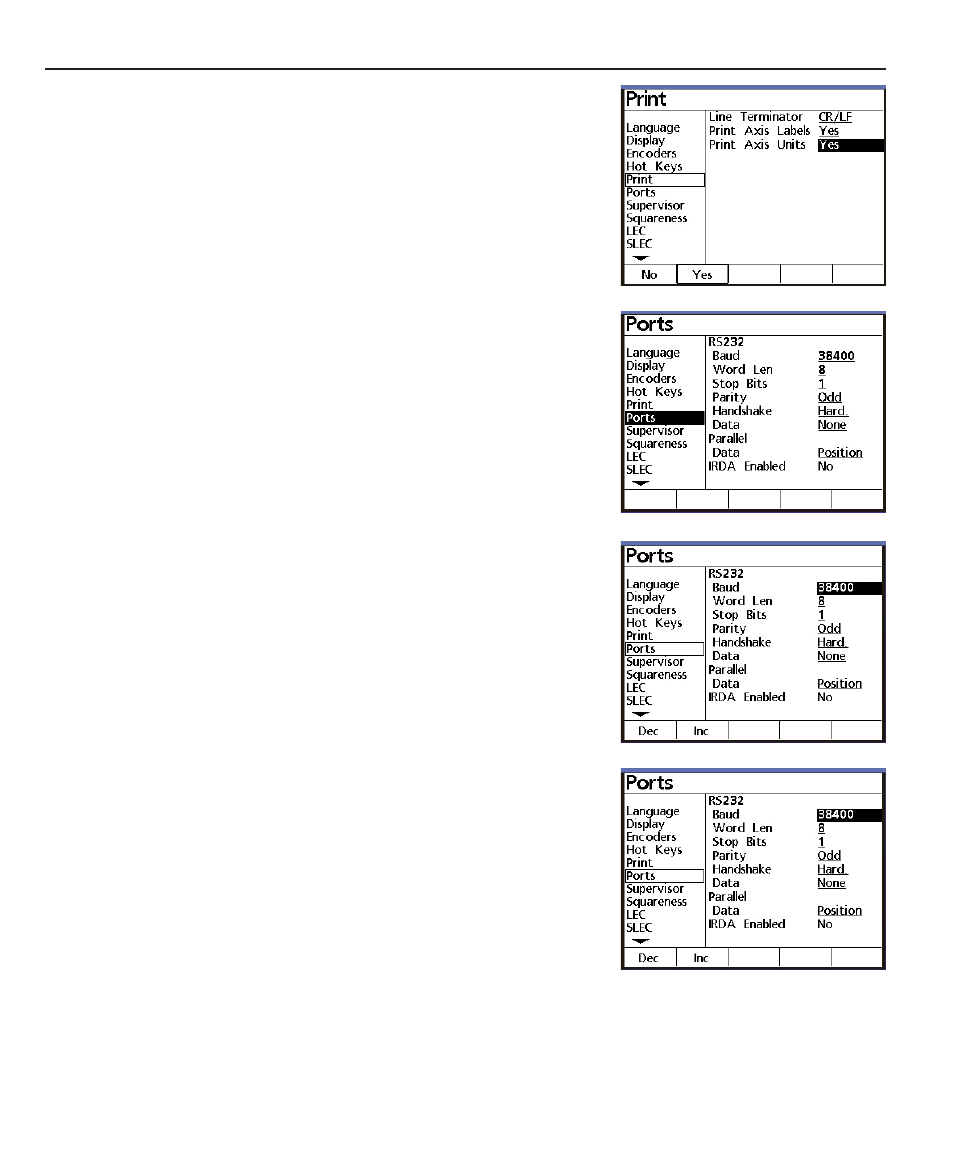
Chapter 4
Setup
4-18
Print Axis Units
Ports
Baud
Select Y
Y
Y
Y
Yes
es
es
es
es to include axis units
of measure in the data sent to a
printer or computer. Press the
Finish key
Finish key
Finish key
Finish key
Finish key to return to the
Setup menu.
Setup menu.
Setup menu.
Setup menu.
Setup menu.
Scroll through the Setup menu
Setup menu
Setup menu
Setup menu
Setup menu
to highlight the P
P
P
P
Ports selection
orts selection
orts selection
orts selection
orts selection.
Serial (RS232) and parallel com-
munications are configured in
the screen.
Press the right cursor arrow
right cursor arrow
right cursor arrow
right cursor arrow
right cursor arrow to
select items in the right portion
of the screen.
The RS232 baud rate can be
decremented or incremented to
the desired value by pressing the
Dec or Inc softkeys
Dec or Inc softkeys
Dec or Inc softkeys
Dec or Inc softkeys
Dec or Inc softkeys.
The available baud rates are
1200, 2400, 4800, 9600,
19,200, 33,400, 56,000, and
115,000.
Press the Dec or Inc softkeys
Dec or Inc softkeys
Dec or Inc softkeys
Dec or Inc softkeys
Dec or Inc softkeys to select the required baud rate and
press the down cursor arrow
down cursor arrow
down cursor arrow
down cursor arrow
down cursor arrow or Enter key
Enter key
Enter key
Enter key
Enter key advance the display
and highlight W
W
W
W
Word Len
ord Len
ord Len
ord Len
ord Len.