HEIDENHAIN PT 855 for Milling User Manual
Page 17
Advertising
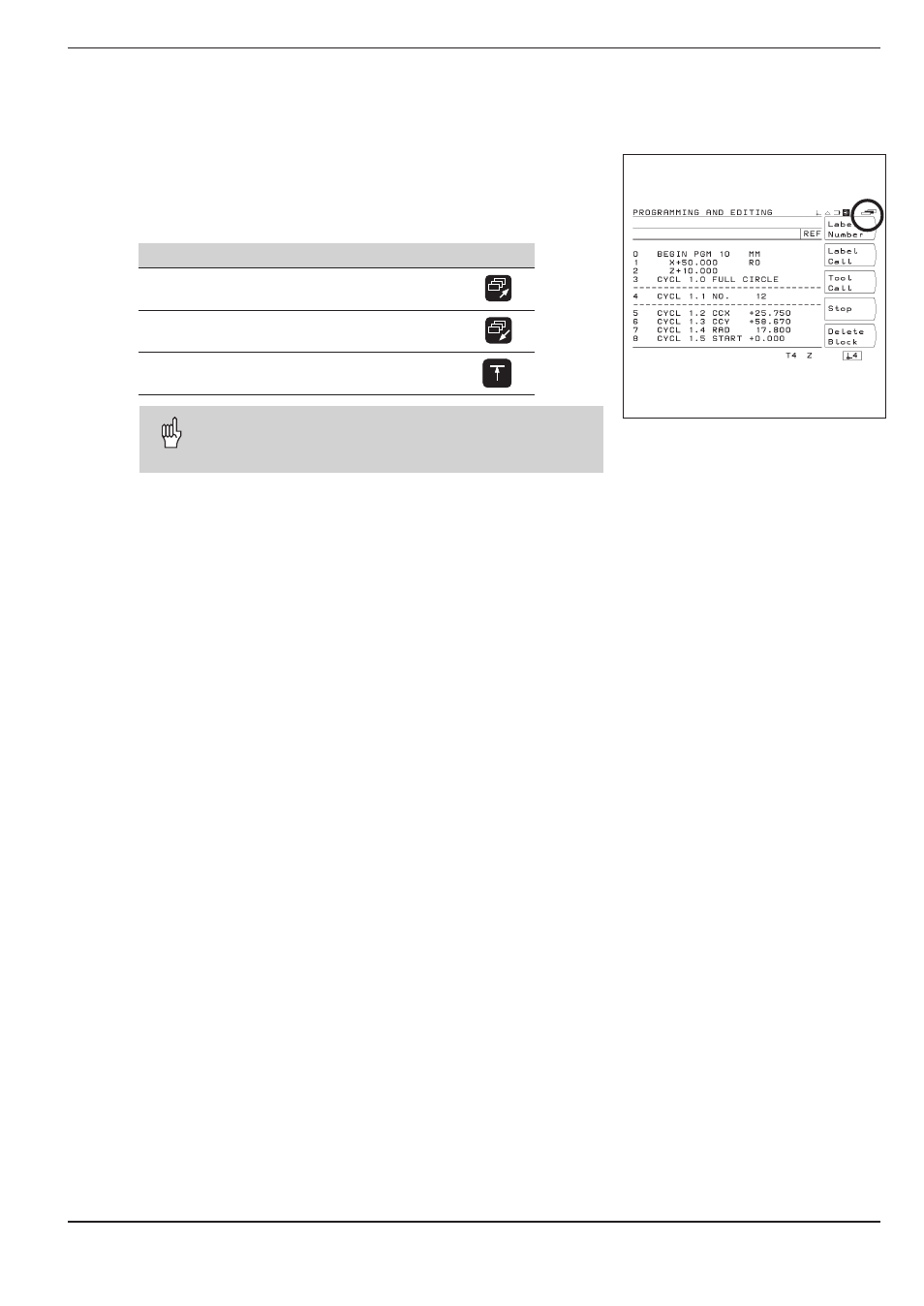
I - 2 Working with POSITIP First Steps
POSITIP 855
Operating Instructions
15
Fig. 12: The symbol for soft-key row is at the
top right of the screen. Here, the sec-
ond row is being displayed.
POSITIP displays the soft keys with the main func-
tions of an operating mode whenever you press the
key for that mode.
Function
Key
Page throught soft-key rows: forwards
Page through soft-key rows: backwards
Go back one level
Selecting soft-key functions
The soft-key functions are grouped into one or more rows.
POSITIP indicates the number of rows by a symbol at the upper
right of the screen. If no symbol is shown, that means there is only
one row for the function. The highlighted rectangle in the symbol
indicates the current row.
Advertising