HEIDENHAIN PT 855 for Milling User Manual
Page 69
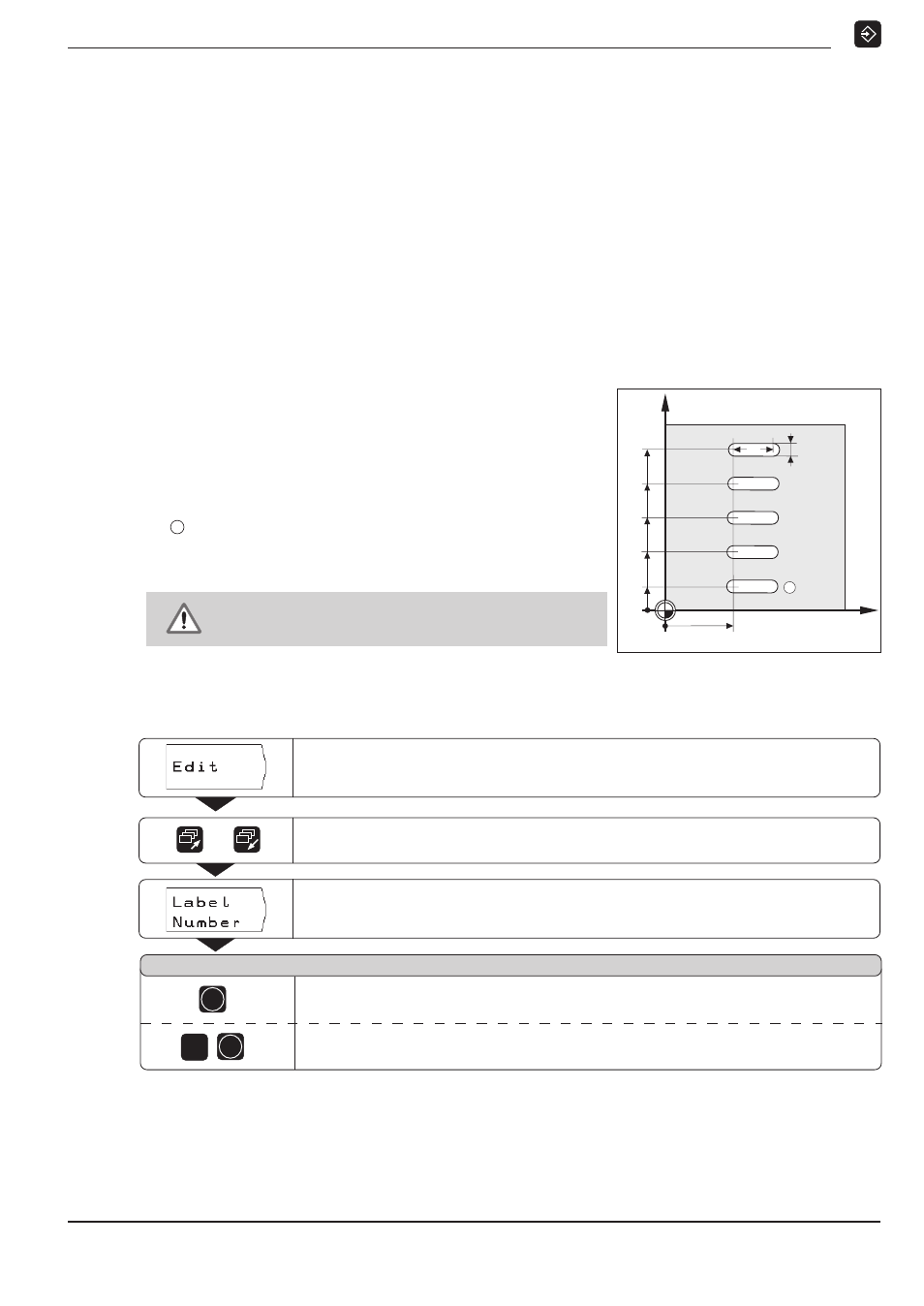
I - 4 Programming POSITIP
POSITIP 855
Operating Instructions
67
Program section repeats
A program section repeat is entered like a subprogram. The end of
the program section is identified simply by the command to repeat
the section.
Label 0 is therefore not set.
Display of the
CALL LBL
block with a program section repeat
The screen displays (for example):
CALL LBL 1 REP 10 / 10
.
The two numbers with the slash between them indicate that this is
a program section repeat. The number in front of the slash is the
number of repeats you entered. The number behind the slash is
the number of repeats remaining to be performed.
Subprograms and program section repeats
Example: Insert a label for a program section repeat
Operating mode:
PROGRAMMING AND EDITING
Go to the second soft key row.
Select
Edit
.
Set a program mark (
LBL
) for a program section repeat.
POSITIP offers the lowest available label number as a default.
/
L a b e l n u m b e r ?
ENT
1
ENT
Enter a label number (here, 1). Confirm your entry.
The current block now contains the set label:
LBL 1
.
Accept the default label number.
Enter the blocks for the program section repeat after the
LBL
block.
Programming example: Program section repeat for slots
Slot length:
16 mm +tool diameter
Slot depth:
12 mm
Incremental offset of the
recess point:
15 mm
Slot diameter:
6 mm (= tool diameter)
Coordinates of the recess point
Slot
:
X = 30 mm Y = 10 mm
A center-cut end mill (DIN 844)
is required for carrying out this example!
Y
X
70
0
0
30
55
10
6
40
25
16
1
1