Skip level – HEIDENHAIN SW 54843x-03 DIN Programming User Manual
Page 426
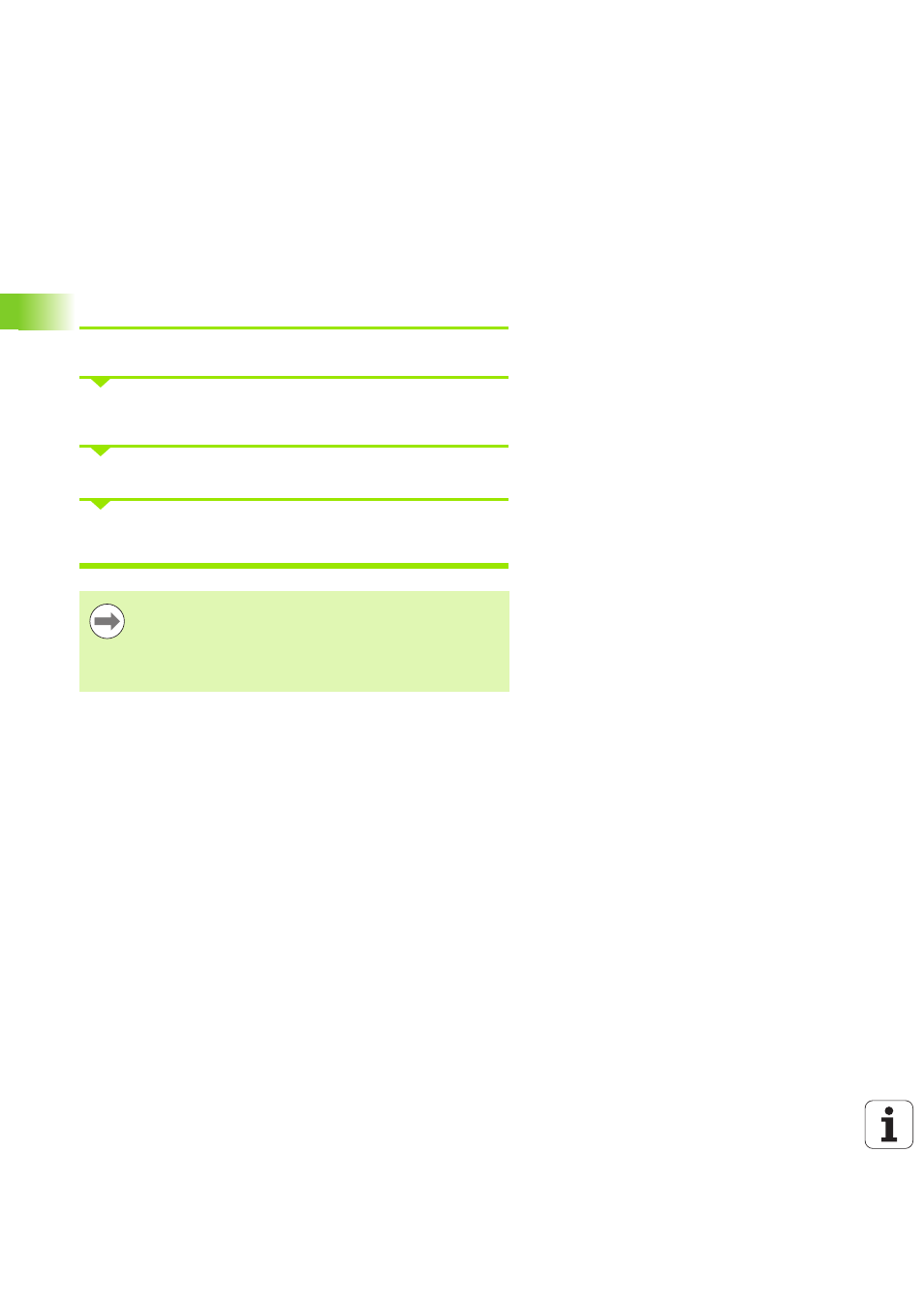
426
DIN Programming
4.32 Conditional bloc
k r
u
n
Skip level
In the Program Run submode, you can set/activate skip levels. The
next time the program is executed, the NC blocks defined by the set/
activated skip level will not be executed by the control (see User's
Manual).
Before you can set/activate skip levels, you need to define them in the
program:
Open the program in the smart.Turn operating mode.
Position the cursor in the MACHINING program section on the NC
block to be skipped.
Select "Skip level..." in the Extras menu.
Enter the number of the skip level in the "Deletion" parameter and
press the OK soft key to confirm.
You can assign more than one skip level to an NC block by
entering a string of numerals in the "Deletion" parameter.
The entry "159" corresponds to the skip levels 1, 5 and 9.
To clear the defined skip levels, program the parameter
without a value and press the OK soft key to confirm.