8 set the dat um with a 3-d t o uc h pr obe – HEIDENHAIN TNC 320 (340 55x-05) User Manual
Page 398
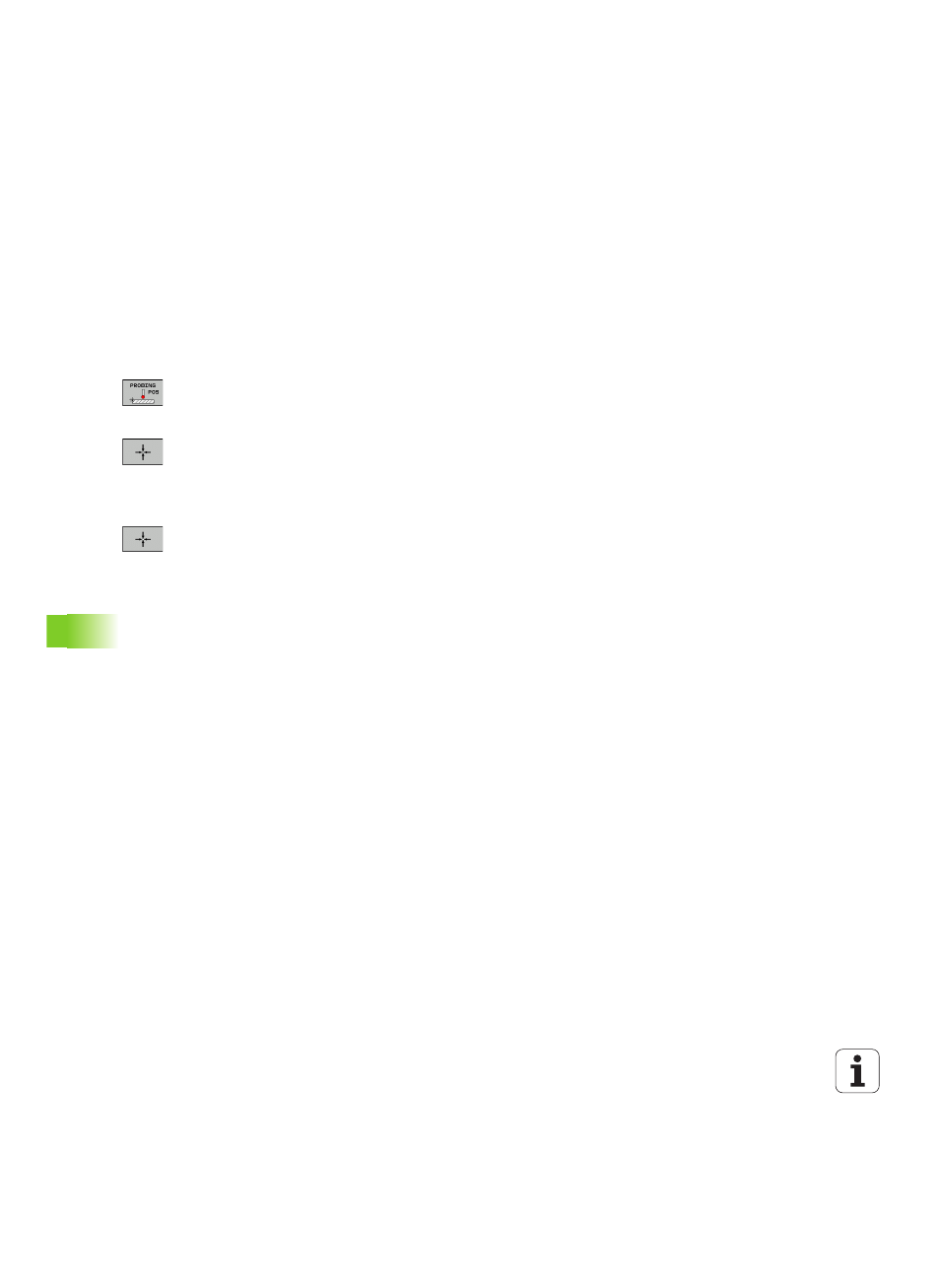
398
Manual Operation and Setup
12.8 Set the dat
um with a 3-D t
o
uc
h pr
obe
Using the touch probe functions with
mechanical probes or dial gauges
If you do not have an electronic 3-D touch probe on your machine, you
can also use all the previously described manual touch probe functions
(exception: calibration function) with mechanical probes or by simply
touching the workpiece with the tool.
In place of the electronic signal generated automatically by a 3-D touch
probe during probing, you can manually initiate the trigger signal for
capturing the probing position by pressing a key. Proceed as follows:
U
Select any touch probe function by soft key
U
Move the mechanical probe to the first position to be
captured by the TNC
U
Confirm the position: Press the actual-position-
capture soft key for the TNC to save the current
position
U
Move the mechanical probe to the next position to be
captured by the TNC
U
Confirm the position: Press the actual-position-
capture soft key for the TNC to save the current
position
U
If required, move to additional positions and capture
as described previously
U
Datum:
In the menu window, enter the coordinates of
the new datum, confirm with the SET DATUM soft
key, or write the values to a table (see "Writing the
measured values from touch probe cycles in datum
tables", page 385, or see "Writing the measured
values from touch probe cycles in the preset table",
page 385)
U
To terminate the probe function, press the END key