Rotate the entire image – HEIDENHAIN iTNC 530 (340 49x-05) User Manual
Page 605
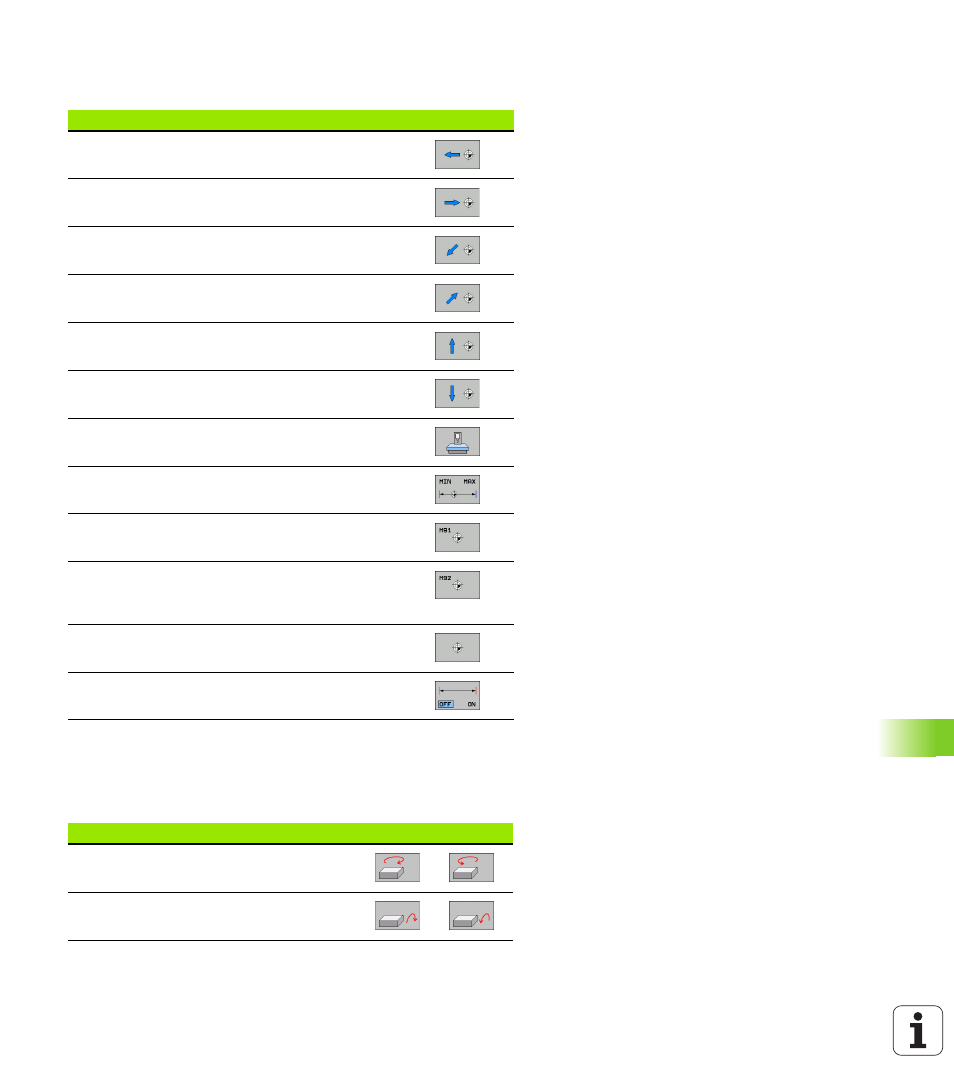
HEIDENHAIN iTNC 530
605
1
7.9 Sho
w
ing the W
o
rk
piece in the W
o
rk
ing Space
You can also activate the working-space monitor for the Test Run
mode in order to test the program with the current datum and the
active traverse ranges (see table below, last line).
Rotate the entire image
The third soft-key row provides functions with which you can rotate
and tilt the entire image:
Function
Soft key
Move workpiece blank to the left
Move workpiece blank to the right
Move workpiece blank forward
Move workpiece blank backward
Move workpiece blank upward
Move workpiece blank downward
Show workpiece blank referenced to the set datum
Show the entire traversing range referenced to the
displayed workpiece blank
Show the machine datum in the working space
Show a position determined by the machine tool
builder (e.g. tool change position) in the working
space
Show the workpiece datum in the working space
Enable (ON) or disable (OFF) working-space
monitoring
Function
Soft keys
Rotate the image about the vertical axis
Tilt the image about the horizontal axis