HEIDENHAIN iTNC 530 (340 49x-05) Pilot User Manual
Page 190
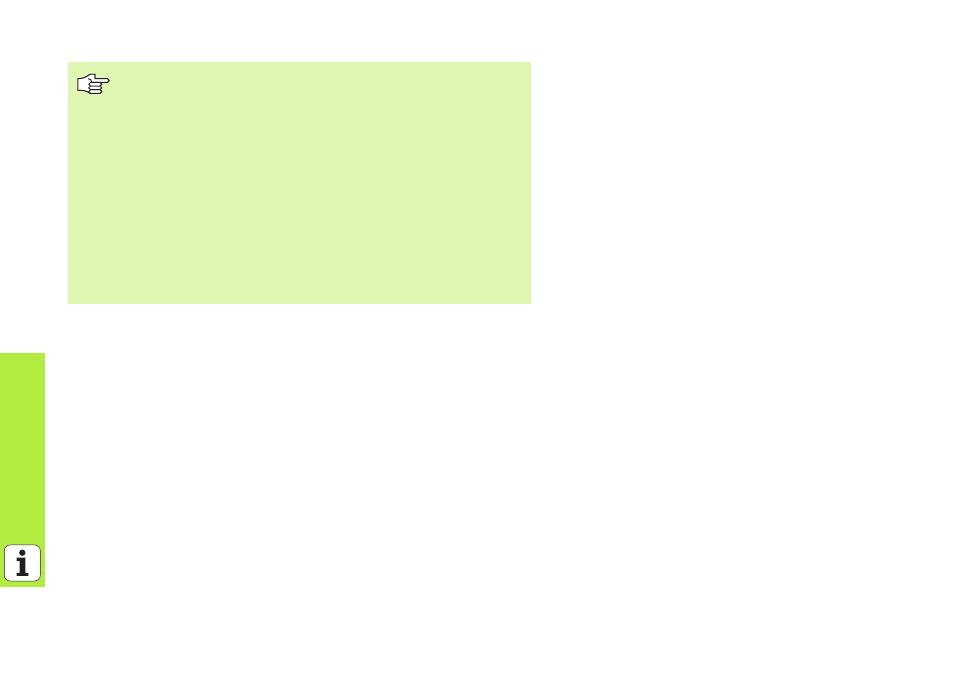
190
Processing DXF File
s (Software
Option)
The TNC also transfers two workpiece-blank definitions (BLK
FORM
) to the contour program. The first definition contains the
dimensions of the entire DFX file. The second one, which is
the active one, contains only the selected contour elements,
so that an optimized size of the workpiece blank results.
The TNC only saves elements that have actually been
selected (blue elements), which means that they have been
given a check mark in the left window.
If you call the DXF converter from a form, smarT.NC
automatically closes the DXF converter after you have
completed the SAVE SELECTED ELEMENTS function. Then
smarT.NC writes the defined contour names to the input field
from which you have started the DXF converter.