2 cr eating and w riting pr ogr a ms – HEIDENHAIN iTNC 530 (340 49x-06) User Manual
Page 115
Advertising
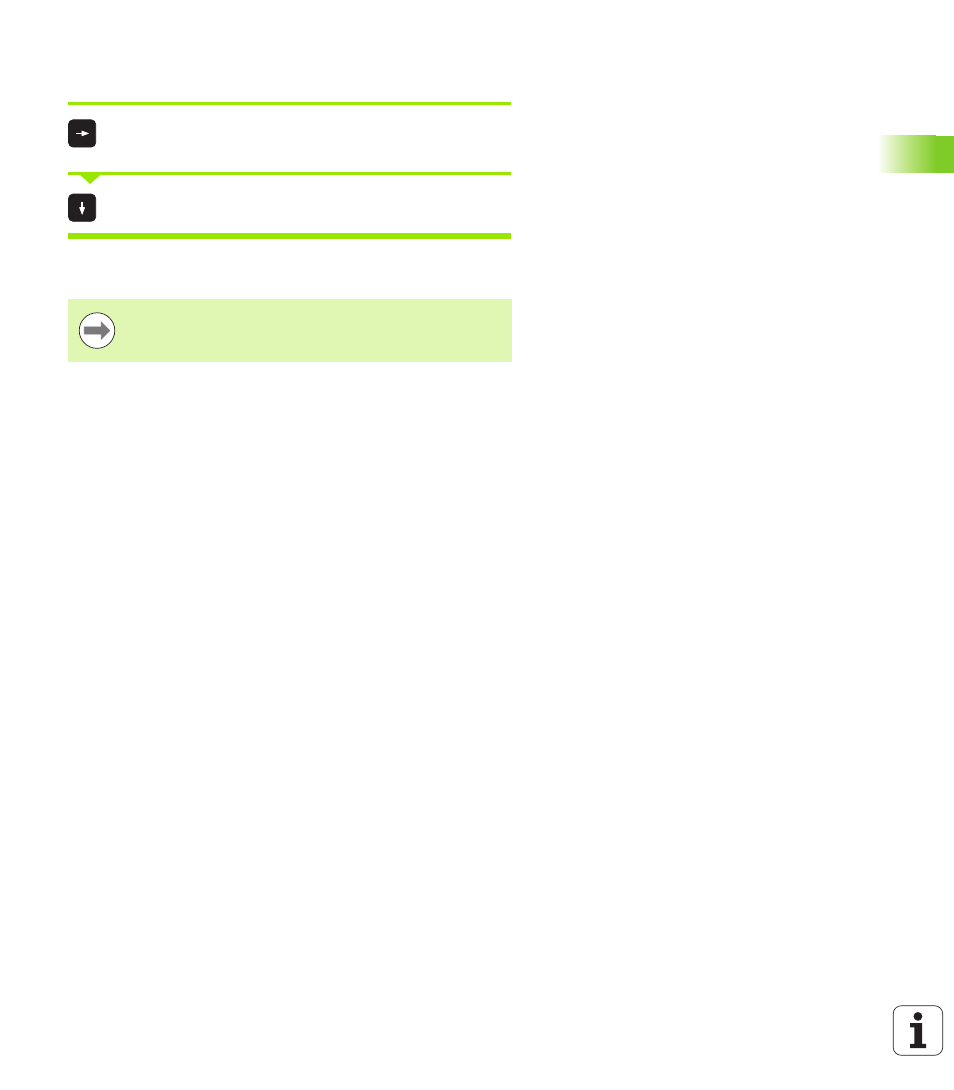
HEIDENHAIN iTNC 530
115
3.2 Cr
eating and W
riting Pr
ogr
a
ms
Looking for the same words in different blocks
To use this function, set the AUTO DRAW soft key to OFF.
To select a word in a block, press the arrow keys
repeatedly until the highlight is on the desired word.
Select a block with the arrow keys.
The word that is highlighted in the new block is the same as the one
you selected previously.
Finding any text
U
To select the search function, press the FIND soft key. The TNC
displays the Find text: dialog prompt.
U
Enter the text that you wish to find.
U
To find the text, press the EXECUTE soft key.
If you have started a search in a very long program, the
TNC shows a progress display window. You then have the
option of canceling the search via soft key.
Advertising