Basic rotation, 5 global pr ogr a m set tings (sof tw ar e option) – HEIDENHAIN iTNC 530 (606 42x-02) ISO programming User Manual
Page 374
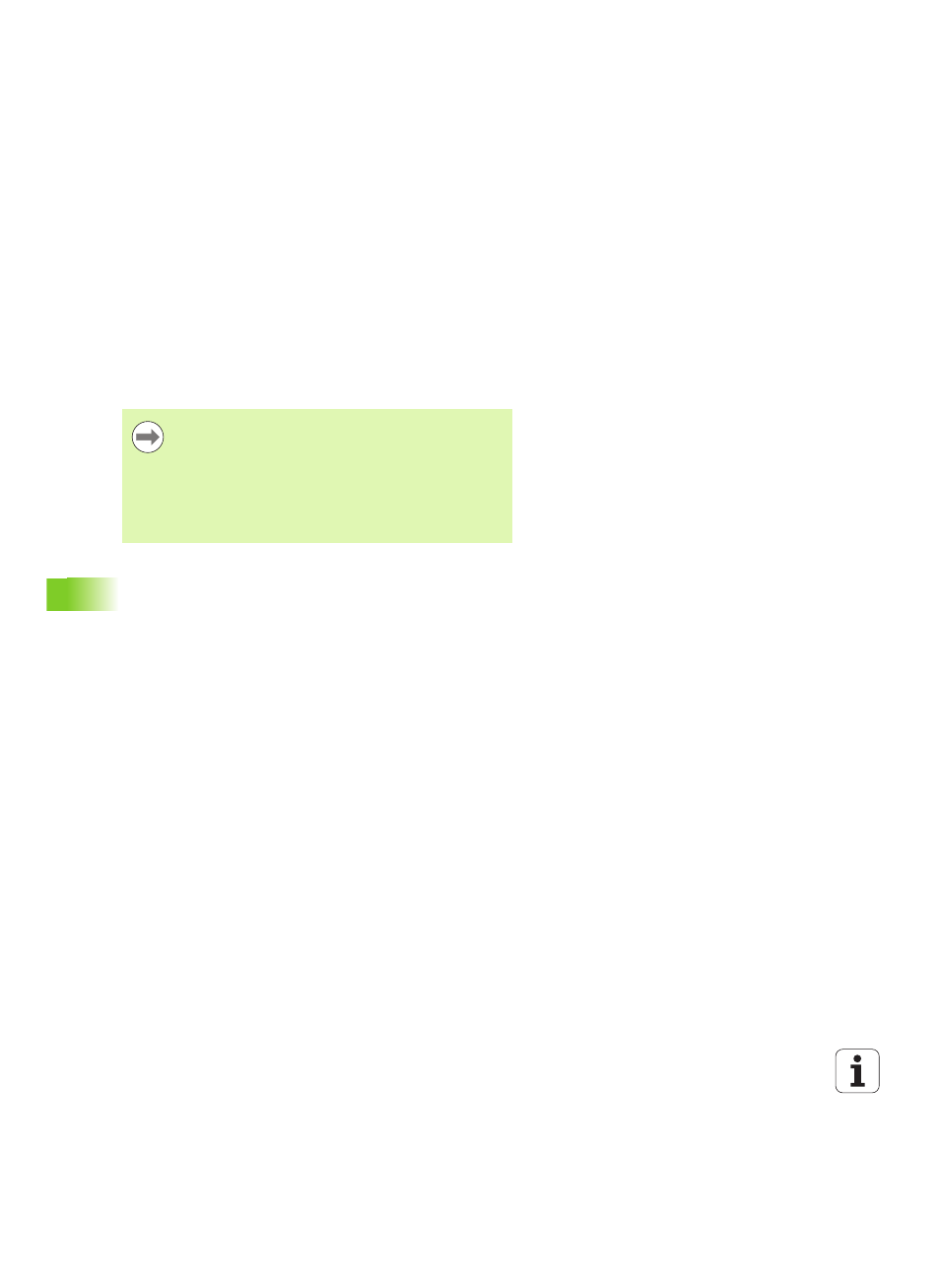
374
Programming: Special Functions
1
1
.5 Global Pr
ogr
a
m Set
tings (Sof
tw
ar
e Option)
Basic rotation
The basic rotation function enables you to compensate a workpiece
misalignment. The effect corresponds to the basic rotation function
that you can define in the manual mode with the probing functions.
The TNC synchronizes the values entered in the basic rotation menu
or the ROT column of the preset table with the fillable form.
You can change the basic rotation values in the form, but the TNC
does not write them back into the basic rotation menu or the preset
table.
If you press the SET STANDARD VALUES soft key, the TNC restores
the basic rotation assigned to the active preset.
Remember that you may have to return to the contour
after activation of this function. The TNC then
automatically calls the return-to-contour menu after the
form is closed (see “Returning to the contour” on page
554).
Please note that probing cycles with which you measure
and write a basic rotation during program run overwrite the
value defined by you in the fillable form.