Defining the afc basic settings – HEIDENHAIN iTNC 530 (606 42x-02) ISO programming User Manual
Page 382
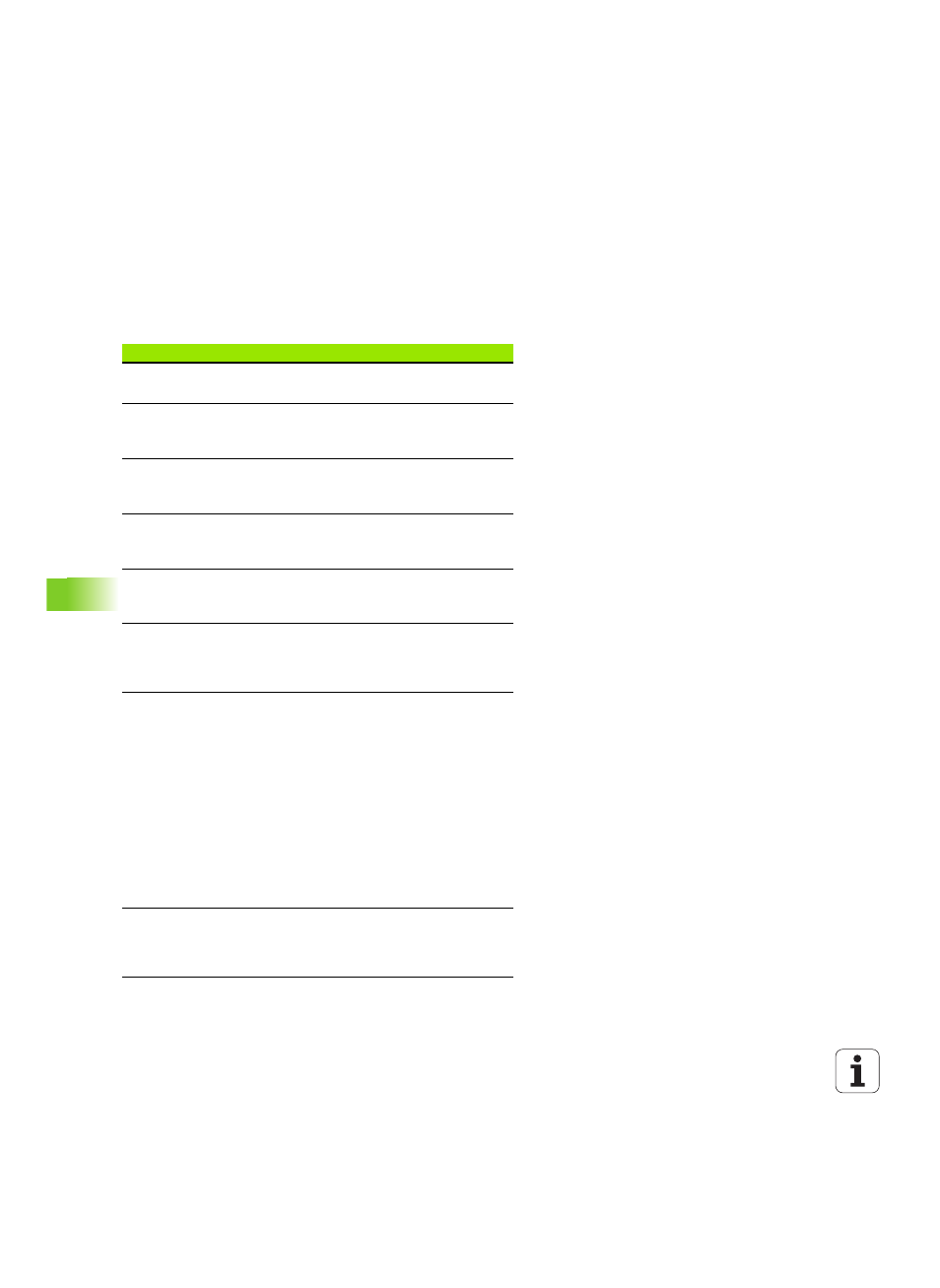
382
Programming: Special Functions
1
1
.6 A
d
aptiv
e
F
e
ed Contr
o
l Sof
tw
a
re
Option (AFC)
Defining the AFC basic settings
You enter the settings for the TNC feed rate control in the table
AFC.TAB, which must be saved in the root directory TNC:\.
The data in this table are default values that were copied during a
teach-in cut into a file belonging to the respective program and serve
as the basis for control. The following data are to be defined in this
table:
Column
Function
NR
Consecutive line number in the table (has no further
functions)
AFC
Name of the control setting. You enter this name in the
AFC
column of the tool table. It specifies the
assignment of control parameters to the tool.
FMIN
Feed rate at which the TNC is to conduct a shutdown
response. Enter the value in percent with respect to
the programmed feed rate. Input range: 50 to 100%
FMAX
Maximum feed rate in the material up to which the TNC
can automatically increase the feed rate. Enter the
value in percent of the programmed feed rate.
FIDL
Feed rate for traverse when the tool is not cutting (feed
rate in the air). Enter the value in percent of the
programmed feed rate.
FENT
Feed rate for traverse when the tool moves into or out
of the material. Enter the value in percent with respect
to the programmed feed rate. Maximum input value:
100%
OVLD
Desired reaction of the TNC to overload:
M
: Execution of a macro defined by the machine tool
builder
S
: Immediate NC stop
F
: NC stop if the tool has been retracted
E
: Just display an error message on the screen
-
: No overload reaction
The TNC conducts a shutdown response if the
maximum spindle power is exceeded for more than
one second and at the same time the feed rate falls
below the minimum you defined. Enter the desired
function via the ASCII keyboard.
POUT
Spindle power at which the TNC is to detect tool exit
from the workpiece. Enter the value in percent of the
learned reference load. Recommended input value:
8%