Copying a table – HEIDENHAIN TNC 620 (34056x-04) User Manual
Page 108
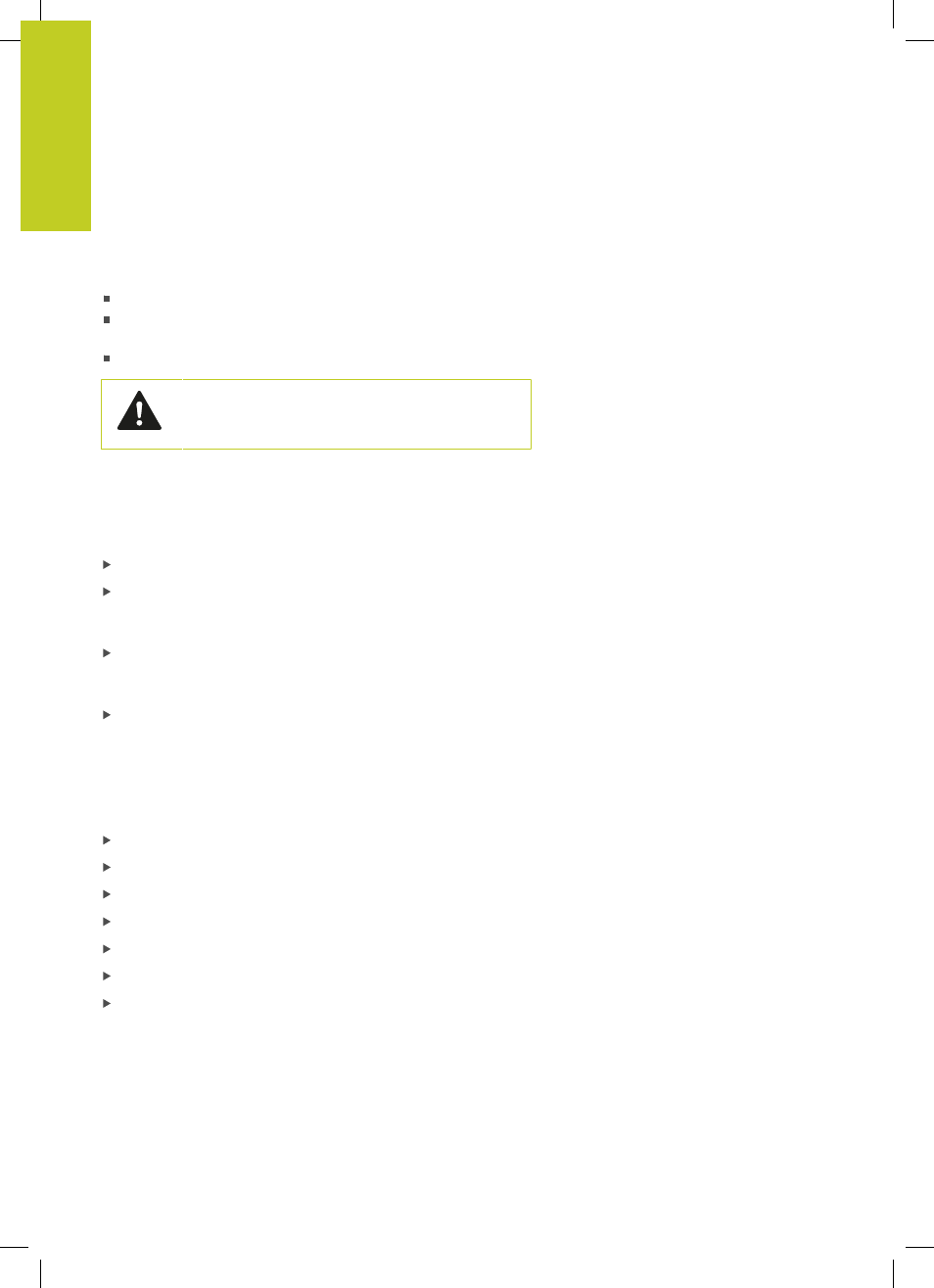
Programming: Fundamentals, file management
3.4
Working with the file manager
3
108
TNC 620 | User's Manual
HEIDENHAIN Conversational Programming | 5/2013
Copying a table
Importing lines to a table
If you are copying a table into an existing table, you can overwrite
individual lines with the REPLACE FIELDS soft key. Prerequisites:
The target table must already exist
The file to be copied must only contain the lines you want to
replace
Both tables must have the same file extension
The
REPLACE FIELDS function is used to overwrite
lines in the target table. To avoid losing data, create a
backup copy of the original table.
Example
With a tool presetter you have measured the length and
radius of ten new tools. The tool presetter then generates the
TOOL_Import.T tool table with 10 lines (for the 10 tools).
Copy this table from the external data medium to any directory
Copy the externally created table to the existing table using the
TNC file management. The TNC asks if you wish to overwrite
the existing TOOL.T tool table:
If you press the
YES soft key, the TNC will completely overwrite
the current TOOL.T tool table. After the copying process the
new TOOL.T table consists of 10 lines.
Or press the
REPLACE FIELDS soft key for the TNC to overwrite
the 10 lines in the TOOL.T file. The data of the other lines is not
changed.
Extracting lines from a table
You can select one or more lines in a table and save them in a
separate table.
Open the table from which you want to copy lines
Use the arrow keys to select the first line to be copied
Press the
MORE FUNCTIONS soft key
Press the
TAG soft key
Select additional lines, if required
Press the
SAVE AS soft key
Enter a name for the table in which the selected lines are to be
saved