Tool usage test, Tool data 5.2 – HEIDENHAIN TNC 620 (34056x-04) User Manual
Page 165
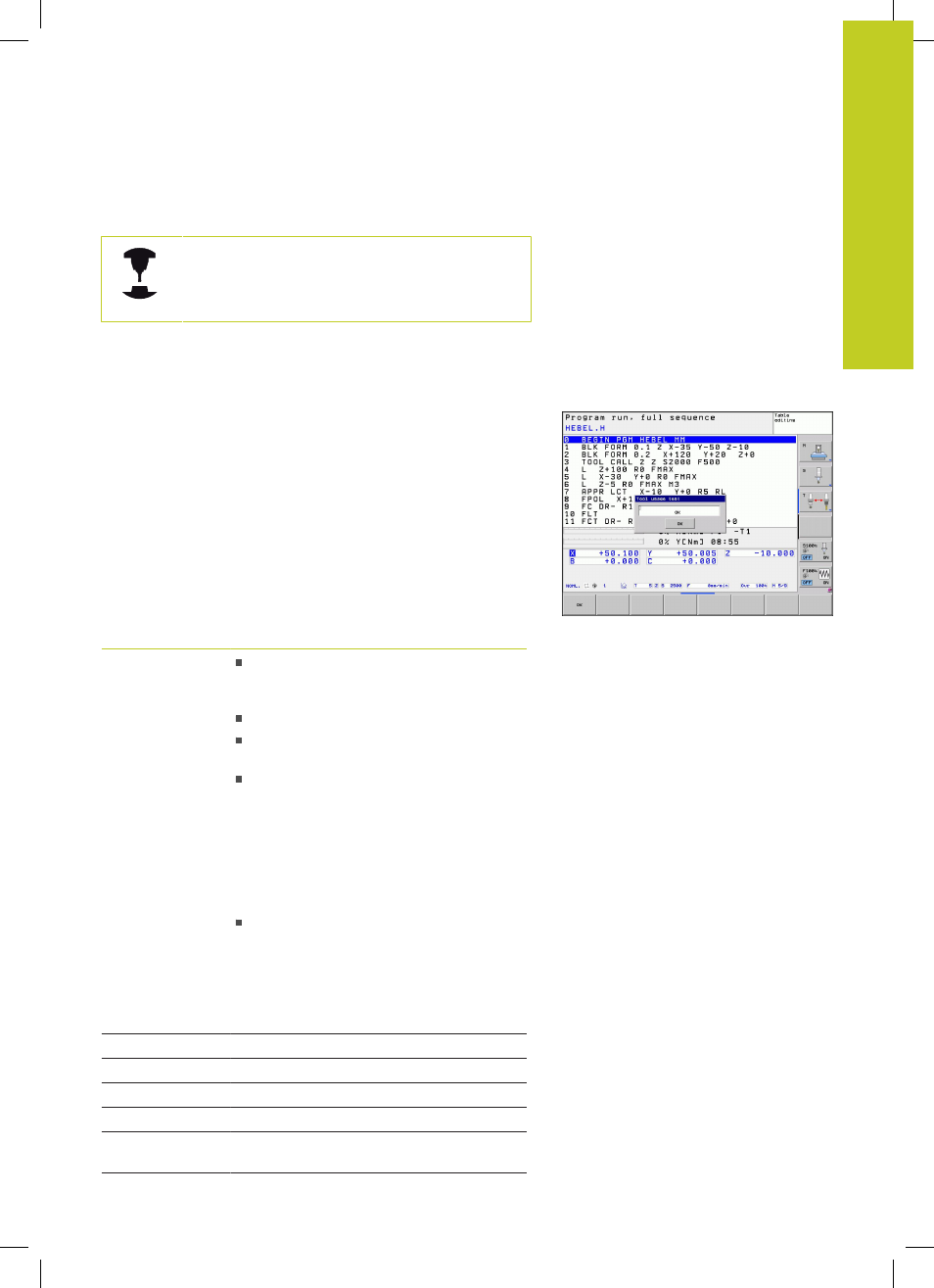
Tool data
5.2
5
TNC 620 | User's Manual
HEIDENHAIN Conversational Programming | 5/2013
165
Tool usage test
The tool usage test function must be enabled by
your machine manufacturer. Refer to your machine
manual.
In order to run a tool usage test, the complete plain-language
program must have been simulated in the
Test Run mode.
Applying the tool usage test
Before starting a program in the Program Run mode of operation,
you can use the TOOL USAGE and TOOL USAGE TEST soft keys
to check whether the tools being used in the selected program are
available and have sufficient remaining service life. The TNC then
compares the actual service-life values in the tool table with the
nominal values from the tool usage file.
After you have pressed the TOOL USAGE TEST soft key, the TNC
displays the result of the tool usage test in a pop-up window. To
close the pop-up window, press the ENT key.
The TNC saves the tool usage times in a separate file with the
extension
pgmname.H.T.DEP. The generated tool usage file
contains the following information:
Column
Meaning
TOKEN
TOOL: Tool usage time per TOOL CALL.
The entries are listed in chronological
order.
TTOTAL: Total usage time of a tool
STOTAL: Call of a subprogram; the
entries are listed in chronological order
TIMETOTAL: The total machining time
of the NC program is entered in the
WTIME column. In the PATH column
the TNC saves the path name of the
corresponding NC programs. The
TIME
column shows the sum of all
TIME
entries (without rapid traverse). The
TNC sets all other columns to 0
TOOLFILE: In the PATH column, the
TNC saves the path name of the tool
table with which you conducted the
Test Run. This enables the TNC during
the actual tool usage test to detect
whether you performed the test run
with the TOOL.T
TNR
Tool number (
–1: No tool inserted yet)
IDX
Tool index
NAME
Tool name from the tool table
TIME
Tool-usage time in seconds (feed time)
WTIME
Tool-usage time in seconds (total usage
time between tool changes)