Approaching and departing a contour 6.3 – HEIDENHAIN TNC 620 (34056x-04) User Manual
Page 183
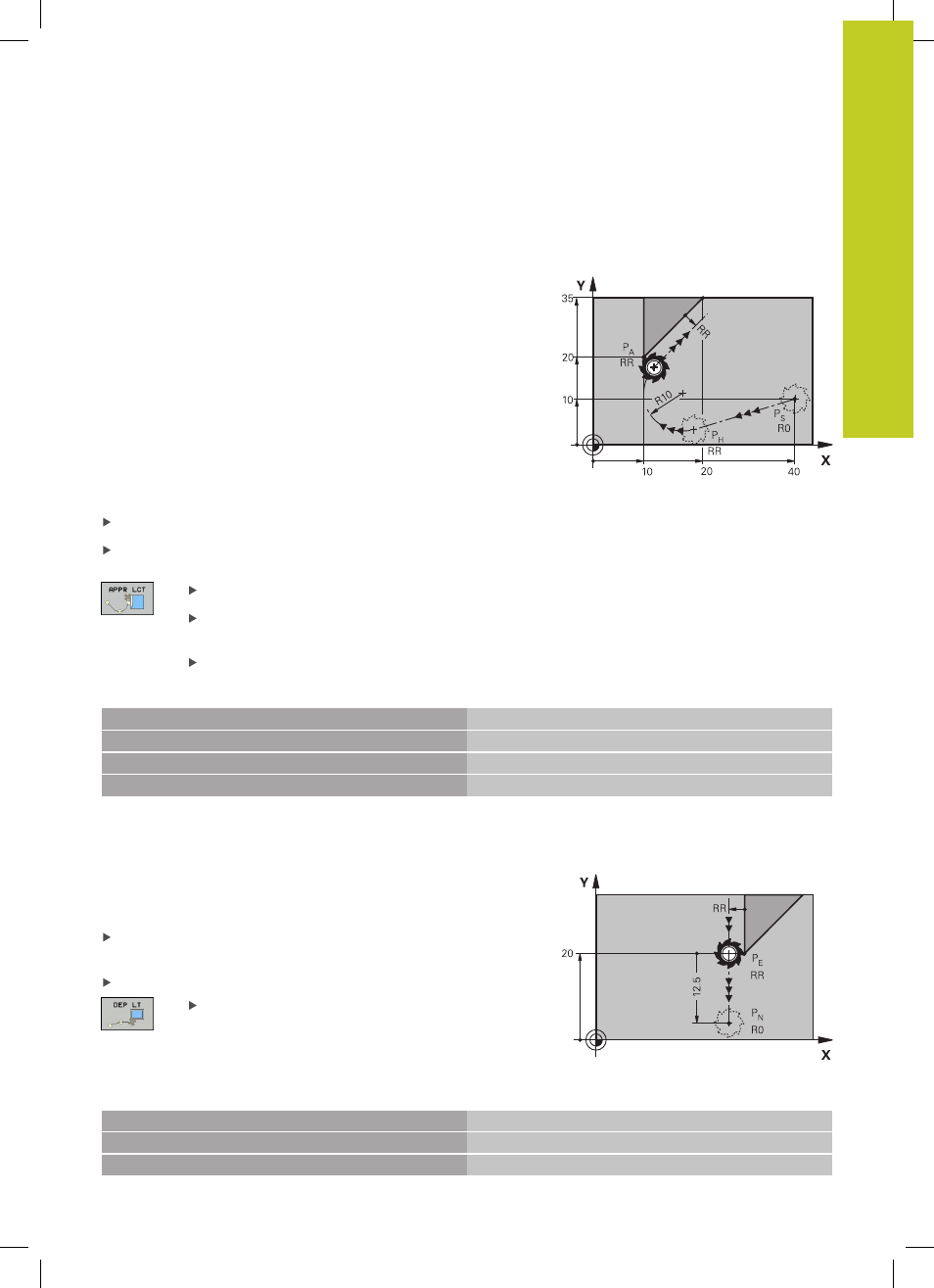
Approaching and departing a contour
6.3
6
TNC 620 | User's Manual
HEIDENHAIN Conversational Programming | 5/2013
183
Approaching on a circular path with tangential
connection from a straight line to the contour: APPR
LCT
The tool moves on a straight line from the starting point P
S
to an
auxiliary point P
H
. It then moves to the first contour point P
A
on
a circular arc. The feed rate programmed in the APPR block is
effective for the entire path that the TNC traversed in the approach
block (path P
S
to P
A
).
If you have programmed the coordinates of all three principal axes
X, Y and Z in the approach block, the TNC moves the tool from the
position defined before the APPR block simultaneously in all three
axes to the auxiliary point PH and then, only in the working plane,
from P
H
to P
A
.
The arc is connected tangentially both to the line P
S
–P
H
as well
as to the first contour element. Once these lines are known, the
radius then suffices to completely define the tool path.
Use any path function to approach the starting point P
S
Initiate the dialog with the APPR/DEP key and APPR LCT soft
key:
Coordinates of the first contour point P
A
Radius R of the circular arc. Enter R as a positive
value
Radius compensation RR/RL for machining
Example NC blocks
7 L X+40 Y+10 R0 FMAX M3
Approach PS without radius compensation
8 APPR LCT X+10 Y+20 Z-10 R10 RR F100
PA with radius compensation RR, radius R=10
9 L X+20 Y+35
End point of the first contour element
10 L ...
Next contour element
Departing in a straight line with tangential
connection: DEP LT
The tool moves on a straight line from the last contour point P
E
to
the end point P
N
. The line lies on the extension of the last contour
element. P
N
is separated from P
E
by the distance LEN.
Program the last contour element with the end point P
E
and
radius compensation
Initiate the dialog with the APPR/DEP key and DEP LT soft key:
LEN: Enter the distance from the last contour
element P
E
to the end point P
N
Example NC blocks
23 L Y+20 RR F100
Last contour element: PE with radius compensation
24 DEP LT LEN12.5 F100
Depart contour by LEN=12.5 mm
25 L Z+100 FMAX M2
Retract in Z, return to block 1, end program