HEIDENHAIN TNC 620 (73498x-01) User Manual
Page 27
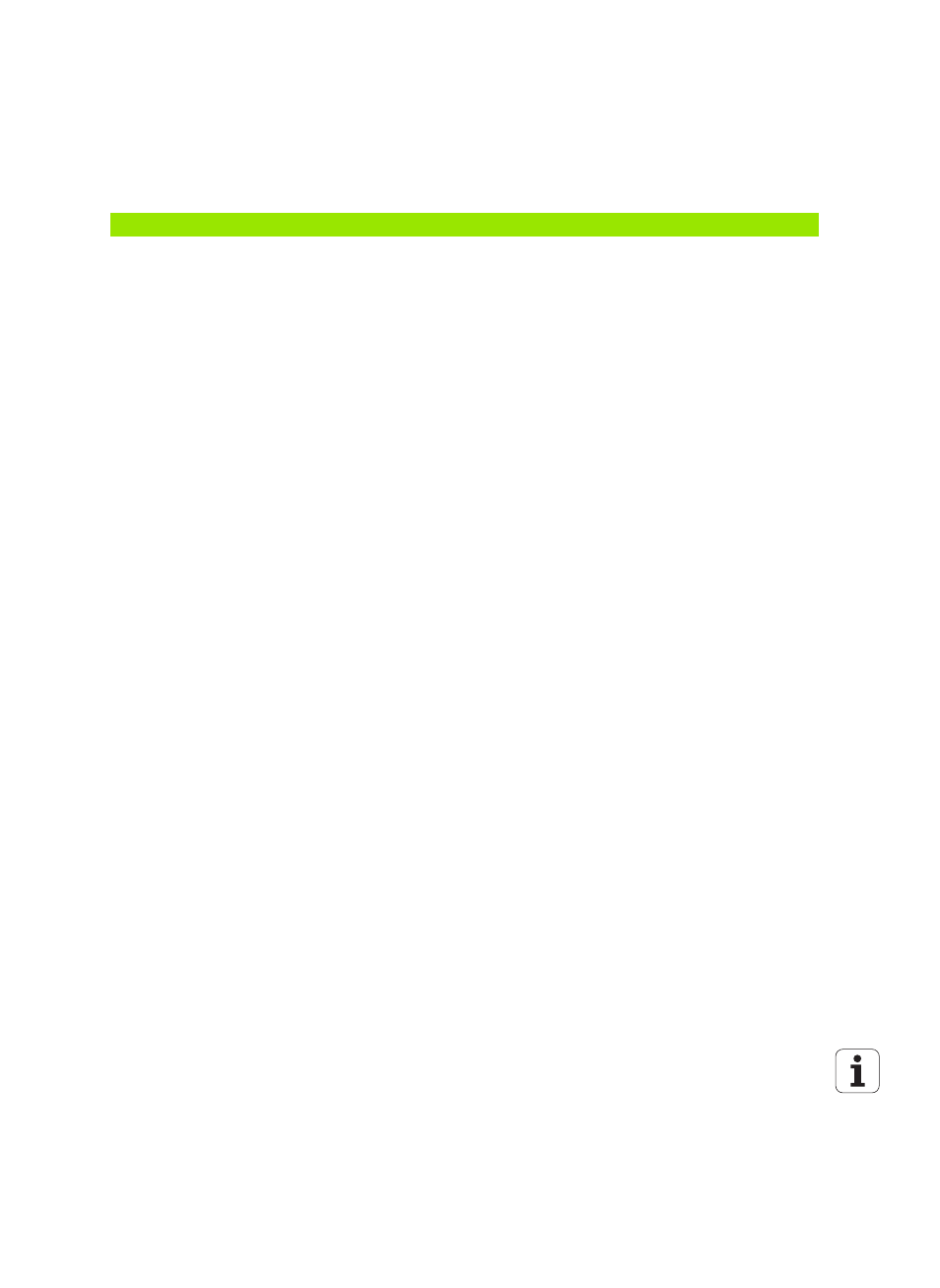
HEIDENHAIN TNC 620
27
13.1 Switch-on, switch-off ..... 400
13.2 Moving the machine axes ..... 403
Moving the axis using the machine axis direction buttons ..... 403
Incremental jog positioning ..... 404
Traversing with the HR 410 electronic handwheel ..... 405
13.3 Spindle speed S, feed rate F and miscellaneous functions M ..... 406
Changing the spindle speed and feed rate ..... 407
13.4 Datum setting without a 3-D touch probe ..... 408
Workpiece presetting with axis keys ..... 409
Datum management with the preset table ..... 410
13.5 Using 3-D touch probes (Touch Probe Function software option) ..... 416
Selecting touch probe cycles ..... 417
Writing the measured values from touch probe cycles in datum tables ..... 417
Writing the measured values from touch probe cycles in the preset table ..... 418
13.6 Calibrating 3-D touch probes (Touch Probe Function software option) ..... 419
Calibrating the effective length ..... 420
Calibrating the effective radius and compensating center misalignment ..... 421
Displaying calibration values ..... 422
Measuring a basic rotation ..... 424
Saving a basic rotation in the preset table ..... 424
Displaying a basic rotation ..... 424