4 graphically testing the first program, Selecting the correct operating mode, Selecting the tool table for the test run – HEIDENHAIN TNC 640 (34059x-01) User Manual
Page 48
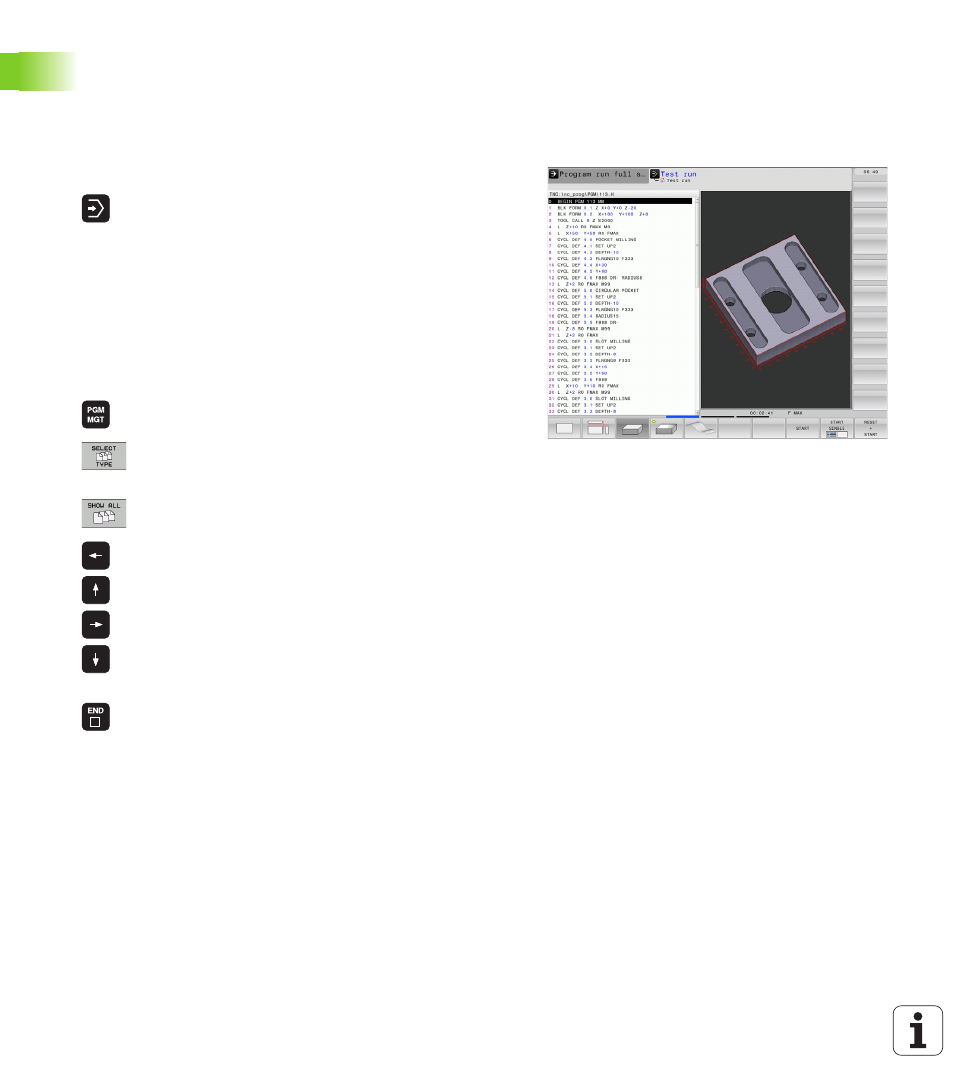
48
First Steps with the TNC 640
1
.4 Gr
aphically T
e
sting the First Pr
ogr
am
1.4 Graphically Testing the First
Program
Selecting the correct operating mode
You can test programs only in the Test Run mode:
U
Press the operating modes key: The TNC goes into
the Test Run mode
Further information on this topic
Operating modes of the TNC: See "Operating Modes" on page 62
Testing programs: See "Test Run" on page 497
Selecting the tool table for the test run
You only need to execute this step if you have not activated a tool
table in the Test Run mode.
U
Press the PGM MGT key: The TNC displays the file
manager
U
Press the SELECT TYPE soft key: The TNC shows a
soft-key menu for selection of the file type to be
displayed
U
Press the SHOW ALL soft key: The TNC shows all
saved files in the right window
U
Move the highlight to the left onto the directories
U
Move the highlight to the TNC:\ directory
U
Move the highlight to the right onto the files
U
Move the highlight to the file TOOL.T (active tool
table) and load with the ENT key: TOOL.T receives
the status S and is therefore active for the Test Run
U
Press the END key: Leave the file manager
Further information on this topic
Tool management: See "Entering tool data in the table" on page 150