6 if-then decisions with q parameters, Application, Unconditional jumps – HEIDENHAIN TNC 640 (34059x-02) User Manual
Page 286: Programming if-then decisions, If-then decisions with q parameters
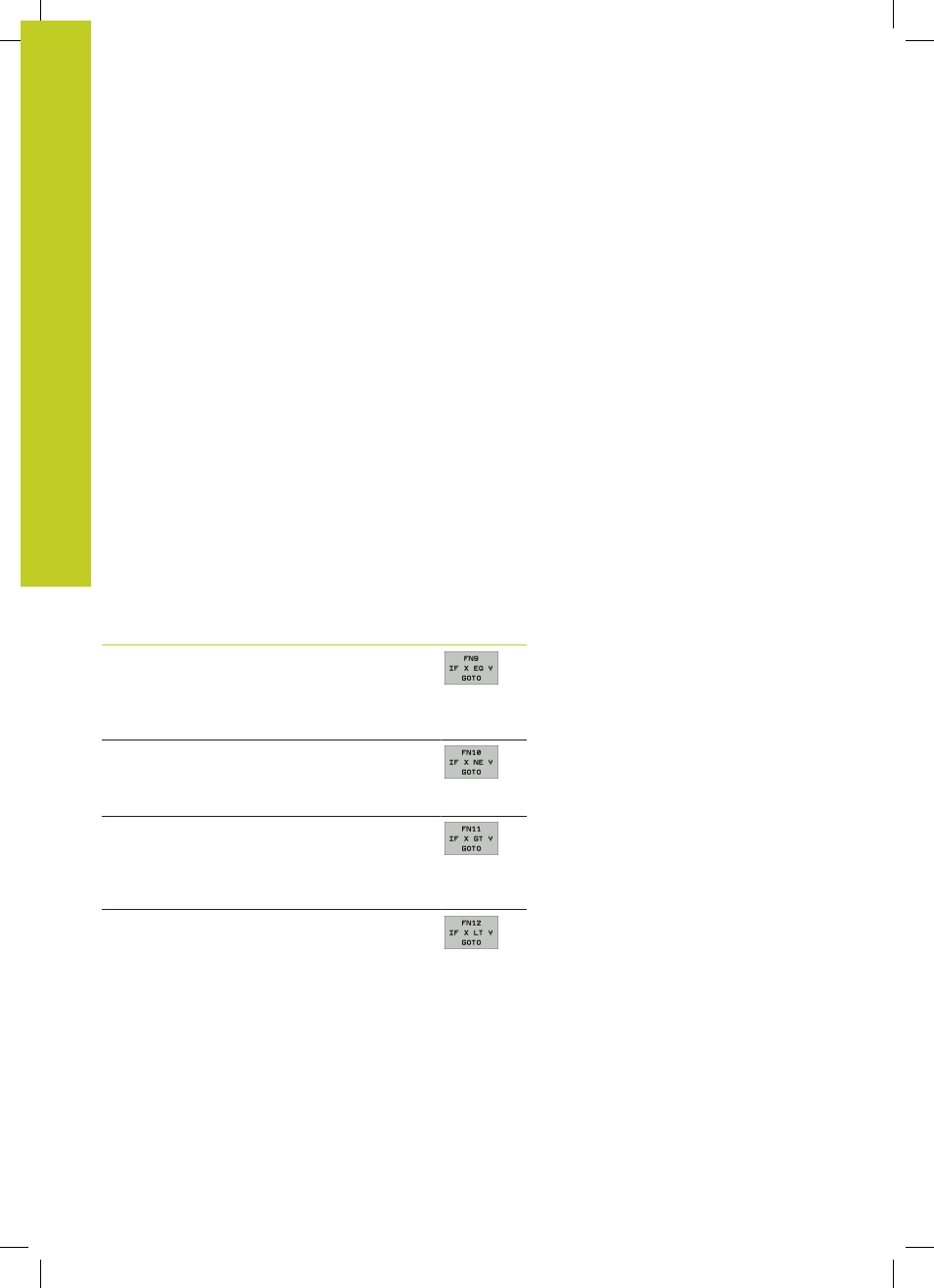
Programming: Q Parameters
9.6
If-then decisions with Q parameters
9
286
TNC 640 | User's Manual
HEIDENHAIN Conversational Programming | 5/2013
9.6
If-then decisions with Q parameters
Application
The TNC can make logical if-then decisions by comparing a Q
parameter with another Q parameter or with a numerical value.
If the condition is fulfilled, the TNC continues the program at the
label that is programmed after the condition (for information on
labels, See "Labeling Subprograms and Program Section Repeats",
page 262). If it is not fulfilled, the TNC continues with the next
block.
To call another program as a subprogram, enter a
PGM CALL
program call after the block with the target label.
Unconditional jumps
An unconditional jump is programmed by entering a conditional
jump whose condition is always true. Example:
FN 9: IF+10 EQU+10 GOTO LBL1
Programming if-then decisions
Press the JUMP soft key to call the if-then conditions. The TNC
then displays the following soft keys:
Function
Soft key
FN 9: IF EQUAL TO, JUMP
e.g.
FN 9: IF +Q1 EQU +Q3 GOTO LBL
"UPCAN25"
If both values or parameters are equal, jump to
specified label
FN 10: IF NOT EQUAL TO, JUMP
e.g.
FN 10: IF +10 NE –Q5 GOTO LBL 10
If both values or parameters are not equal, jump
to specified label
FN 11: IF GREATER, JUMP
e.g.
FN 11: IF+Q1 GT+10 GOTO LBL 5
If the first value or parameter is greater than the
second value or parameter, jump to specified
label
FN 12: IF SMALLER, JUMP
e.g.
FN 12: IF+Q5 LT+0 GOTO LBL “ANYNAME“
If the first value or parameter is smaller than the
second value or parameter, jump to specified
label