SMA SI 4548-US User Manual
Page 143
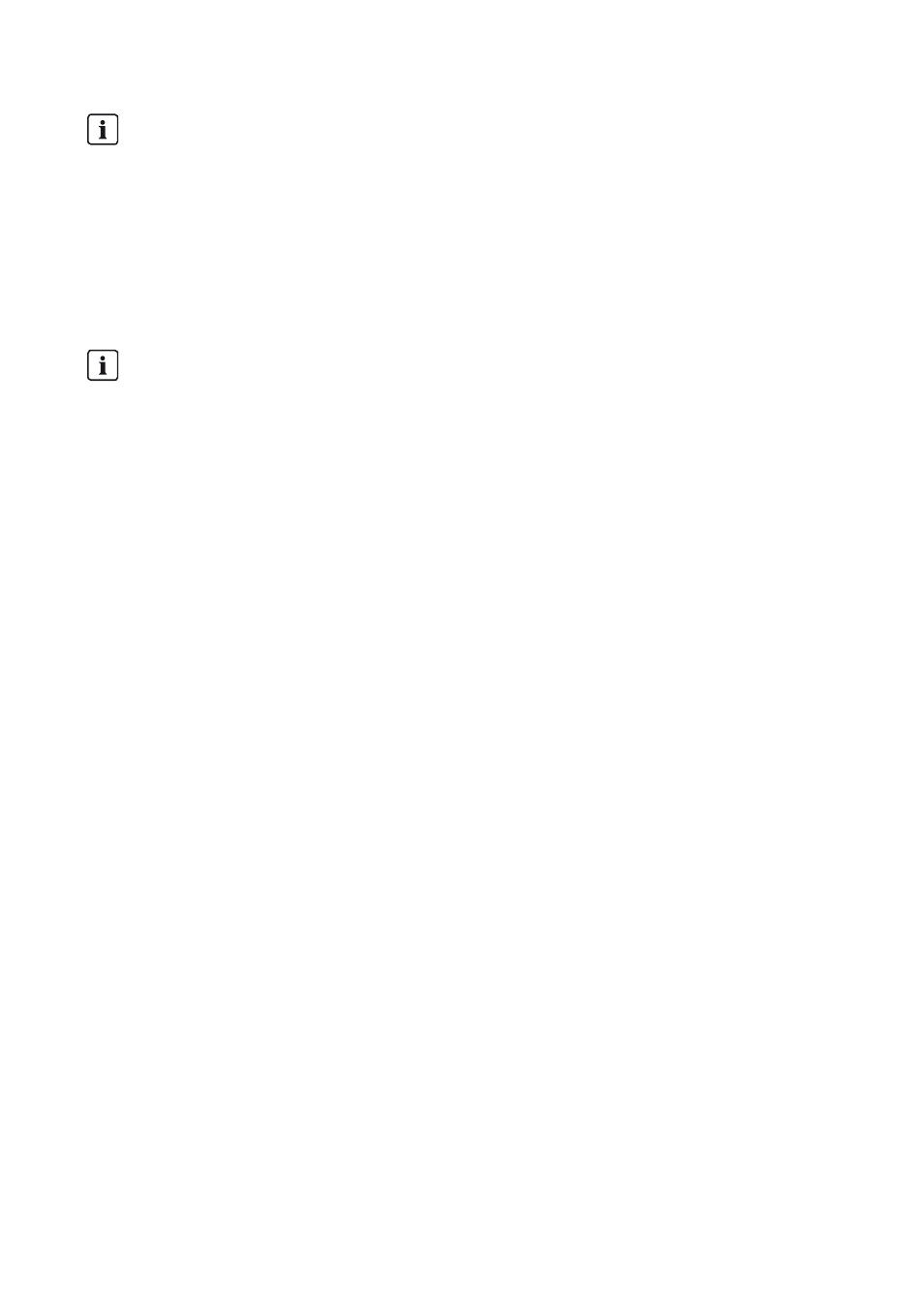
SMA America, LLC
16 Multicluster Operation
Operating Manual
SI4548-6048-US-BE-en-20
143
Each Multicluster Piggy-Back (MC-PB) is delivered with one yellow and one gray RJ45 data cable
and two plugs (terminators).
You require the yellow cable to establish communication between the master of the main cluster and
the masters of the extension clusters.
The gray cable is used for external communication (via RS485) needed for the system monitoring
(Sunny WebBox).
Proceed as follows when connecting the data cable:
1. Remove the left of the two plugs from the cable support sleeve.
2. Feed the RJ45 cable from the outside through the plugs inside the Sunny Island master.
3. Plug the RJ45 plug in the lower pin connector. The termination resistor remains plugged in the
upper one.
4. Lead the RJ45 cable into the next Sunny Island and connect it to the upper pin connector there.
5. Insert the terminator into the lower pin connector if no other Sunny Island will be connected.
6. Wrap the rubber plug (depending on the number of cables with one or two feed-throughs)
around the RJ45 cable.
7. Plug the plug back into the designated opening in the cable support sleeve.
RJ45 cable
The RJ45 data cable is a standard Cat5e-FTP cable (simple shielding), with gold contacts.
Multicluster Piggy-Back
If just one cluster is used in connection with a Multicluster Box, a Multicluster Piggy-Back is not
necessary.