5 information on the operation of the sunny webbox, Information on the operation of the sunny webbox – SMA WEBBOX-BT-20 User Manual
Page 17
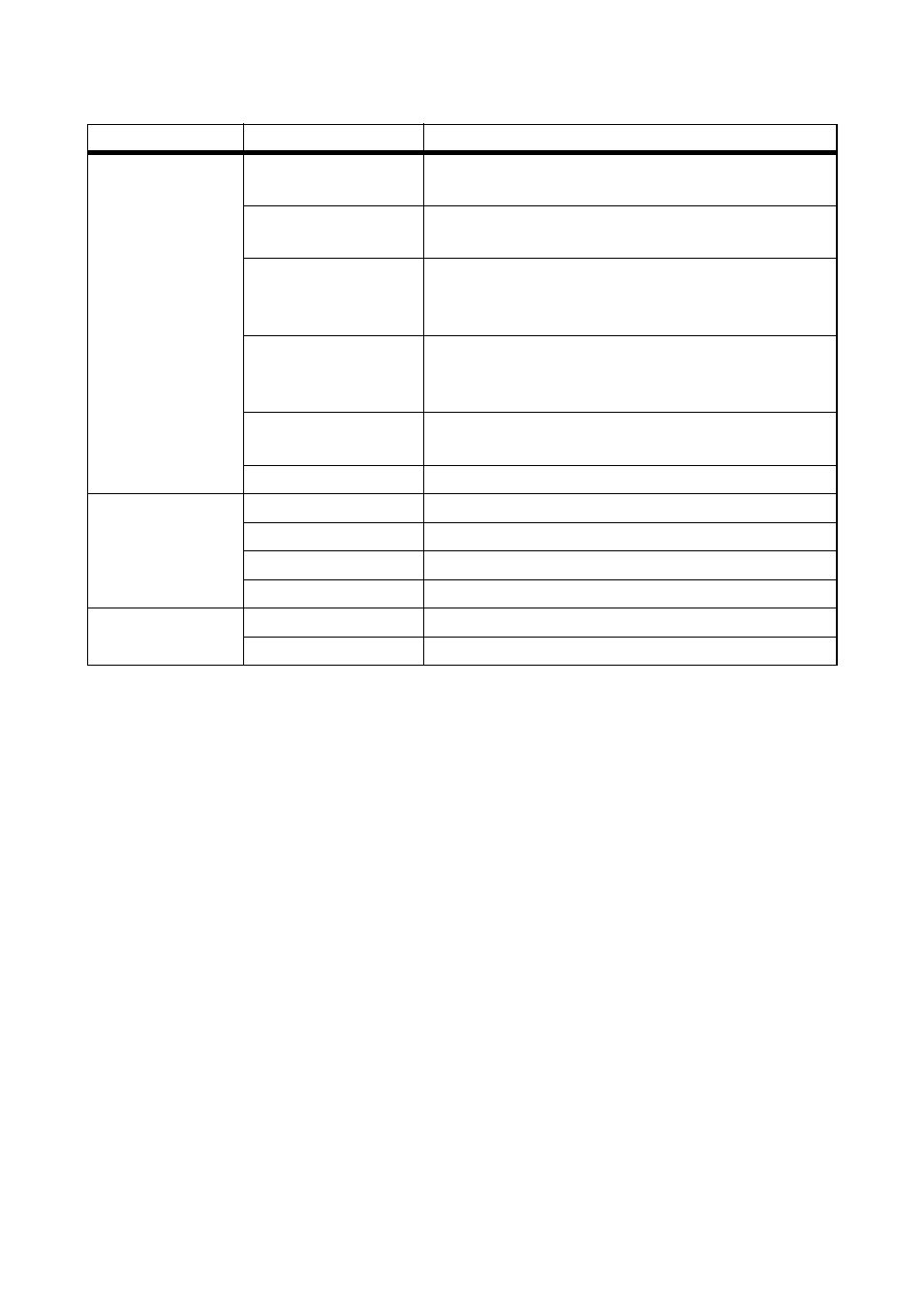
SMA Solar Technology AG
Product Description
User Manual
SWebBox20-BA-en-13
17
3.5 Information on the Operation of the Sunny WebBox
• The Sunny WebBox user interface needs JavaScript in order to be able to correctly display and
execute the contents and functions of the Sunny WebBox. Ensure that JavaScript is enabled in
your Internet browser. If necessary, refer to the help of your Internet browser.
• The saving procedure for parameters can take up to 30 seconds. Do not disconnect the
Sunny WebBox with Bluetooth from the voltage supply during the saving procedure.
Otherwise, data can be lost.
"SD CARD"
Glowing green
The SD card is inserted, writeable and the free memory
capacity is more than 10% of the overall capacity.
Flashing green
The SD card is being written to. The free memory
capacity is more than 10% of the overall capacity.
Glowing orange
The SD card is inserted, writeable and the free memory
capacity is less than or equal to 10% of the overall
capacity.
Flashing orange
The SD card is being written to. The free memory
capacity is less than or equal to 10% of the overall
capacity.
Glowing red
The SD card is full or write-protected, or there is an
update file on the SD card.
Off
No SD card is inserted.
"SYSTEM"
Glowing green
The Sunny WebBox is ready for operation.
Flashing green
The Sunny WebBox is starting.
Flashing orange
The Sunny WebBox is performing a firmware update.
Flashing red
A system fault has occurred.
"POWER"
Glowing green
The Sunny WebBox is supplied with voltage.
Off
The Sunny WebBox is not supplied with voltage.
*
The devices SMA radio-controlled socket, SMA Bluetooth Repeater and SMA Bluetooth Power Injector have no
influence on the status of the "PLANT STATUS" LED.
LED designation Status
Meaning