7 events, Events – SMA WEBBOX-BT-20 User Manual
Page 26
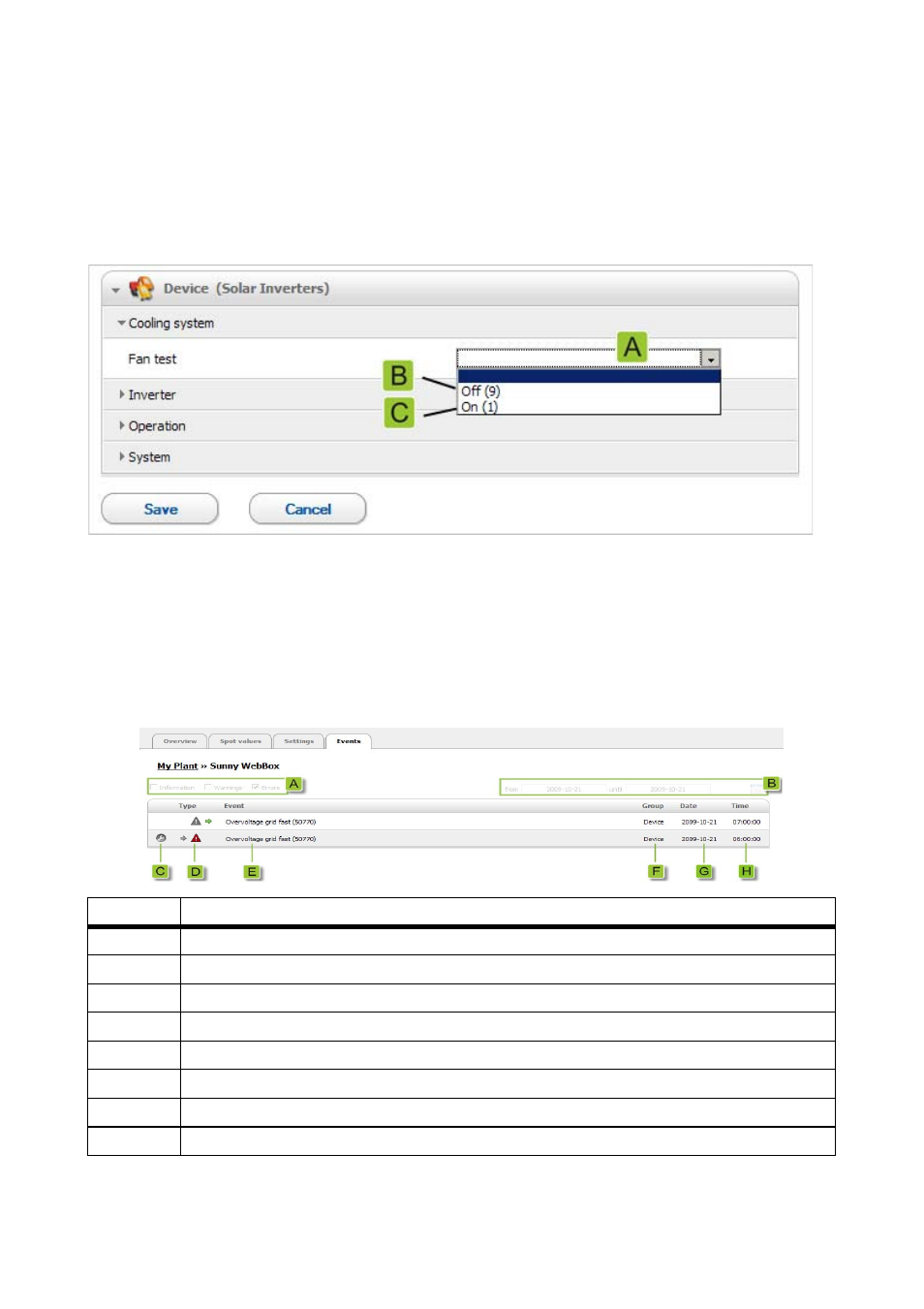
Sunny WebBox with Bluetooth: Basics
SMA Solar Technology AG
26
SWebBox20-BA-en-13
User Manual
If different values are set for devices of a device class, these are displayed in an empty field (A) in the
editing mode.
With selection menus, the different options are listed. The figure in brackets is the number of devices
that are set to this option. See (B) and (C). By selecting an option and saving, all devices of this device
class are set to this value. A "*" symbol means that this parameter is not available for all devices.
In text fields the common leading characters are displayed. Different characters are supplemented
with "...".
4.1.7 Events
The Sunny WebBox can display its own events and the events of the individual devices.
The Sunny WebBox requests the list of events directly from the devices.
Item
Meaning
A
Filter for the event categories
B
Filter for the period of the displayed events
C
Priority of the event
D
Type of event
E
Event in plain text and the event number in brackets
F
Group of affected parameters (parameter group)
G
Date on which the event occurred
H
Time at which the event occurred