Yaskawa NS300 User Manual
Page 3
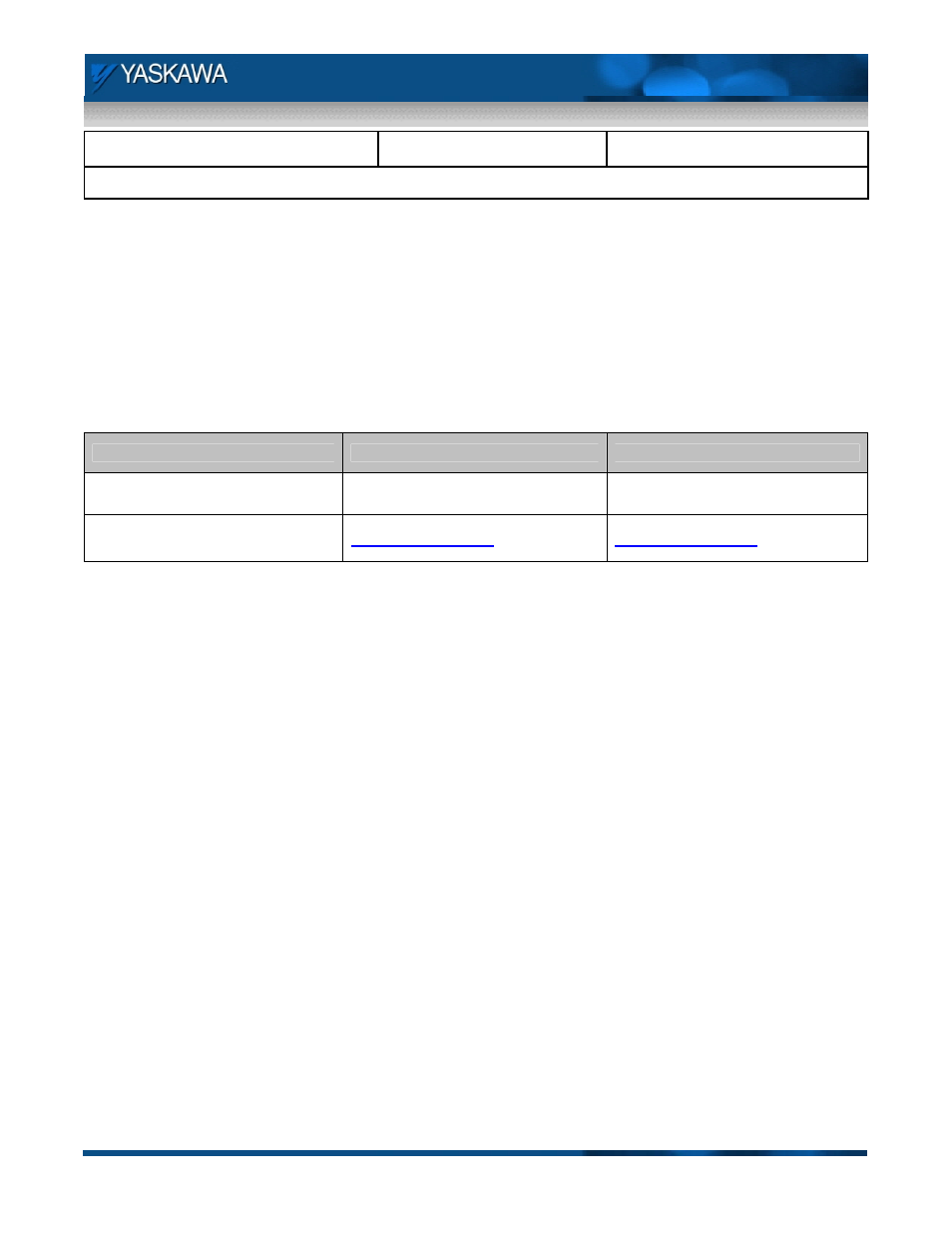
Subject: Technical Note
Product: NS300/NS500
Doc#: EM.MCD.05.106
Title: NS300/500 Master Ladder Example
Doc#: Copyright Yaskawa Electric America
©2004
May 9, 2007
Page 3 of 16
Before Programming
Before beginning programming for the NS300/500 master ladder, be sure to do the following:
Configure communications in the PLC. Follow the setup procedure provided with the PLC for adding a
device to the scan list of the selected network. The NS300/500 requires 8 bytes in/out. It is
recommended to configure the second four bytes as data type long (or double-word) for convenience. If
using a PLC that requires a setup file, the DeviceNet and PROFIBUS files can be found as shown below:
Table 1. Network Configuration Files
Category
NS300
NS500
Setup File
NS300(rotary).eds
NS300(linear).eds
NS500.gsd
Location
- search FAQ
Configure communications in the NS300/500. This entails setting the DIP switches properly for
communications baud rate and network address. See the NS300/500 manual for proper settings.
Verify the functionality of E-stop, POT, and NOT on CN4 of the NS300/500. If using the hardware E-
stop, monitor the status of this bit using the NSxxx software to ensure that it is working as intended.
Disable this input if not being used by setting Pn81B, bit 0 = 0. Verify POT and NOT are connected
properly to the SGDH by monitoring these with the NSxxx software. If not using either of these signals,
they can be masked off by setting Pn50A.3 = 8, and Pn50B.0 = 8.
Test communications between the PLC and NS300/500. Make sure the two devices are
communicating by opening a watch window in the PLC software. Test the E-stop bit from the PLC (be
sure the E-stop bit at CN4 of the NS300/500 is set) and verify that a response is being received from the
NS300/500 as the bit is toggled. Spin the motor by hand and monitor motor position by observing bytes 4
thru 7 of the response message.