File menu, File, Menu – Yaskawa FSP Amplifier FlexWorks User Manual
Page 16
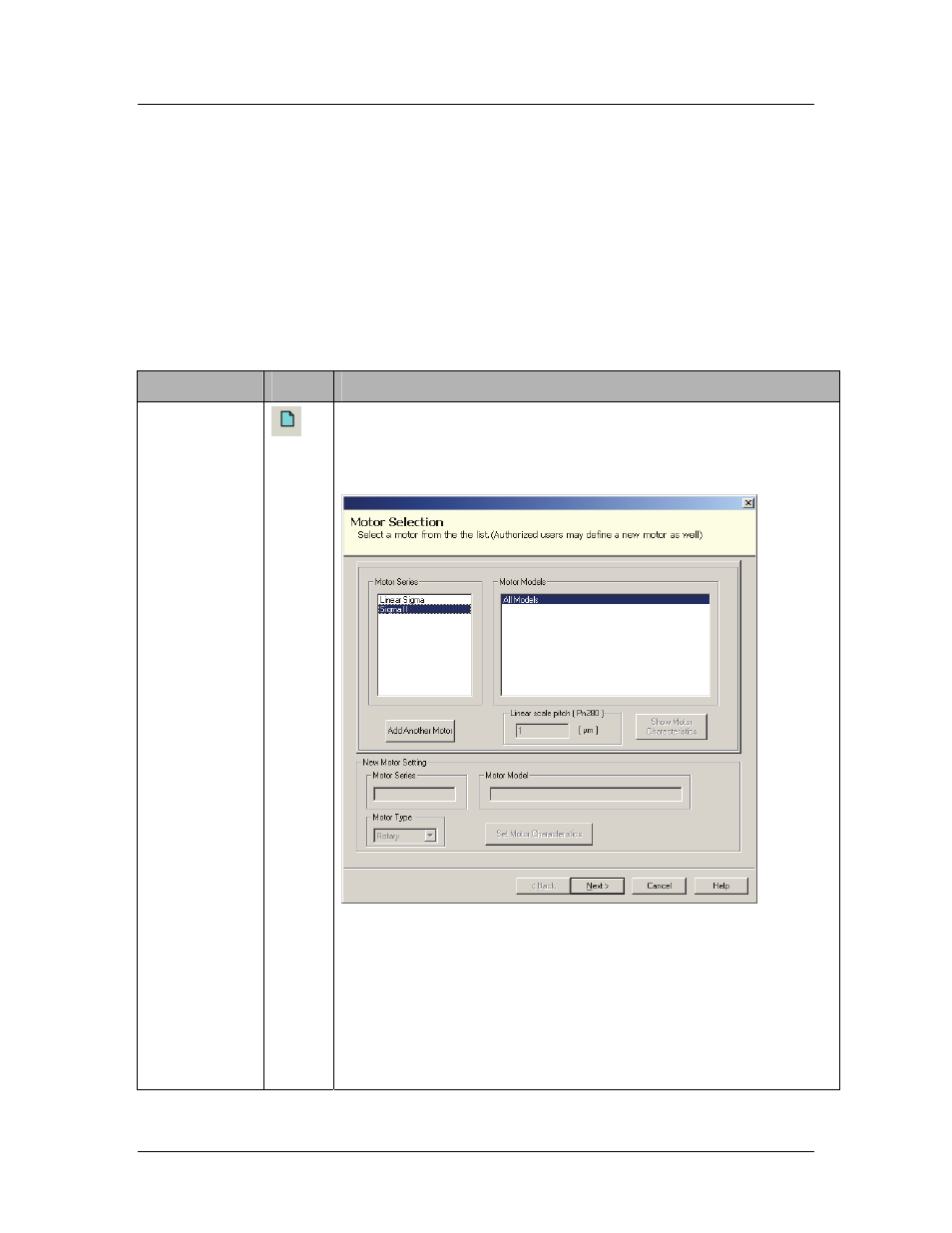
The Main Screen Interface
16
3.2.1. File Menu
A project contains all the data currently active in FlexWorks, such
as the user program, parameter settings, and definitions. The File
Menu options are used to create new FlexWorks projects, open
existing projects, and save changes to projects. Project files, which
are handled like any other file, are automatically assigned an
extension of XDR, for example, project1.XDR.
In addition, the File Menu options are used to download, upload and
print programs and parameters.
Table 1: File Menu Options
O
PTION
I
CON
D
ESCRIPTION
New Project
(Ctrl+N)
Creates a new FlexWorks project. When this option is
selected, the Motor Selection window in which you
select the motor that will be used for this project is
displayed.
Figure 2: Motor Selection Window
Select the appropriate manufacturer and then one of
the listed models. If you are using a model that is not
listed, click Add Another Motor. Enter the name of the
model in the Motor Model field and select the Motor
Type (either Rotary or Linear). Click Finish to proceed;
the Workspace, Program, History and Parameters
windows are opened with their default contents.