Yaskawa FSP Amplifier FlexWorks User Manual
Page 17
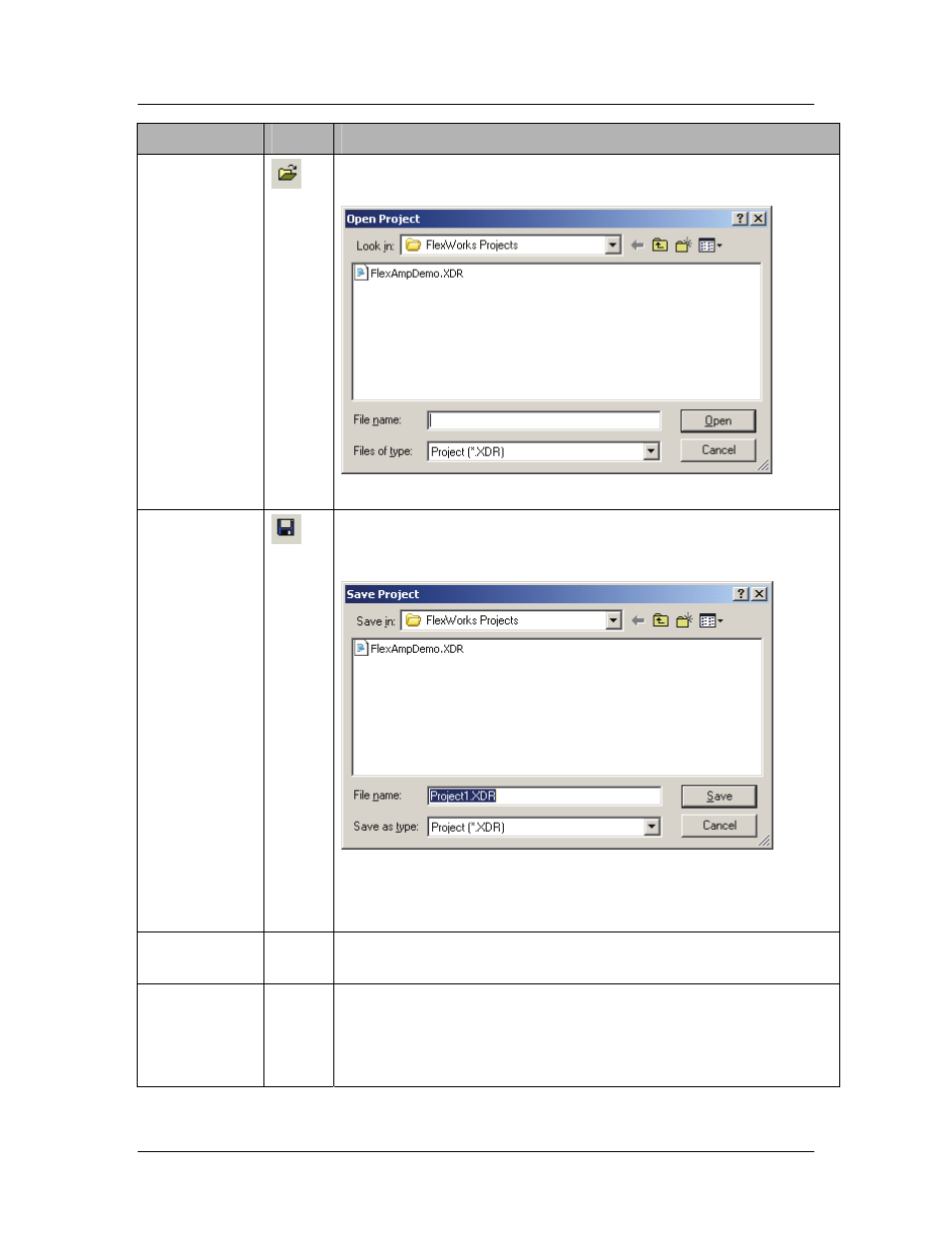
The Main Screen Interface
17
O
PTION
I
CON
D
ESCRIPTION
Open
Project
(Ctrl+O)
Opens an existing FlexWorks project. When this option
is selected, the Open Project window is opened.
Figure 3: Open Project Window
Save Project
Saves the current project under its existing name. If the
project has not yet been named, the Save Project
window is opened.
Figure 4: Save Project Window
In the File name field, type in a name for the project
and click Save.
Save Project
as
Saves the current project under a new name. When this
option is selected, the Save Project window is opened.
Close
Project
Closes the current project. If the project has not been
saved, the following message is displayed:
Save changes to <project-name>?
Click Save to save the project.